Downlink ports – HP GbE2 User Manual
Page 5
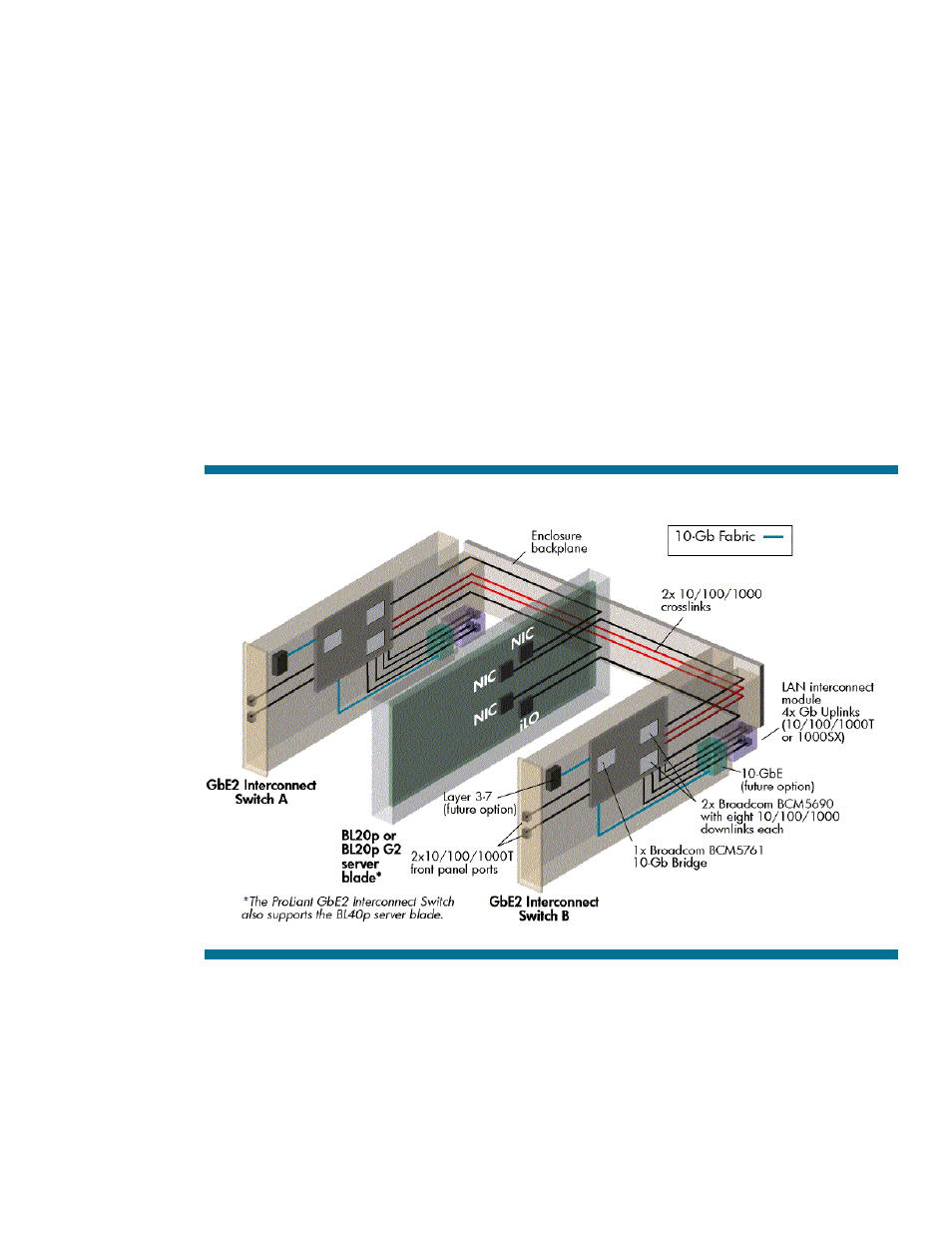
5
redundant fans and they are powered by two independent feeds via the redundant, N+N hot-plug
ProLiant BL p-Class power enclosure.
Users can independently disable or enable the switch ports as desired. Auto-MDI/MDIX with auto-
negotiation of speed and duplex mode is supported. Each GbE2 Interconnect Switch includes the
following Ethernet ports:
•
Sixteen dedicated internal 10/100/1000 Mb/s Ethernet downlink ports connecting the server
NICs to the switch.
•
Six external Ethernet ports for data, interconnect switch A and B management, Integrated Lights-out
(iLO) management, and/or pre-boot execution environment (PXE) remote configuration.
– Four 10/100/1000T uplink ports (C-GbE2) or four 1000SX uplink ports (F-GbE2) on the rear-
mounted LAN interconnect module.
– Two 10/100/1000T ports on the switch front panel.
•
A 10-gigabit (10-Gb) internal fabric that supports future planned GbE2 switch upgrades, including
layer 3-7 switching and 10 Gigabit Ethernet uplinks.
•
Two dedicated internal 10/100/1000 Mb/s Ethernet crosslink ports bundled as a multi-port trunk
for switch-to-switch communication and failover, if desired.
These Ethernet ports are described in the following subsections.
Figure 2. ProLiant BL p-Class GbE2 Interconnect Kit architecture
Downlink ports
Each GbE2 Interconnect Switch includes sixteen pre-assigned, internal 10/100/1000 Mb/s Ethernet
downlink ports connecting the server blade network adapters signals to the switch. The signals are
routed as Ethernet from the server blades, across individual category 5e (CAT5e) specified signal
traces on the passive backplane assembly of the server blade enclosure, and then to the switches.
