Honeywell CHRONOTHERM T8602D User Manual
Page 8
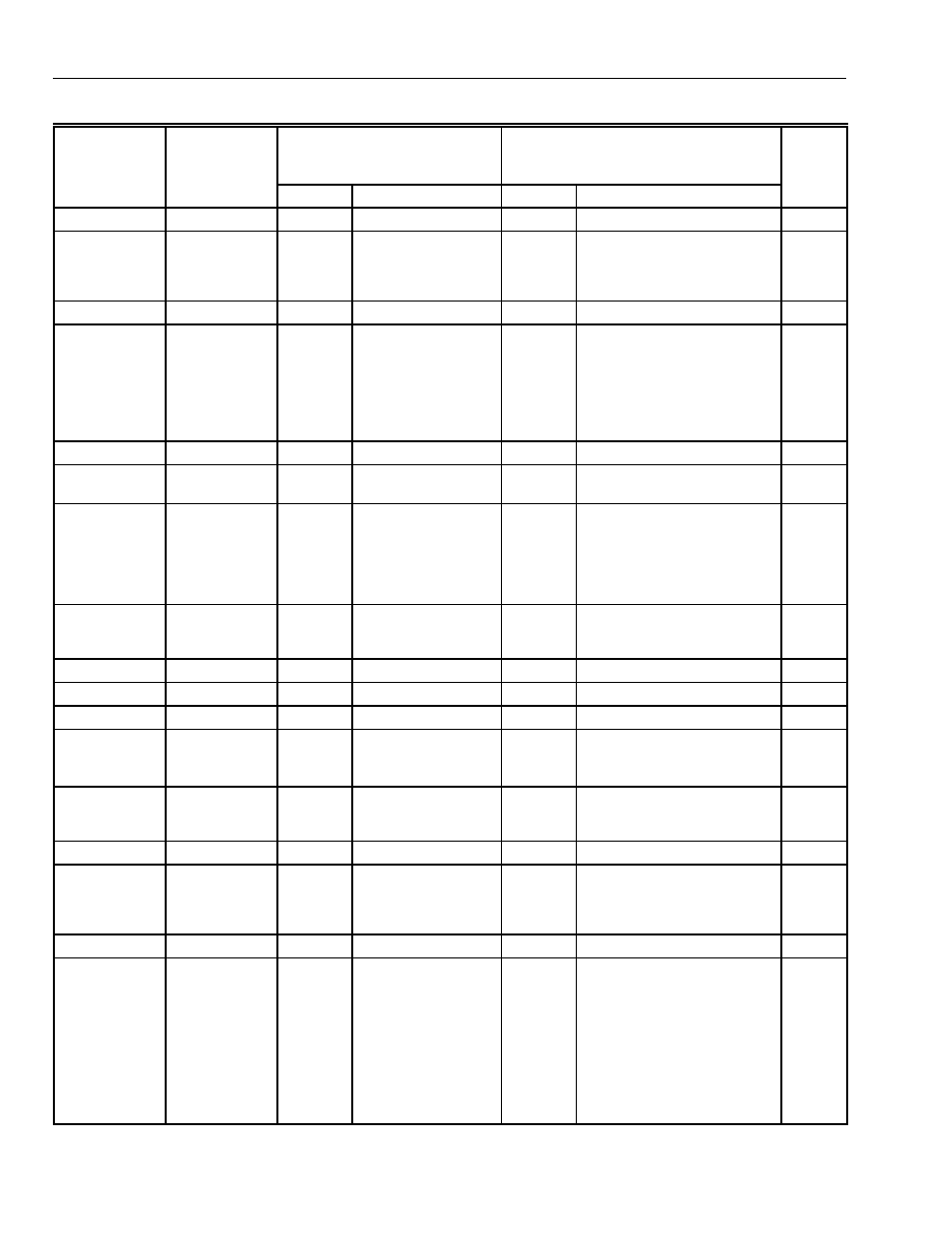
T8600D, T8601D AND T8602D CHRONOTHERM
®
IV DELUXE PROGRAMMABLE THERMOSTATS
68-0164—1
8
Table 6. Thermostat Installer Setup Options.
(continued)
Installer Setup
Number (Press
Time
▲
key to
Factory-Setting
Other Choices
(Press
▲
or
▼
key to change)
Actual
Select
change)
Display
Description
Display
Description
Setting
Not used
1
—
—
—
—
—
Fan operation
a
2
0
Conventional
applications where
equipment controls fan
operation in heat mode
1
Heat pump or electric heat
applications where thermostat
controls fan operation in heat
mode
Not used
3
—
—
—
—
—
Heating cycle
rate
4
6
6—6 cph used for
conventional heat
1, 3 or 9
1—1 cph used for radiant floor
heat, gravity system
3—3 cph used for hot water
systems or high efficiency
furnaces
9—9 cph used for electric heat
systems
Not used
5 thru 11
—
—
—
—
—
System setting
adjustment
12
1
Manual changeover
0 or 2
0—Auto changeover
2—Fixed auto changeover
Adaptive
Intelligent
Recovery™
control
13
0
Adaptive Intelligent
Recovery™ control is
activated (system
starts early so setpoint
is reached by start of
program period)
1
Conventional recovery (system
starts recovery at programmed
time)
—
Degree
temperature
display
14
0
Temperature is
displayed in °F
1
Temperature is displayed in °C
Not used
15
—
—
—
—
—
Clock format
16
0
12-hour clock format
1
24-hour clock format
Not used
17 and 18
—
—
—
—
—
Extended fan
operation in
heating
a
19
0
No extended fan
operation after the call
for heat ends
1
Fan operation is extended 90
seconds after the call for heat
ends.
Extended fan
operation in
cooling
20
0
No extended fan
operation after the call
for cool ends
1
Fan operation is extended 90
seconds after the call for cool
ends.
Not used
21 thru 23
—
—
—
—
—
Outdoor
temperature
display (select
models)
24
0
No outdoor
temperature is
displayed
1
Outdoor temperature is
displayed. Needs a
C7089B1000 Outdoor Sensor
to operate
Not used
25 thru 29
—
—
—
—
—
Deadband
30
3
Heating and cooling
setpoints can be set
no closer than 3°F
(1.5°C)
4 thru 10
Heating and cooling setpoints
can be set no closer than the
chosen value:
4—4°F (2°C)
5—5°F (2.5°C)
6—6°F (3°C)
7—7°F (3.5°C)
8—8°F (4°C)
9—9°F (4.5°C)
10—10°F (5°C)
a
Number 2 must be set to 1 to extend fan operation.
