T7770c or d wall module override led, Step 3. i/o tests, W7751h actuator checkout – Honeywell EXCEL 10 W7751H User Manual
Page 12: Step 4. verify sequences of operation
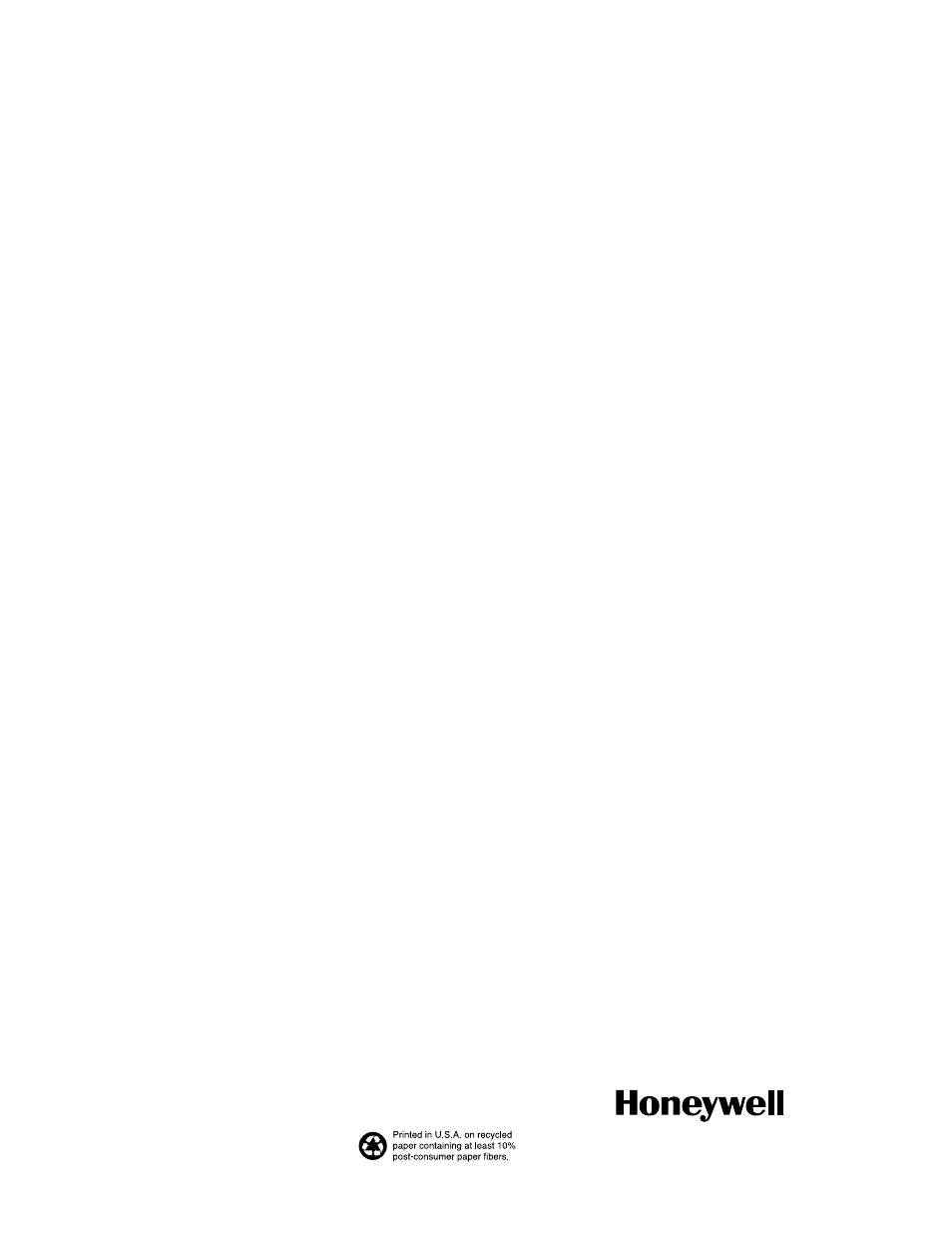
EXCEL 10 W7751H SMART VAV ACTUATOR
Automation and Control Solutions
Honeywell International Inc.
Honeywell Limited-Honeywell Limitée
1985 Douglas Drive North
35 Dynamic Drive
Golden Valley, MN 55422
Toronto, Ontario M1V 4Z9
customer.honeywell.com
® U.S. Registered Trademark
© 2008 Honeywell International Inc.
95-7553—04 M.S. Rev. 03-08
T7770C or D Wall Module Override LED
The remote override LED, located on either the T7770C or
T7770D Wall Module will display the Manual Override mode of
the controller. The modes are:
1. LED = Off. No override active.
2. LED = Continuously On. Bypass mode (timed Occupied
override).
3. LED = One flash per second. Continuous Unoccupied
override.
4. LED = Two flashes per second. Remote only,
continuous Occupied override.
Step 3. I/O Tests
The controller can be configured using the L
ON
S
PEC
™, or
E-Vision PC configuration tool. Once this is done, the
W7751H can be commanded to MANUAL mode, and each
output and input can be exercised/viewed to verify proper
wiring connections and equipment operation.
W7751H Actuator Checkout
To check out the actuator on the W7751H, determine the
direction the damper shaft moves to open the damper (CW or
CCW). See Fig. 5.
NOTE: Devices for use only if used for Energy Management:
Q7740A,B and Q7751A.
Devices for use on an Energy Management and/or Smoke
Control:
— 14507287 Series Power Supplies,
— W7751B2010, W7751D2016, W7751F2011,
— W7751H2025 Series 9,
— W7761A2010,
— Q7750,
— Q9200,
— XFL521, XFL522, XFL523, XFL524,
— XL500,
— XLINK.
Connect the controller with the laptop PC. To do this, the
controller on the W7751H must be wired, powered, and
connected to the portable PC via the SLTA. The SLTA
connects to the controller on the W7751H via the Jack for
Network Access on T7770 Wall Modules or by the B-Port on
the Q7750A Zone Manager. From L
ON
S
PEC
™, or E-Vision
Software, drive the actuator on the W7751H open and then
closed. Observe the operation of the actuator; if the damper is
closed, it should begin to open. If the damper is open, it
should begin to close.
NOTE: Once finished programming, disconnect the portable
PC.
If no movement is observed, check to see if 24 Vac is present
at the controller on the W7751H. With proper wiring, 24 Vac
present, and proper commands from the software, the
actuator should operate properly. If not, the W7751H Smart
VAV Actuator may need to be replaced.
Step 4. Verify Sequences of Operation
For the detailed descriptions of the sequences of operation,
see the Excel 10 VAV System Engineering form 74-2949.
L
ON
W
ORKS
® and L
ON
T
ALK
® are registered trademarks of Echelon
®
Corporation.
L
ON
S
PEC
™ is a trademark of Echelon
®
Corporation.
