HP 1218 User Manual
Page 7
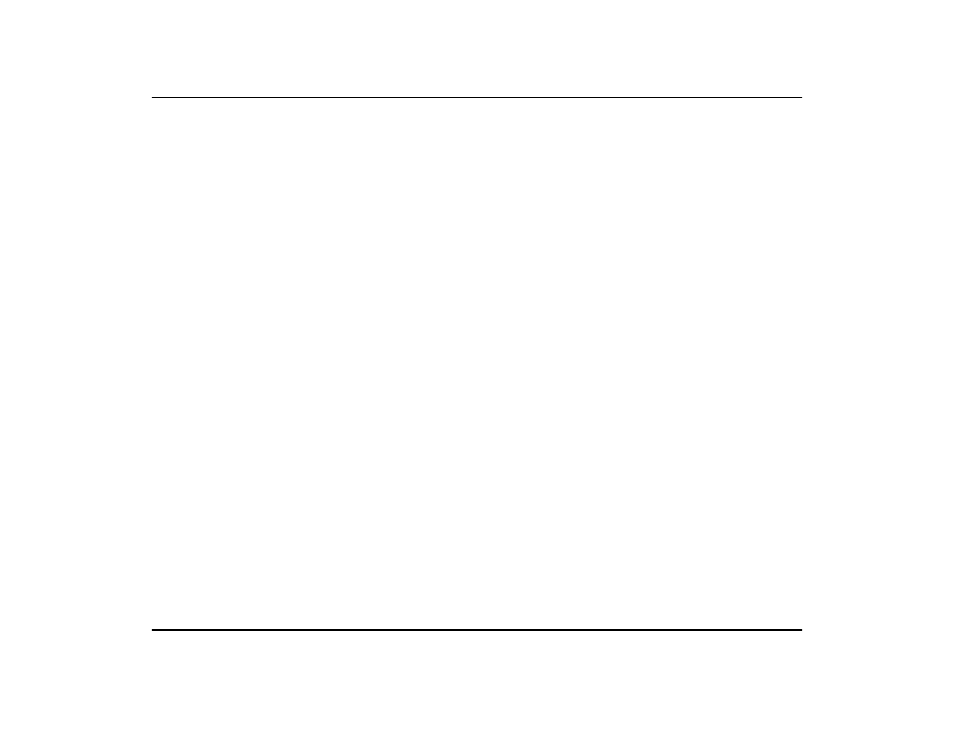
hp photosmart 1215/1218 color printer network guide for windows
5
5. In the
Install From Disk
dialog box, click
Browse
, then navigate to the
hpdj.inf
file.
•
Double-click your language folder. See the language code chart on page 21. For example, if your language is English,
double-click
enu
.
•
Double-click your operating system folder. For example, if your computer’s operating system is Windows 95, Windows
98, or Windows Me, double-click
9xinf
.
•
Click
hpdj.inf
.
6. Click
OK
, then click
OK
to close the
Install From Disk
dialog box.
7. Click
Next
.
8. Select the printer port from the
Available ports
list (
LPT1
is recommended), then click
Next
.
9. Accept the default name for your printer (recommended) or enter a new name. To use this printer as your default printer,
click
Yes
, then click
Next
.
10. Click
Finish
.
Preparing your Computer to Share the Printer on the Network
1. Turn on the host computer and the printer.
2. From the Windows
Start
menu, select
Settings
, then select
Control Panel
.
3. Double-click the
Network
control panel.
4. Click the
File and Print Sharing
button.
5. If it is not already checked, check
I want to be able to allow others to print to my printer(s)
.
6. Click
OK
to close the
File and Print Sharing
dialog box, then click
OK
to close the
Network
dialog box.
7. If prompted, restart Windows.
