HP 1218 User Manual
Page 2
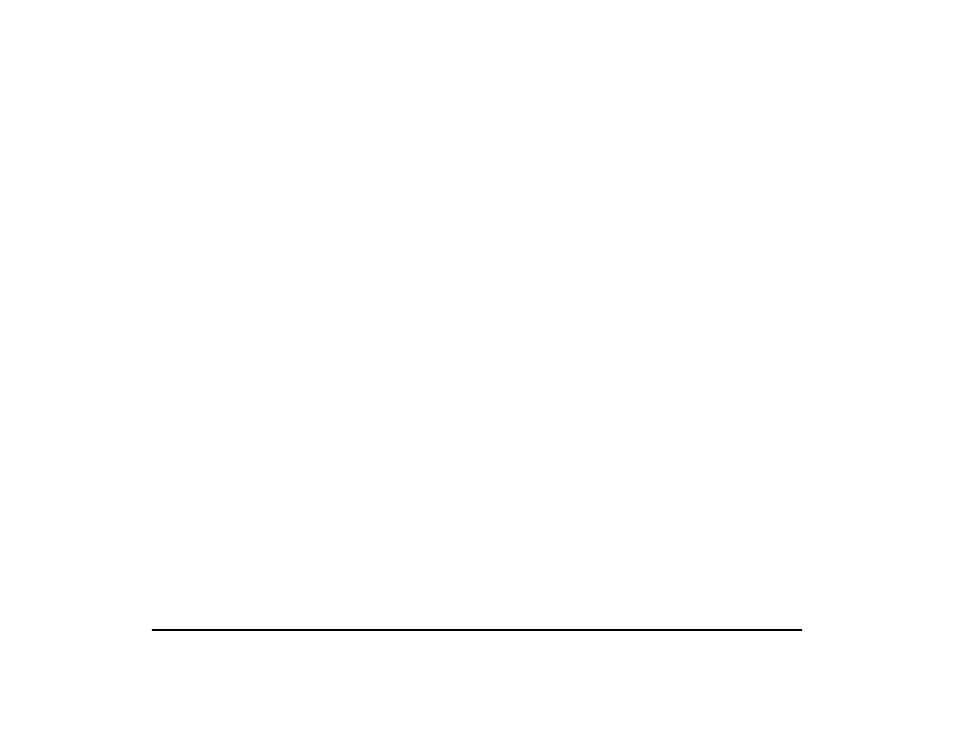
hp photosmart 1215/1218 color printer network guide for windows
i
Table of Contents
Setting Up a Client Server in Windows NT 4.0 or Windows 2000 .................................... 20
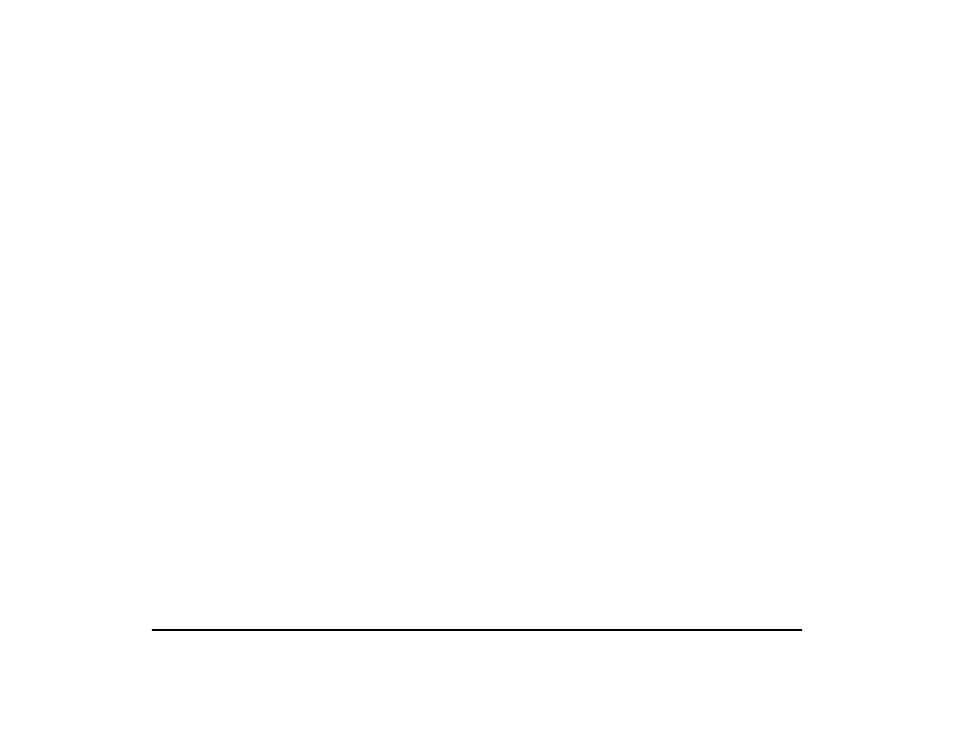
hp photosmart 1215/1218 color printer network guide for windows
i
Table of Contents
Setting Up a Client Server in Windows NT 4.0 or Windows 2000 .................................... 20