Before using the receiver – Humax F2-FOXT User Manual
Page 9
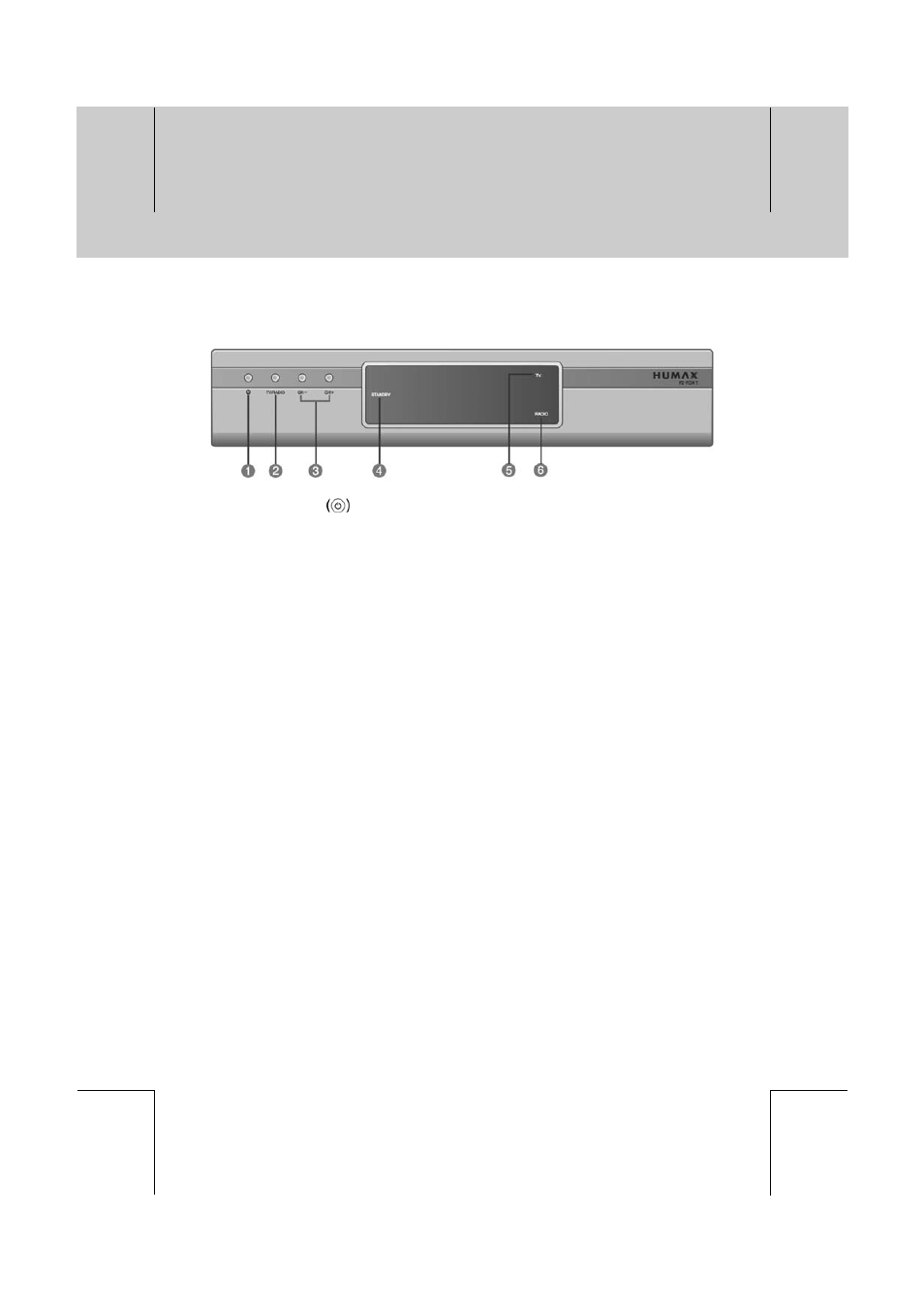
**
1.2 Front Panel
**
1. STANDBY Button
**
Switches between Operation and Standby modes.
2. TV/RADIO Button
**
Switches between TV and Radio.
3. CH - / CH +
**
Moves the TV/Radio channel up/down.
4. STANDBY LED
**
Red light is displayed when the product is in the Standby mode.
Green light is displayed when the product is in operation.
5. TV LED
**
Green light is displayed when the receiver is in TV mode.
6. RADIO LED
**
Amber light is displayed when the receiver is in Radio mode.
**
1. Before Using the Receiver
GB 8
**
**
**
**
**
**
**
**
**
**
**
**
**
**
