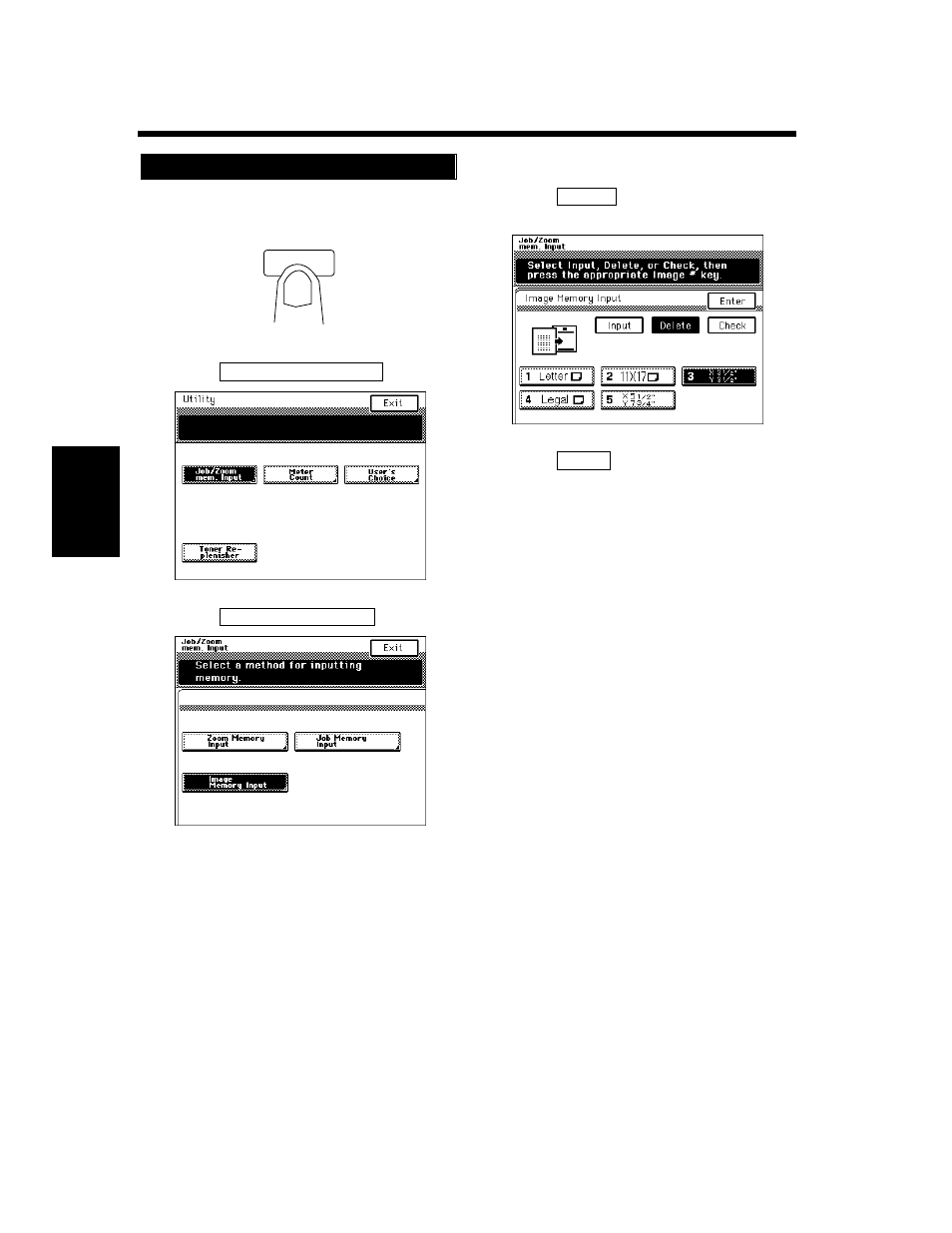
4-12
3. Image Memory Input
Ch
a
p
te
r 4
U
sin
g
th
e U
til
it
y M
o
d
e
Press the Utility key.
Touch
.
Touch
.
Touch
, then touch the number key
to be deleted.
Touch
.
Deleting a Programmed Image
1
Utility
1155O528CA
2
Job/Zoom mem. Input
1155O703EA
3
Image Memory Input
1155O584CA
4
Delete
1155O609EA
5
Enter