Hitachi Koki USA 52 User Manual
Page 141
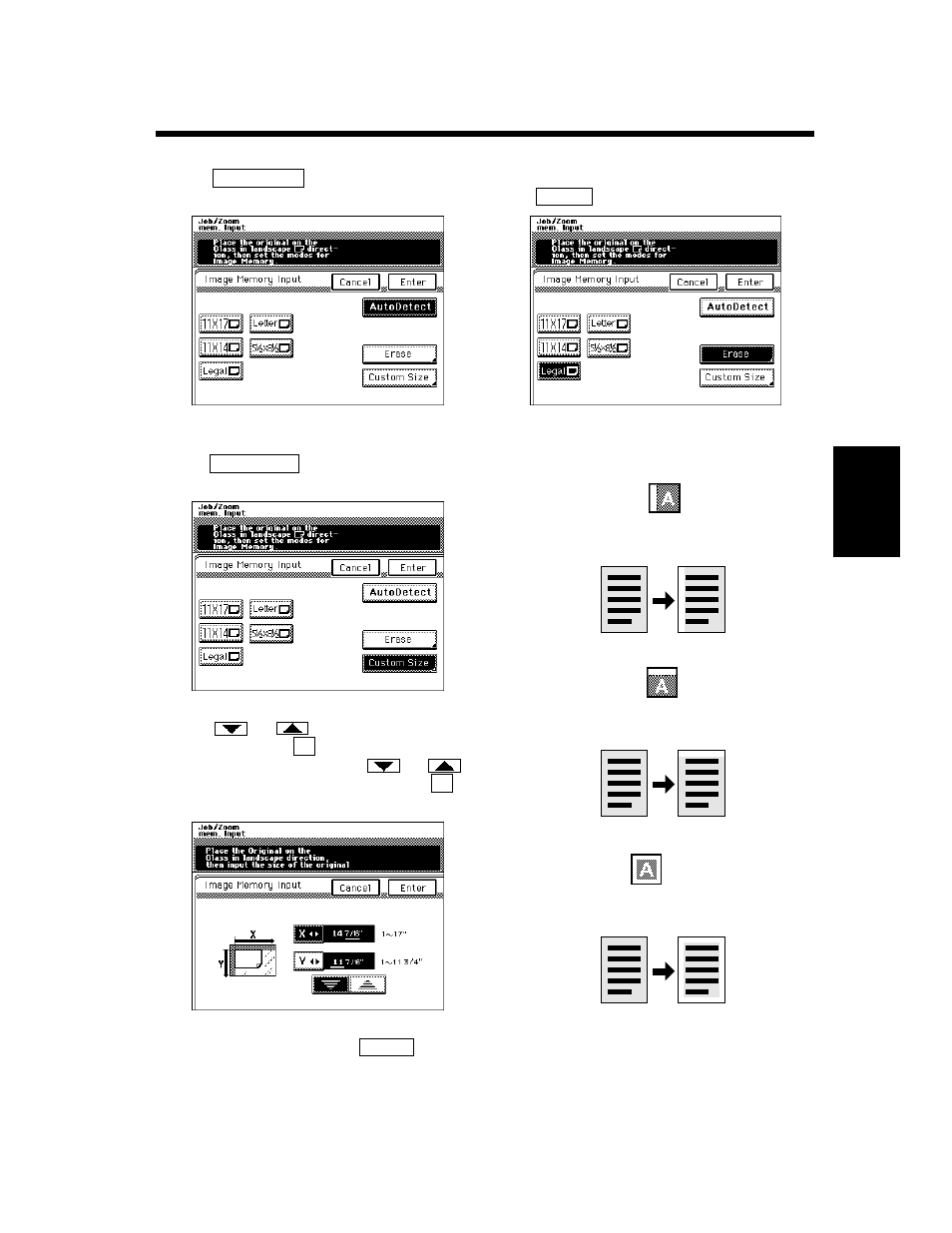
4-9
3. Image Memory Input
Ch
a
p
te
r 4
U
sin
g
th
e U
til
it
y M
o
d
e
• Touch
on the screen given in step
5.
• Touch
on the screen given in step
5.
• Touch
or
to set the whole number
for X and touch the
key. The underline
moves to the right. Then touch
or
to set the fractional number and touch the
key. Now the value for X has been fixed.
• Do the same for Y, then touch
.
If you want to erase the image on the left,
top, or along the frame of the original, touch
.
You have a choice of the following three
types of erase:
AutoDetect
1155O590EA
Custom Size
1155O592EA
X
X
1155O594EA
Enter
6
Erase
1155O596EA
1149O053AA
• Left edge erase
Stores the image after erasing the left
edge of the original.
1149O056AA
• Top edge erase
Stores the image after erasing the top
edge of the original.
1149O055AA
• Frame erase
Stores the image after erasing the four
edges of the original.
