Job list – Hitachi Koki USA 52 User Manual
Page 110
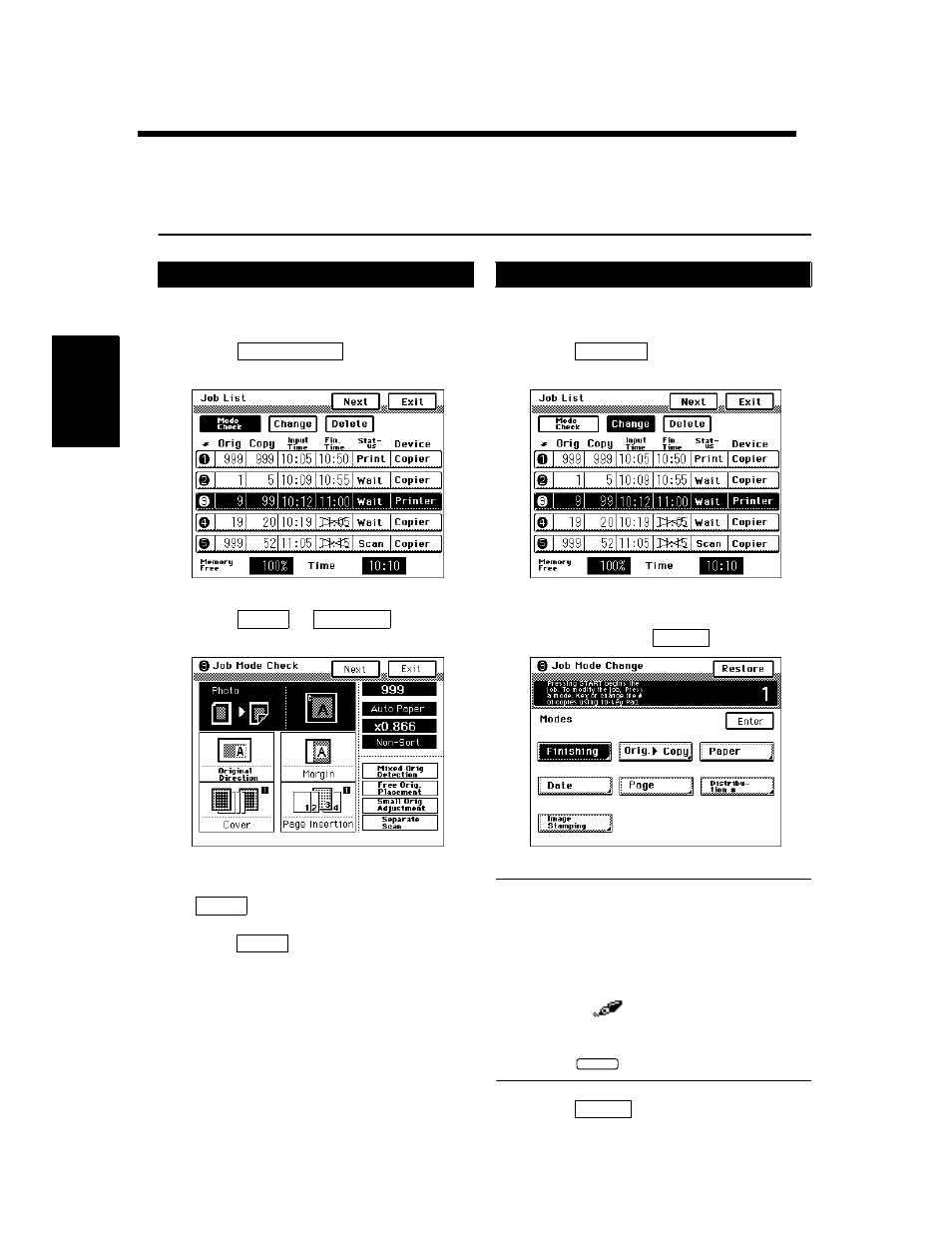
3-72
10. Selecting the Job Functions
Chapt
e
r 3
M
a
king
Copi
es
Job List
These pages explain about what convenient functions can be performed and settings made with the Job
List key on the control panel. To use this function, press the Job List key.
Mode Check allows you to check what settings
have been made for a job.
Touch
and then touch the
job no. key whose settings are to be checked.
Touch
or
to check for
the details of the settings.
After the settings have been checked, touch
.
Touch
again.
Change allows you to change the settings made for
a job.
Touch
and then touch the job no.
key whose settings are to be changed.
Select the desired function mode to be
changed and touch
.
NOTES
• The following functions can be changed:
-Finishing
-Orig.
Copy
-Paper
-Date
-Page
-Distribution #
-No. of copies
-Image Stamping
• A pen mark
appears above the key of
the function changed.
• To change the number of copies to be made,
press the
key and set the new number.
Touch
.
Mode Check
1
Mode Check
1155O389CA
2
Next
Back Up
1155O390CA
3
Exit
4
Exit
Change
1
Change
1155O391CA
2
Enter
1155O392CA
▼
C
3
Enter
