Led indicators, Rj-45 ports, 2 led indicators – Husky HME-423E User Manual
Page 9: 3 rj-45 ports
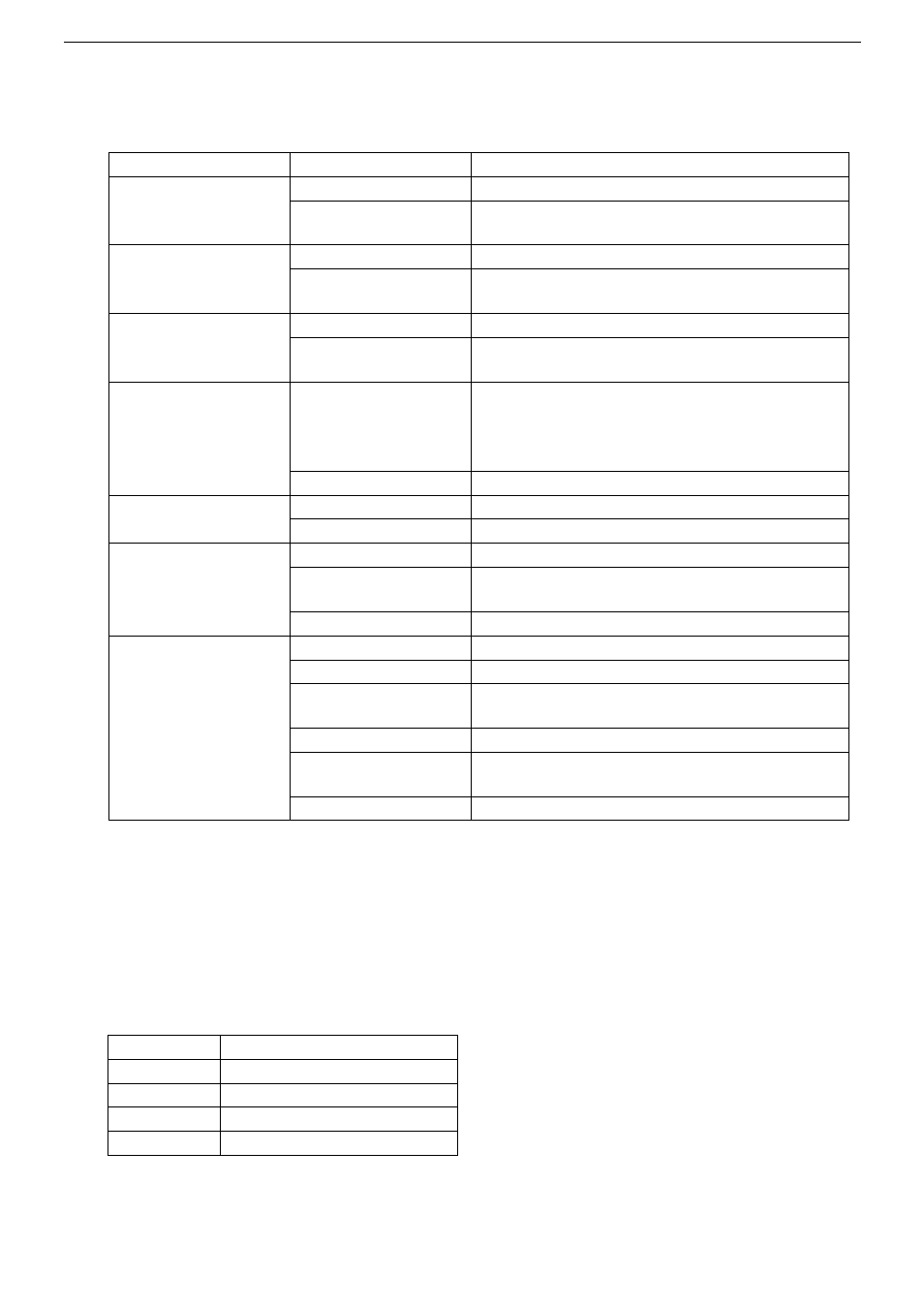
Hardware Installations
2-2
2-2 LED Indicators
There are diagnostic LEDs located on the front panel of HME-421E/423E. They provide primary information
on switch status as described in the table below.
LED Name
LED Color
LED Function
Green
Power is on.
PWR
Off
Power is off or no power is being supplied to the
switch.
Green
Power is on.
PWR1
Off
Power is off or no power is being supplied to the
switch.
Green
Power is on.
PWR2
Off
Power is off or no power is being supplied to the
switch.
Red
One of the following errors occur:
z
Power
failure
z
UTP port failure
z
Fiber port failure
Fault
Off
None of the above mentioned errors occurs.
Green
This switch unit is the Ring Master.
R.M.
Off
This switch unit is NOT the Ring Master.
Green
The fiber port is linked.
Blinking
The port is transmitting or receiving packets from a
TX device.
LNK/ACT
Off
The fiber port is not linked.
Orange
The port is operating in full-duplex mode.
Blinking Orange
Collision of packets occurs.
Off
The port is in half-duplex mode or no device is
attached.
Green
The port is connected to a network.
Blinking Green
The port is transmitting or receiving packets from a
TX device.
P1-P4
Off
The port is not connected to a network.
2-3 RJ-45 Ports
HME-421E/423E has 4 10/100Mbps auto-sensing ports for 10Base-T or 100Base-TX devices connection.
The UTP ports can auto-sense for 10Base-T or 100Base-TX connections. Auto MDI/MDIX function allows
HME-421E/423E to connect to another switch or workstation without changing straight through or crossover
cabling. See Cabling section for straight through and crossover cable schematic.
2-3.1 RJ-45 Pin Assignments
RJ-45 pin assignments as described in the table below:
Pin Number
Assignment
1 Tx+
2 Tx-
3 Rx+
6 Rx-
