Menu operations – haier L20G1-A0 User Manual
Page 20
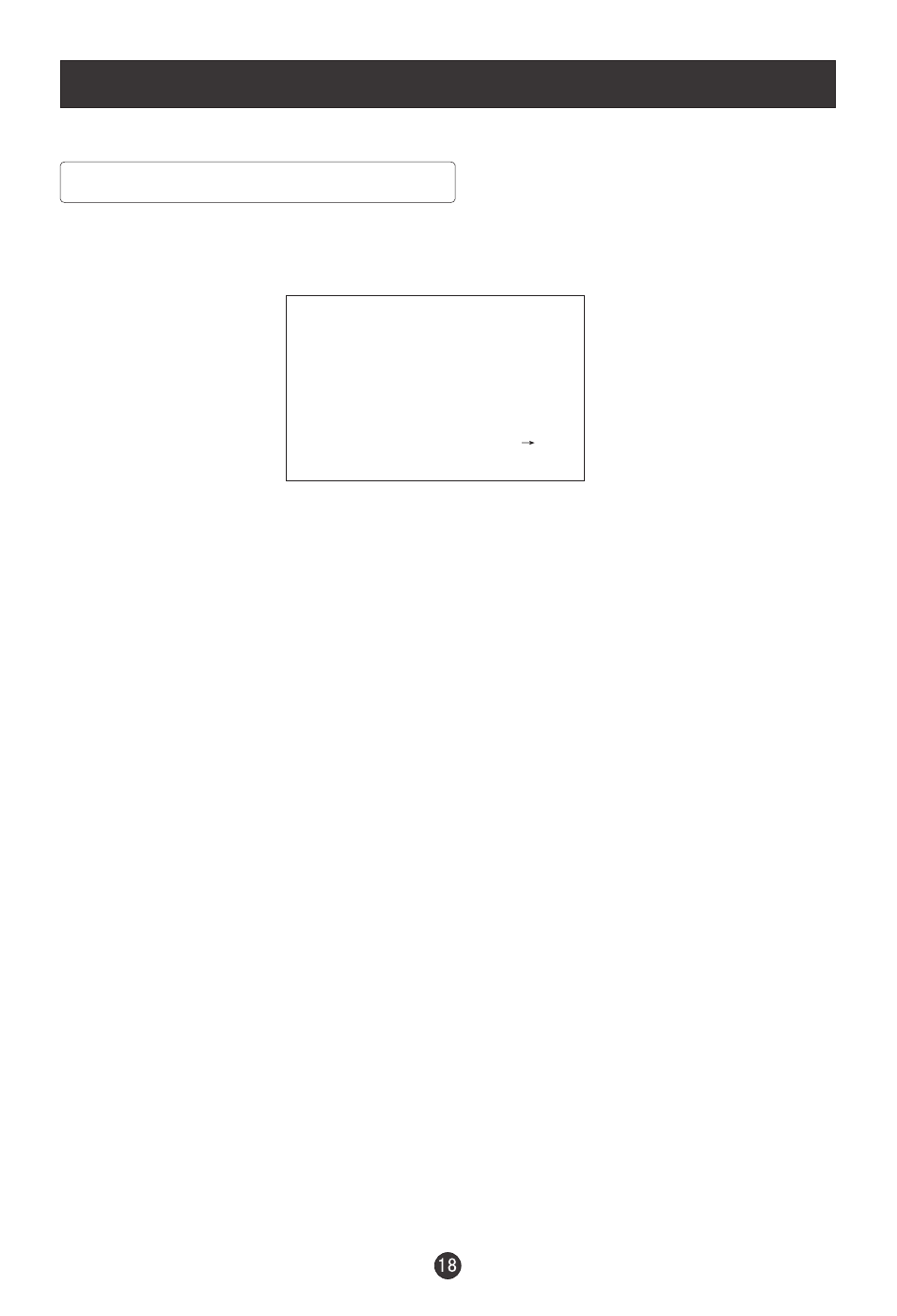
Menu Operations
General Menu Options Continued
GENERAL MENU
LANGUAGE ENGLISH
BLUE SCREEN ON
NOISE REDUCE OFF
INPUT SOURCE TV
TXT LANGUAGE PAN EUROPEAN
TXT EAST/WEST EAST
RESET
1. Press MENU button until the following menu appears on the screen
You can adjust sound options BLUE SCREEN , NOISE REDUCE, INPUT
SOURCE and RESET to the levels you prefer.
2. Press P+/P- button to enter the general menu and to go up and down to
select the desired option .
3.Press V+/V- button to adjust the selected option to your preference .
4. Repeat step 2 and step 3 until desired quality has been achieved ..
Functions:
1. BLUE SCREEN : You can set it ON or OFF . If select ON and there is no signal ,
the screen will display blue screen
2.NOISE REDUCE : select OFF/LOW/MID/HIGH to reduce the noise of the
picture , provide clearer picture . (The effect is more and more distinctness if
you select in sequence as follows: OFF, LOW, MID,HIGH.)
3. INPUT SOURCE : Display current mode . There are PC-RGB , AV , S-VIDEO ,
TV , SCART to display .
4. TXT LANGUAGE: To switch the teletext languages.
5. TXT EAST/WEST: To select EAST or WEST .
6. RESET : Press V+ to reset some settings to the factory default .
