Menu operations – haier L20G1-A0 User Manual
Page 19
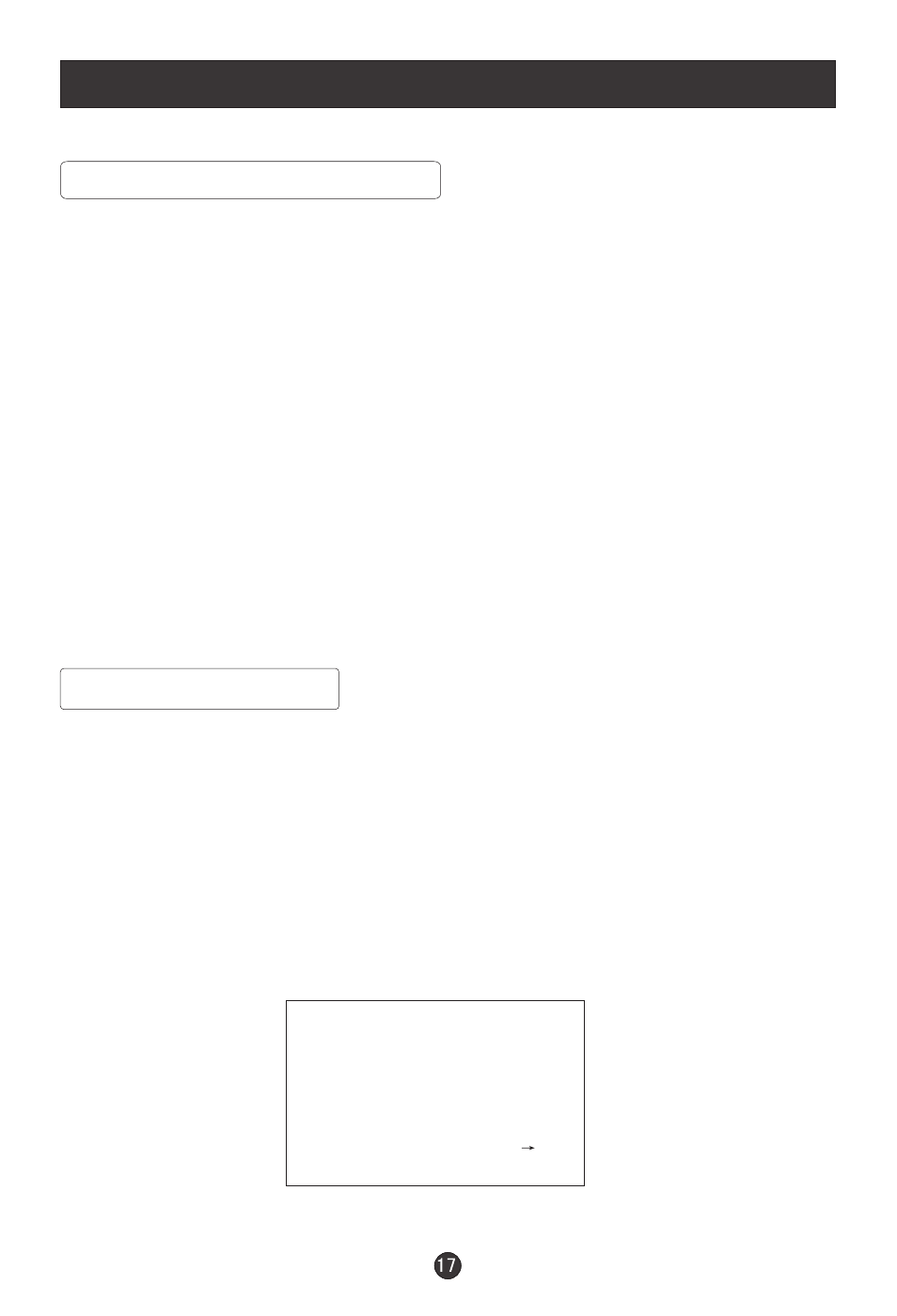
Menu Operations
Function :
VOLUME : Adjust the volume of your TV
BALANCE : Adjust the balance of the audio output from left to right . When
indication value of balance increases toward 100 , sound of the left speaker
becomes weaker . When indication value of balance decreases toward 0 ,
sound of the right speaker become weaker .
AUDIO PRESET : Press V+/V- to select between PERSONAL, VOICE,
MUSIC and THEATER .
TREBLE : Adjust the treble of the sound . Can only be adjust under PERSONAL
mode .
BASS : Adjust the bass of the sound . Can only be adjust under PERSONAL mode .
AVL: Select ON to adjust the volume level automatically.
Sound Menu Options Continued
General Menu Options
Menu Language Selection
:
The menus can be shown on the screen in the selected language. First select
your language.
1. Press the MENU button until the GENERAL MENU appears on the screen .
2. Press P+/P- button to select LANGUAGE.
3. Press V+/V- button to select your desired language.
From this point on, the on-screen menus will be shown in the language of your
choice.
GENERAL MENU
LANGUAGE ENGLISH
BLUE SCREEN ON
NOISE REDUCE OFF
INPUT SOURCE TV
TXT LANGUAGE PAN EUROPEAN
TXT EAST/WEST EAST
RESET
