Menu operations – haier L20G1-A0 User Manual
Page 18
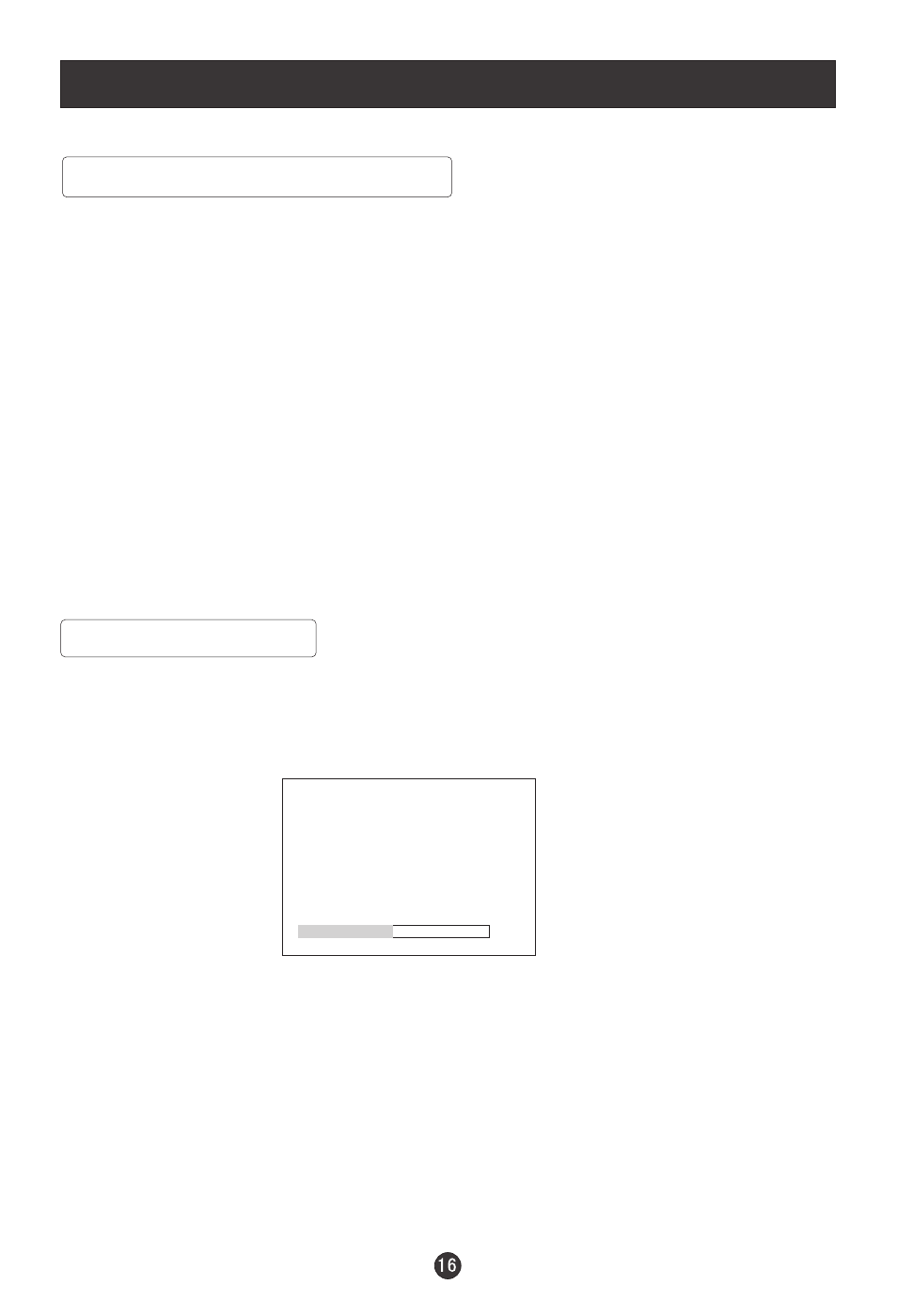
Menu Operations
PHASE : Removes any horizontal distortion and clears or sharpness the displayed
characters .
CLOCK : Adjust the TFT-LCD to match the PC-RGB input source
COLOR : Press V+/V- to adjust the color
HUE : Adjust the tone of the picture . Appear and be adjusted only under NTSC
mode
SHARPNESS : Adjust the amount of the detail enhancement , the image
sharpness rises as the number increases (By increasing the level, it will show
cleaner and clearer images and by decreasing the level, it will make picture
smoother).
Picture Menu Options Continued
Sound Menu Options
AUDIO MENU
VOLUME 50
BALANCE 50
AUDIO PRESET PERSONAL
TREBLE 50
BASS 50
AVL ON
Sound can be adjusted for any input as follows:
1. Press MENU button until the following menu appears on the screen
You can adjust sound options BALANCE, TREBLE, and BASS to the levels you
prefer.
2. Press P+/P- button to enter the audio menu and to go up and down to
select the desired option .
3.Press V+/V- button to increase and decrease the level to adjust the
selected option to your preference .
4. Repeat step 2 and step 3 until desired audio quality has been achieved ..
