Ptz protocol – Home Automation CAMERA SERVER 87A00-1 User Manual
Page 51
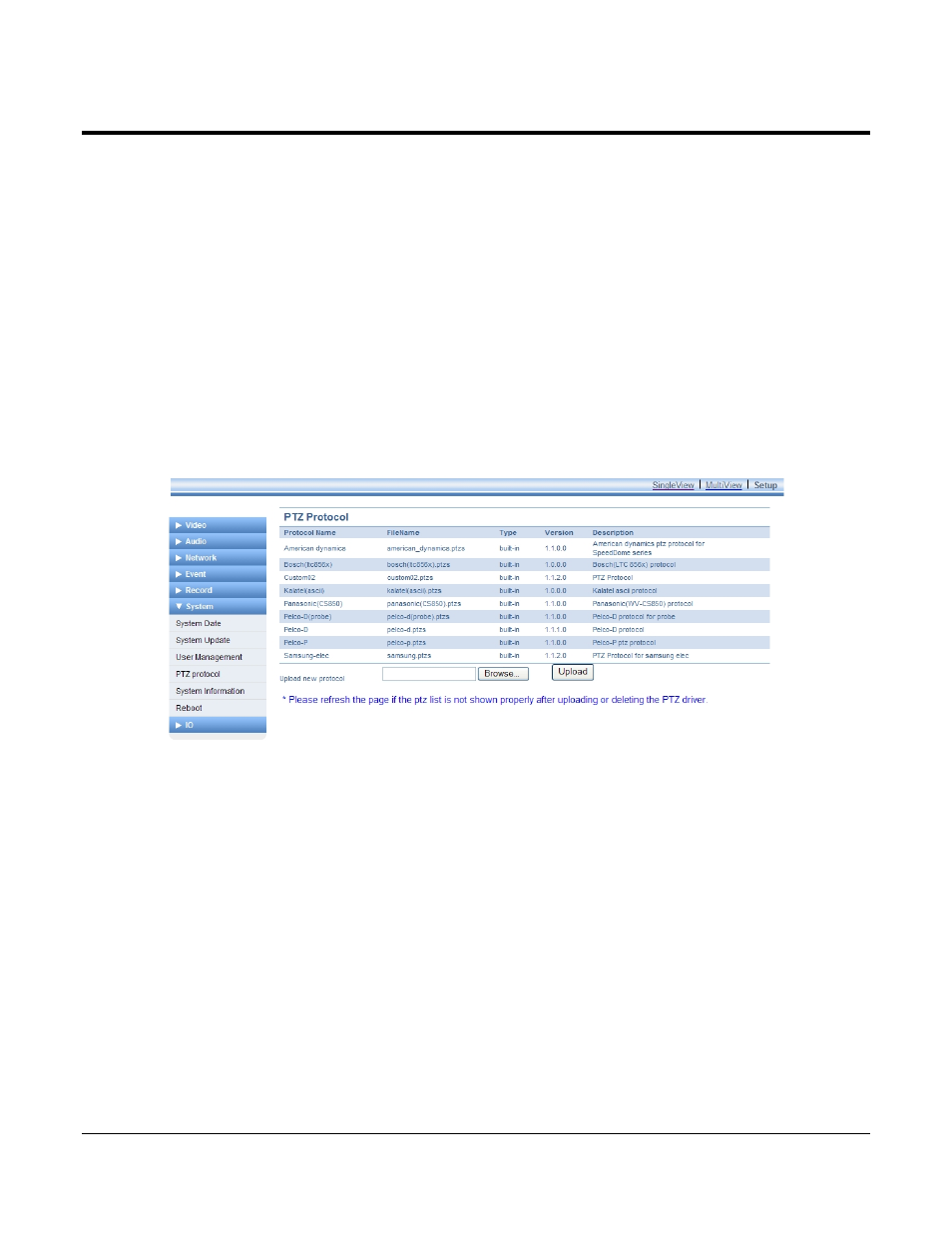
How to modify a user
1. Select a user to modify from the User List
2. Click Modify.
2. Modify the password or security level.
3. Select Modify on the “User Modify” dialog.
4. Click Close on the “User Modify” dialog.
5.6.4. PTZ Protocol
This page shows the list of current PTZ protocols built-in the Camera Server and also allows you to
upload a new PTZ protocol.
How to add PTZ protocol manually
1. Click the Browse button.
2. Choose the required file and click the Upload button.
3. The protocol will be added to the list
Click PTZ from the IO menu to choose the PTZ protocol.
Refer to section 4.7.3 PTZ to learn how to apply the newly added protocol to the Camera Server.
45
