Main page configuration, Single view – Home Automation CAMERA SERVER 87A00-1 User Manual
Page 18
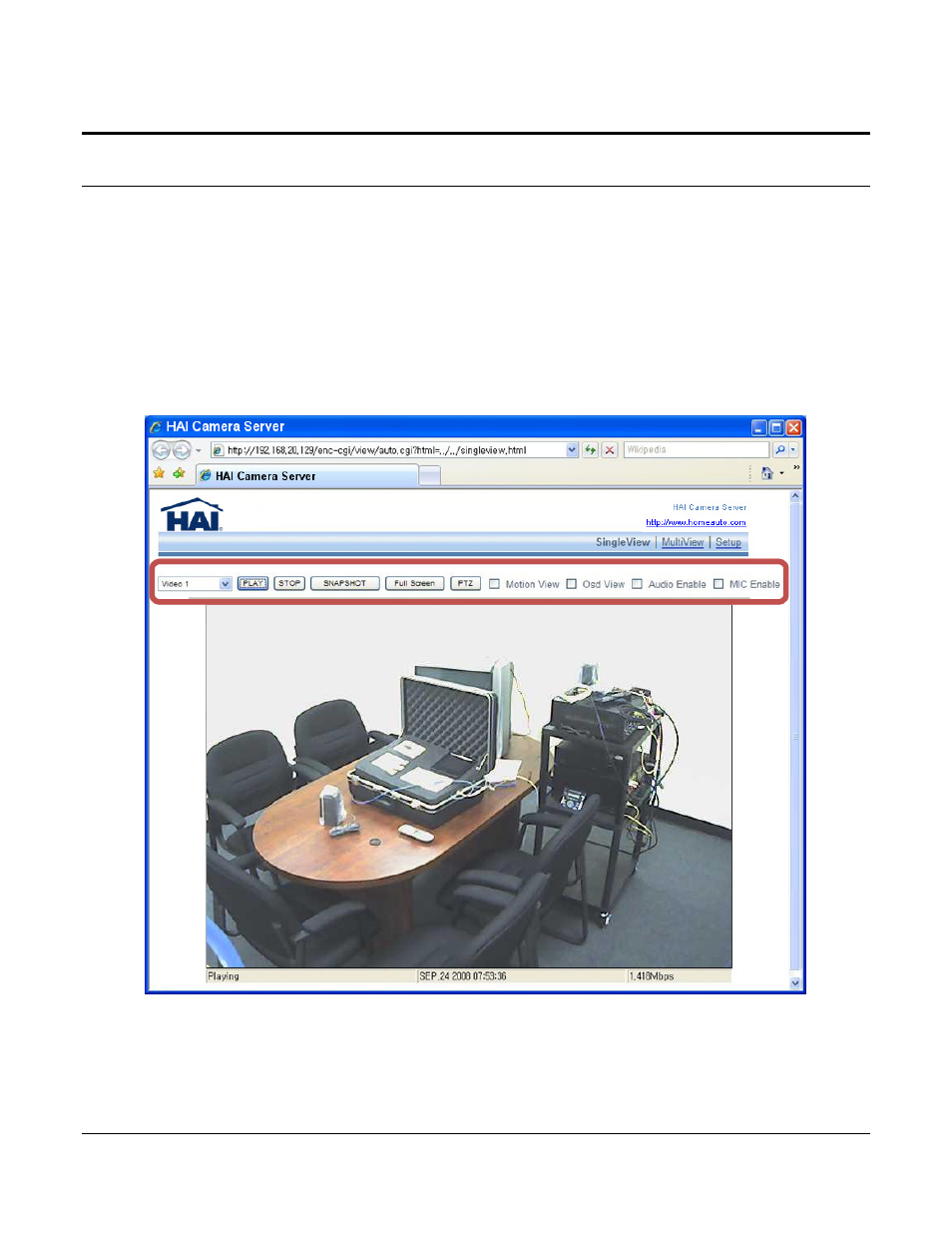
4. Main Page Configuration
4.1. Single View
When the installation of the client program is complete and your login is accepted, the 87A00-1 Viewer
is automatically connected and begins displaying video.
SingleView shows only one camera on a page.
Video 1 is set as the default channel and other channels are chosen from the drop-down combo box.
• PLAY: Play the current camera.
• STOP: Stop the current camera.
12
