User management – Home Automation CAMERA SERVER 87A00-1 User Manual
Page 50
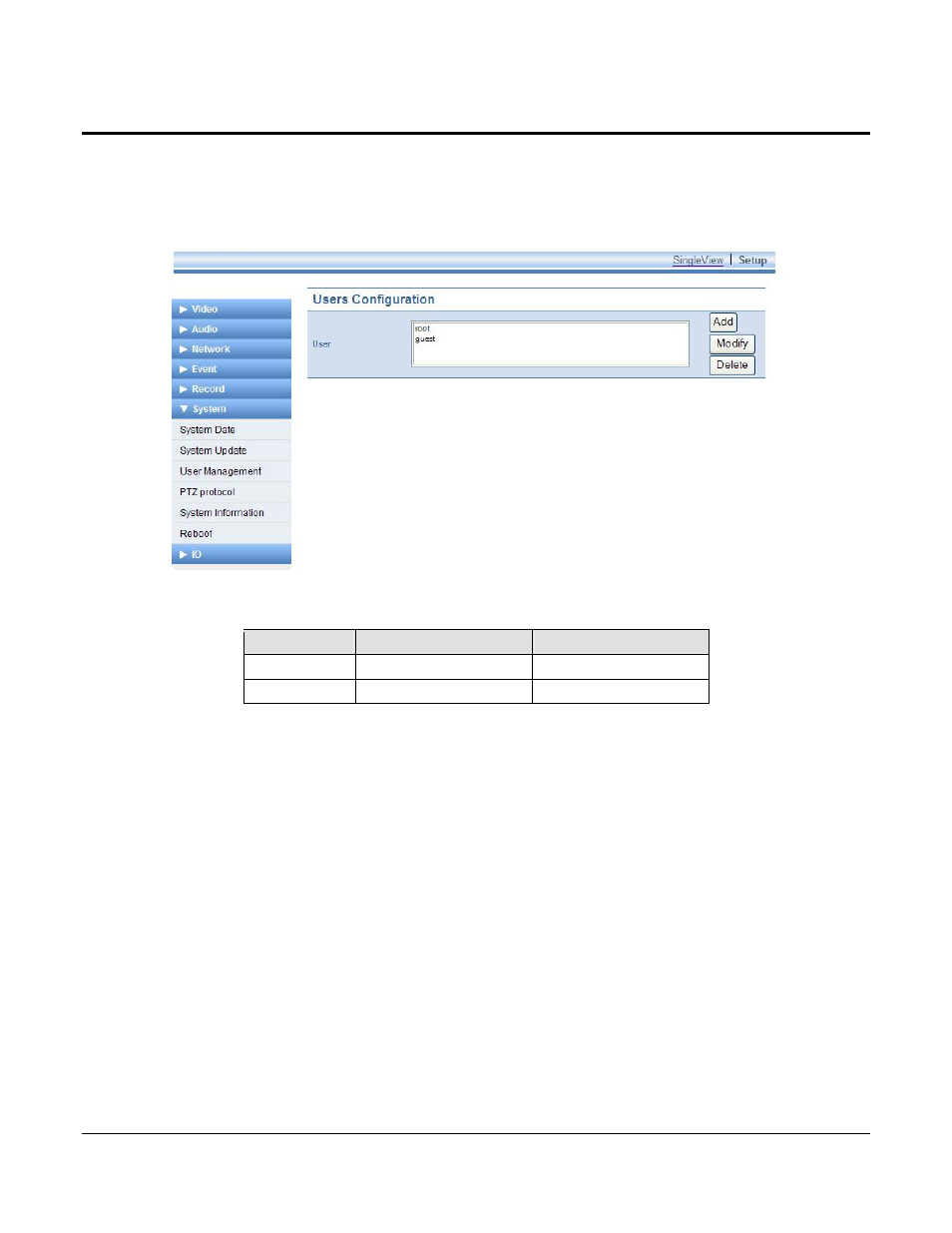
5.6.3. User Management
User Management is used to add user login accounts to the Camera Server.
There are two user types provided by default:
User
Password
Security Level
root pass
Admin
guest guest
Guest
Accounts can be created up to 10 including two default users.
• ID: Up to 32 characters with the combination of alphabets and digits. First character must be an
alphabet (case-sensitive).
• Password: From 3 to 8 characters with the combination of alphabets and digits (case-sensitive).
How to add a user
1. Click Add.
2. Type User & Password and select Security Level on “User add” dialog.
3. Select Add button on the “User add” dialog.
4. Click Close on the “User add” dialog.
How to delete a user
1. Select a user to delete from the User List.
2. Click Delete.
3. Click OK on confirmation dialog.
4. Click Close on the “Remove user” dialog.
44
