7vectorscans (video tour), 1run vectorscan, 2stop a vectorscan – Honeywell HJZTP User Manual
Page 53: 8programming sector ids, 9programming privacy zones, Vectorscans (video tour), Run vectorscan, Stop a vectorscan, Programming sector ids, Programming privacy zones
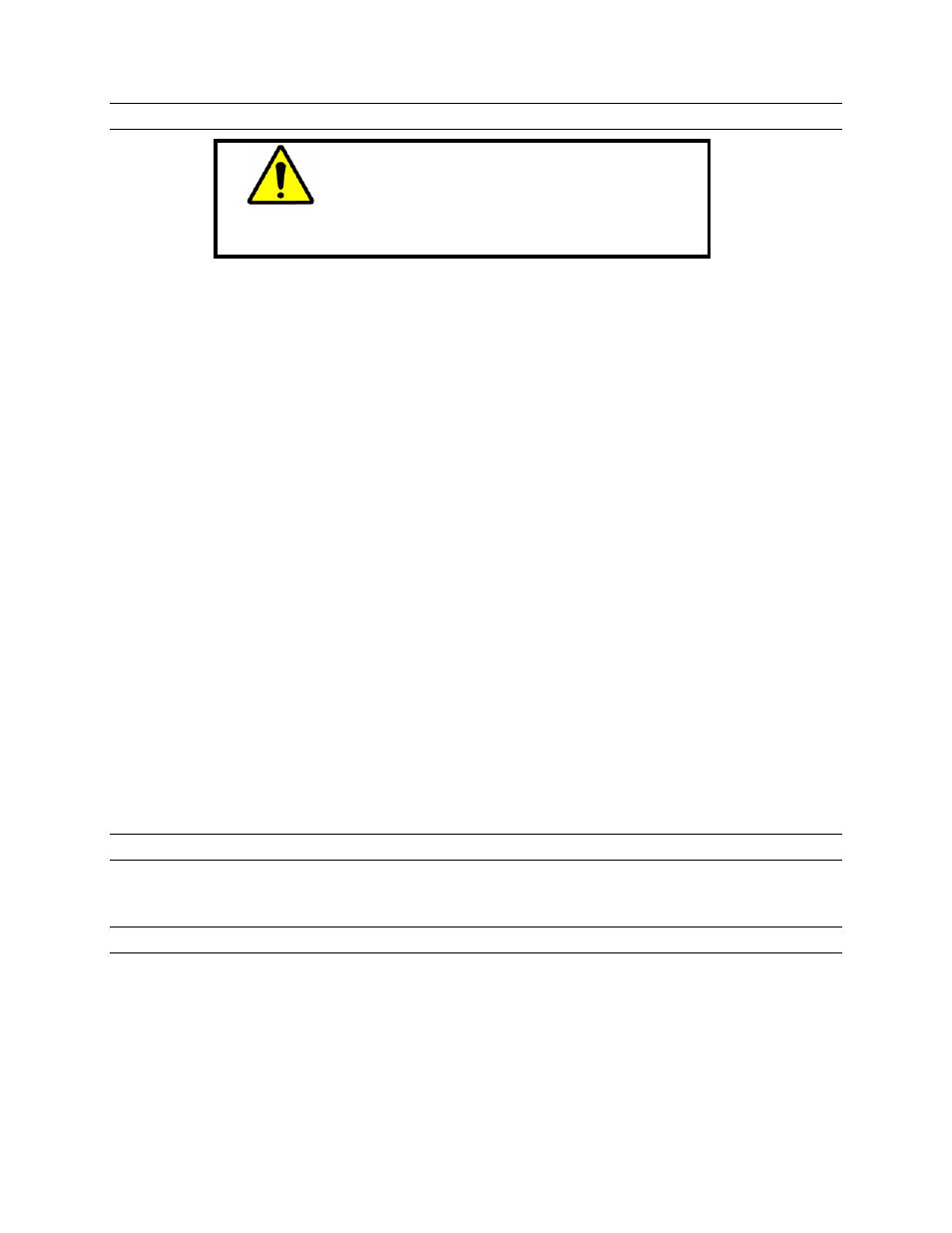
Rev. 1.01
43
900.0570
8-Sept-05
8.7 VECTORSCANS (VIDEO TOUR)
CAUTION: Continuous VectorScan operation for
extended periods of time (> 8 hours) is not
recommended. Continuous operation results in
increased zoom lens failure and maintenance
expense.
When using Maxpro mode VectorScans can be programmed using the setup menu
accessed by the PreShot 90 command. Refer to Section 7.15 for programming
VectorScans using the setup menus.
8.7.1 Run VectorScan
VectorScans 1, 2, and 3 can be started using PreShot commands 87, 88, and 89.
Example: To start VectorScan 2, send a PreShot 88 command.
VectorScans 0 and 4 - 9 can be assigned to alarms or the default function.
When a scan receives a command to run a VectorScan, the scan goes to the first
PreShot programmed in the VectorScan at maximum velocity (400°/second) for the
programmed dwell time, then goes to the next PreShot in the VectorScan at the
programmed velocity for the specified dwell time, etc. When a VectorScan is running
continuously, the unit goes from the last PreShot to the first PreShot at the programmed
velocity. The amount of time the scan takes to go to each PreShot depends on the
programmed velocity and the distance to the next PreShot’s pan and tilt coordinates.
The velocity is programmable between 1° to 400° per second.
8.7.2 Stop a VectorScan
Take manual control (pan, tilt, zoom, focus, or iris) of the scan.
Send the scan to a PreShot.
Start a PTZ tour or a different VectorScan.
Execute any other command addressed to that HD6i.
8.8 PROGRAMMING SECTOR IDS
Sector IDs cannot be programmed when using Maxpro mode.
8.9 PROGRAMMING PRIVACY ZONES
Privacy zones cannot be programmed when using Maxpro mode.
