Automation control interface, Specification, 11automation control interface – HP Ultrium Drive User Manual
Page 27: Aci command set, 11 automation control interface
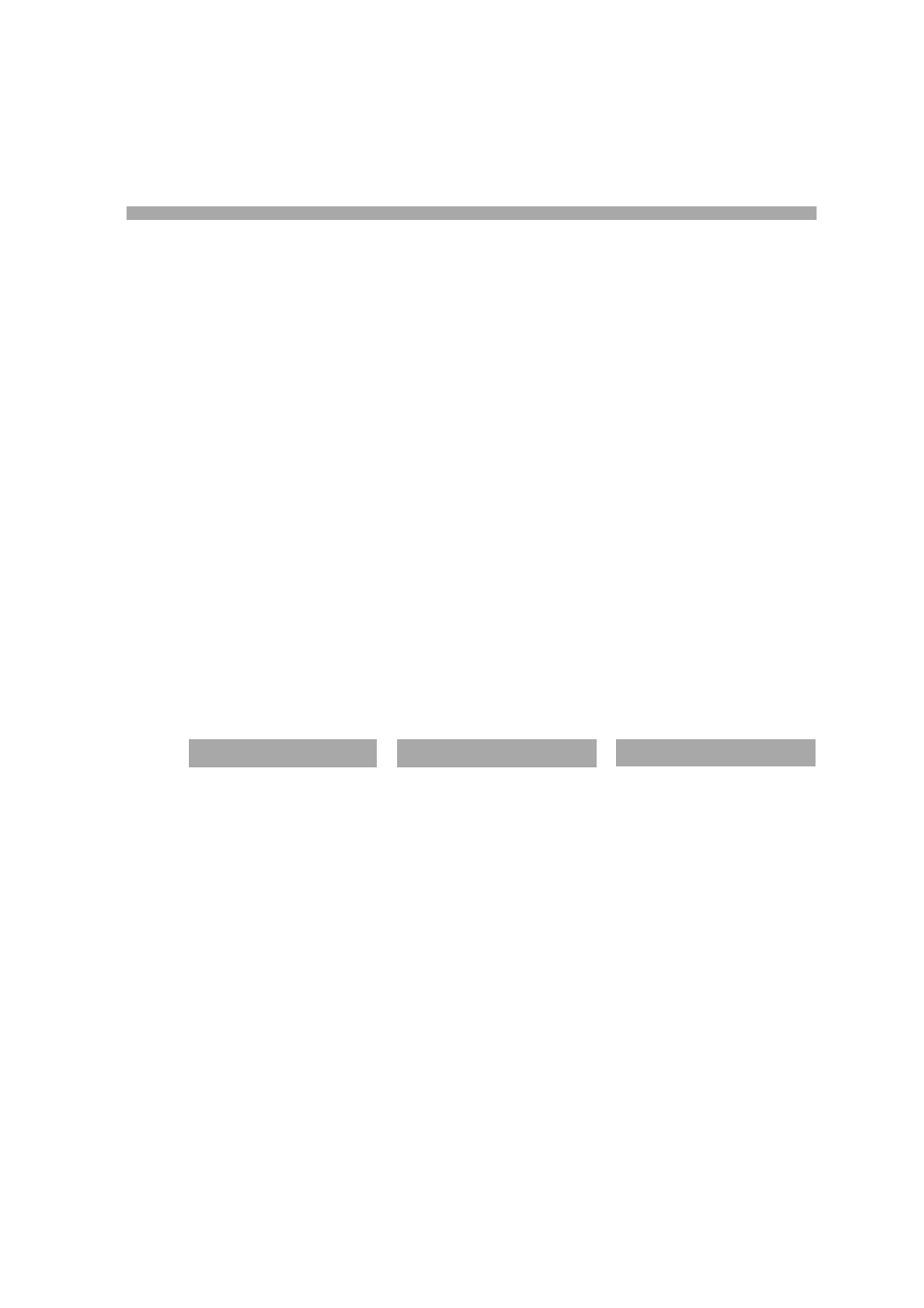
27
11 Automation Control Interface
Specification
Physical interface
•
RS-422, Drive Sense, Library Sense, Reset and Attention signals
•
A default of 9600 baud at power-on, after a tape drive reset and after an ACI reset. After
that, the library can configure the tape drive to use other baud rates (19200, 38400,
57600 and 115200 baud for HP Ultrium drives) using the Set Baud Rate command.
•
1 start bit, 8 data bits, 2 stop bits, no parity
Protocol
•
Binary data packets, including checksum, packet length, status, sequence number,
•
XON/XOFF flow control
•
Positive or negative acknowledgement of transmission
•
Constant polling not necessary— the drive returns status upon completion of each
command
ACI command set
The following ACI commands are supported on HP Ultrium drives:
Mandatory Commands
Optional Commands
SCSI Surrogate Commands
00h Get Drive Info
40h Send SCSI Command
70h Configure SCSI Surrogate
01h Load
42h Send Firmware Image
71h Get SCSI CDB
02h Unload
43h Get Firmware Segment
72h Get SCSI Data
03h Get Drive Status
49h Get Buffer Size
73h Send SCSI Data
04h Set Drive Configuration
4Ah Send Firmware Segment
74h Send SCSI Status
05h Get Drive Configuration
4Bh Set Time
06h Reset
4Ch Get Time
07h Set Baud Rate
08h No Op
09h Get Error Info
0Ah Acknowledge Attention
