HP 8505 8 mm User Manual
Page 39
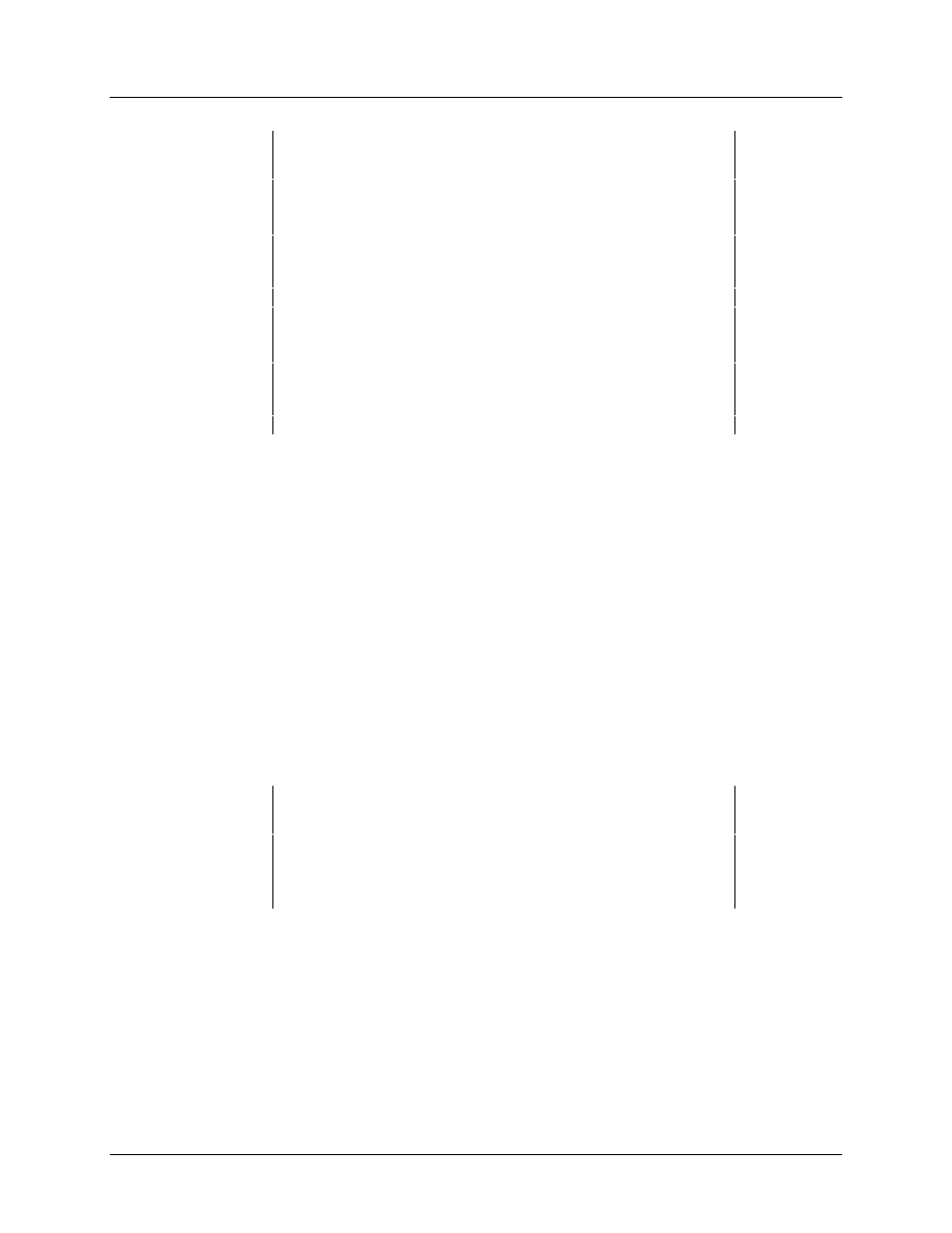
Appendix D. Product Notes for IBM
RS/6000
Order Number: EK–STWCT–UG. E01
D–3
NOTES
1. The values of density setting # 1 and # 2 are derived from tape
drive attributes that can be set using SMIT. Typically, density
setting # 1 is set to the highest possible density for the tape drive,
while density setting # 2 is set to a lower density. However, density
settings are not required to follow this pattern.
2. The
density value is ignored when using a magnetic tape device
that does not support multiple densities. For tape drives that
support multiple densities, the
density value only applies when
writing to the tape. When reading a tape, the drive defaults to the
density at which the tape is written.
3. Most tape drives use 512-byte block size. The 8mm tape drive uses
a minimum block size of 1024 bytes. Using SMIT to lower the block
size will waste space.
D.1.3
Using the SWXTE 8mm Tape Drive to Install AIX
Perform the installation procedure as described in AIX, version 3.2, Installation Guide
(SC23–2341), Chapter 1, ending after completing step F.5.c of the procedure.
If the tape device is displayed as "defined" instead of "available", then enter the following:
# mkdev –l
Example:
# mkdev –l rmt0
rmt0 Available
Continue with step F.5.d until the installation is completed.
NOTE
Always use an approved 8mm EXABYTE cleaning cartridge to clean
the tape heads and tape path of the SWXTE tape drive. An IBM
cleaning cartridge will not function properly with the SWXTE. Refer to
page
viii of the "About This Guide" section of this document for
EXABYTE 8mm cleaning cartridge ordering information.
