Exiting the menu setup, Setting overall system configuration, Figure 3-2 – Honeywell HRTL-One User Manual
Page 29: Main menu
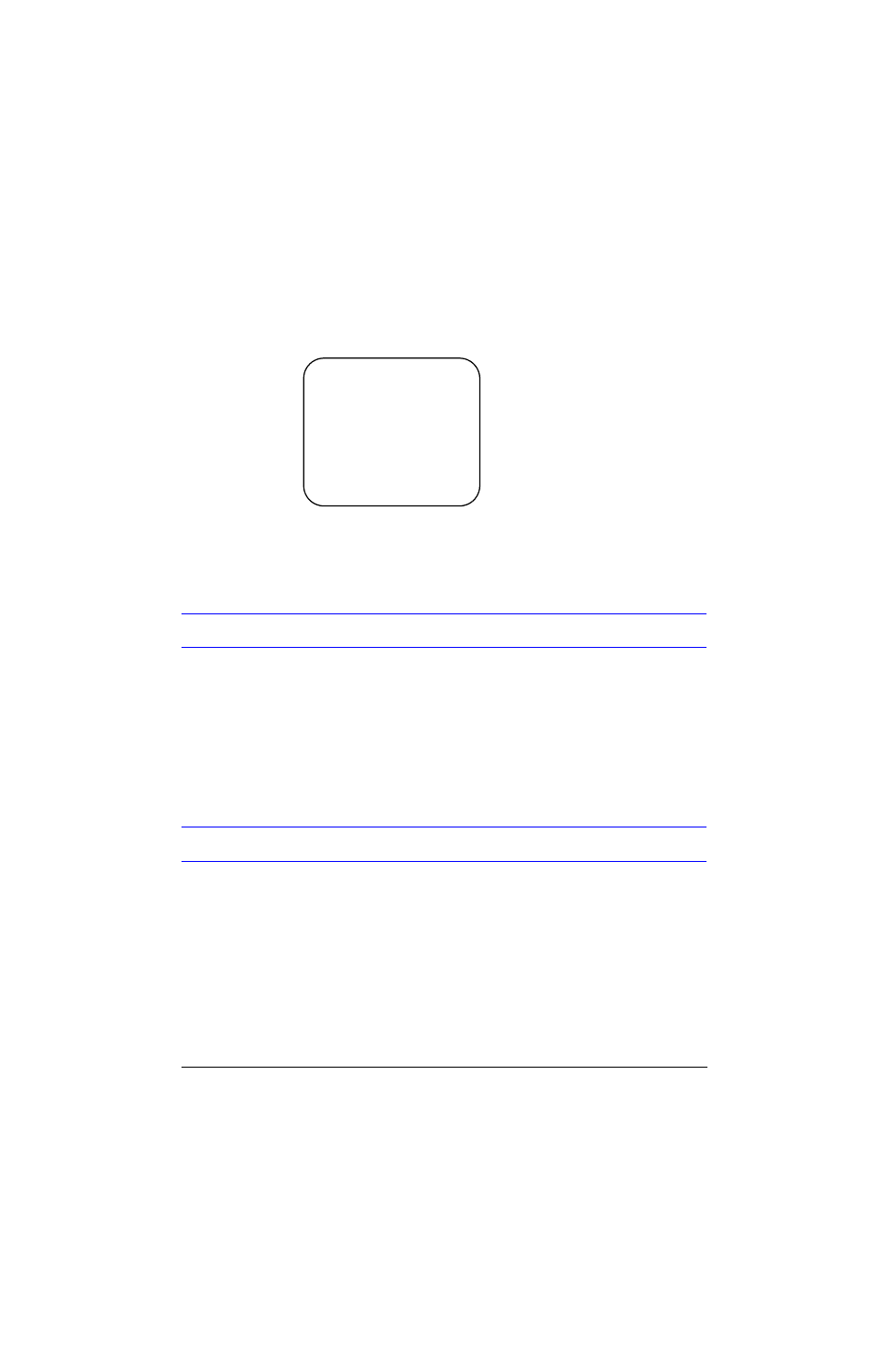
HRTL-One Digital Video Recorder User Guide
Rev 1.00
19
Document 900.0259
10/04
P
Figure 3-2
Main Menu
4.
Press S or T to navigate through the menu items. For example, to select the
system setup, move to System, then press Enter.
Exiting the Menu Setup
To exit menu setup:
•
From the Main menu, press the Menu button.
•
From the submenus, press the Menu button to navigate back to the Main menu,
then press Menu again to exit menu setup.
The HRTL-One automatically exits menu setup after 60 seconds of inactivity.
Setting Overall System Configuration
Use the System screen to set system-level configurations, including:
•
Set the internal alarm buzzer
•
Set the system clock
•
Change password
•
Clear the data on the hard drive
•
Reset the system to the factory default settings
From the Main Menu, select System, then press Enter.
(Menu)
Timer
Record
Alarm
Remote
System
Event
Legend
Timer = Record scheduling
Record = Record mode setup
Alarm = Alarm mode setup
Remote = Remote control setup
System = System setup
Event = Event list
J
