Installing the hrtl-one in the rack mount, Connecting the hrtl-one to peripheral equipment, Figure 2-3 – Honeywell HRTL-One User Manual
Page 19: Rack mount installation
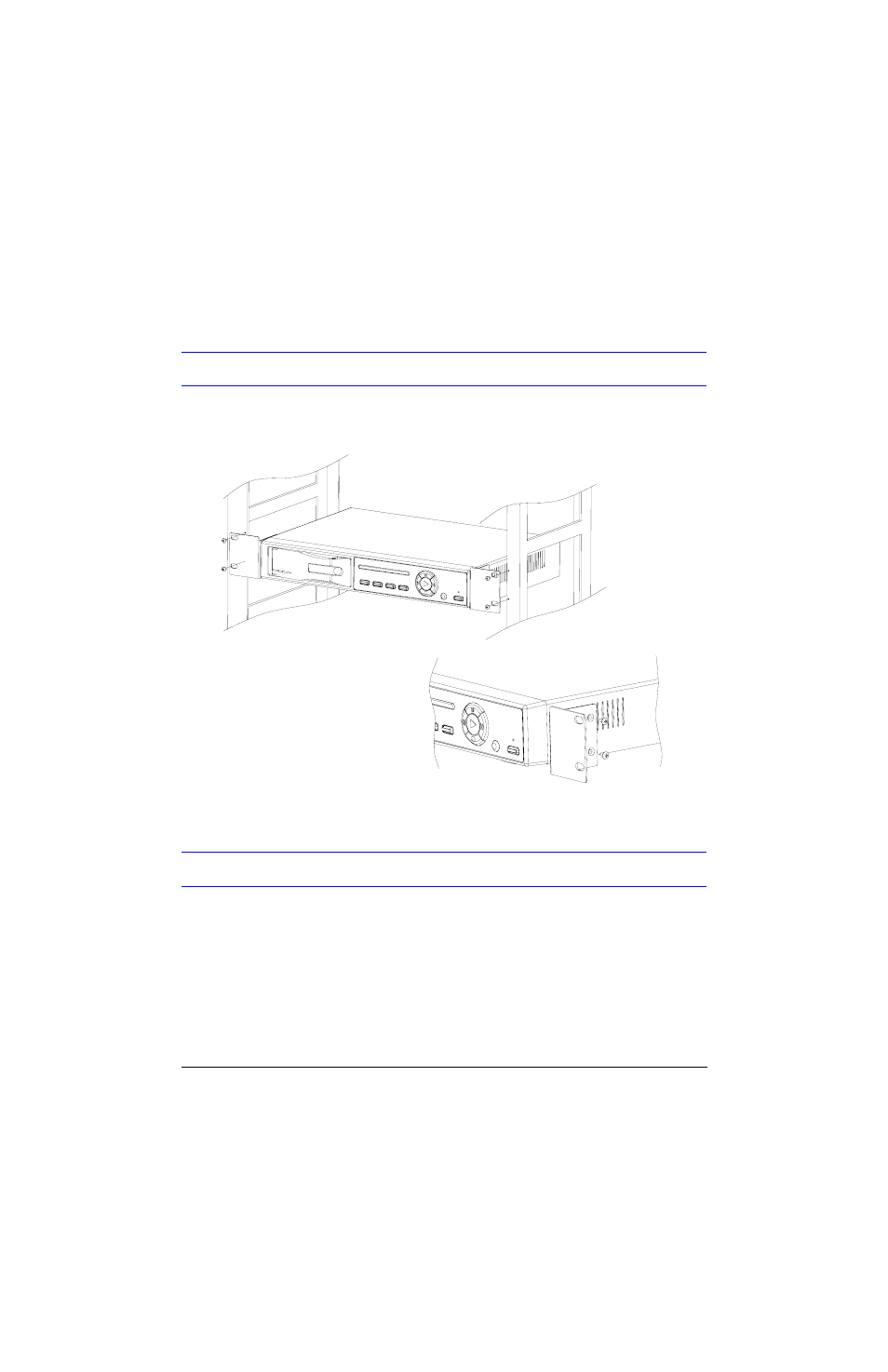
Rev 1.00
8
Document 900.0259
10/04
Installation
P
Installing the HRTL-One in the Rack Mount
to mount the HRTL-One in the rack mount.
Figure 2-3
Rack Mount Installation
Connecting the HRTL-One to Peripheral Equipment
The HRTL-One is designed to work with a variety of other equipment, including:
•
Video camera(s). You can connect:
•
A single video camera
•
An external multiplexer that is connected to up to 16 cameras.
•
Monitor
•
Alarm sensor or Personal Computer (PC)
show typical single camera and multiplexer installations.
Front view
Side view
