Honeywell CHRONOTHERM T8602C User Manual
Page 7
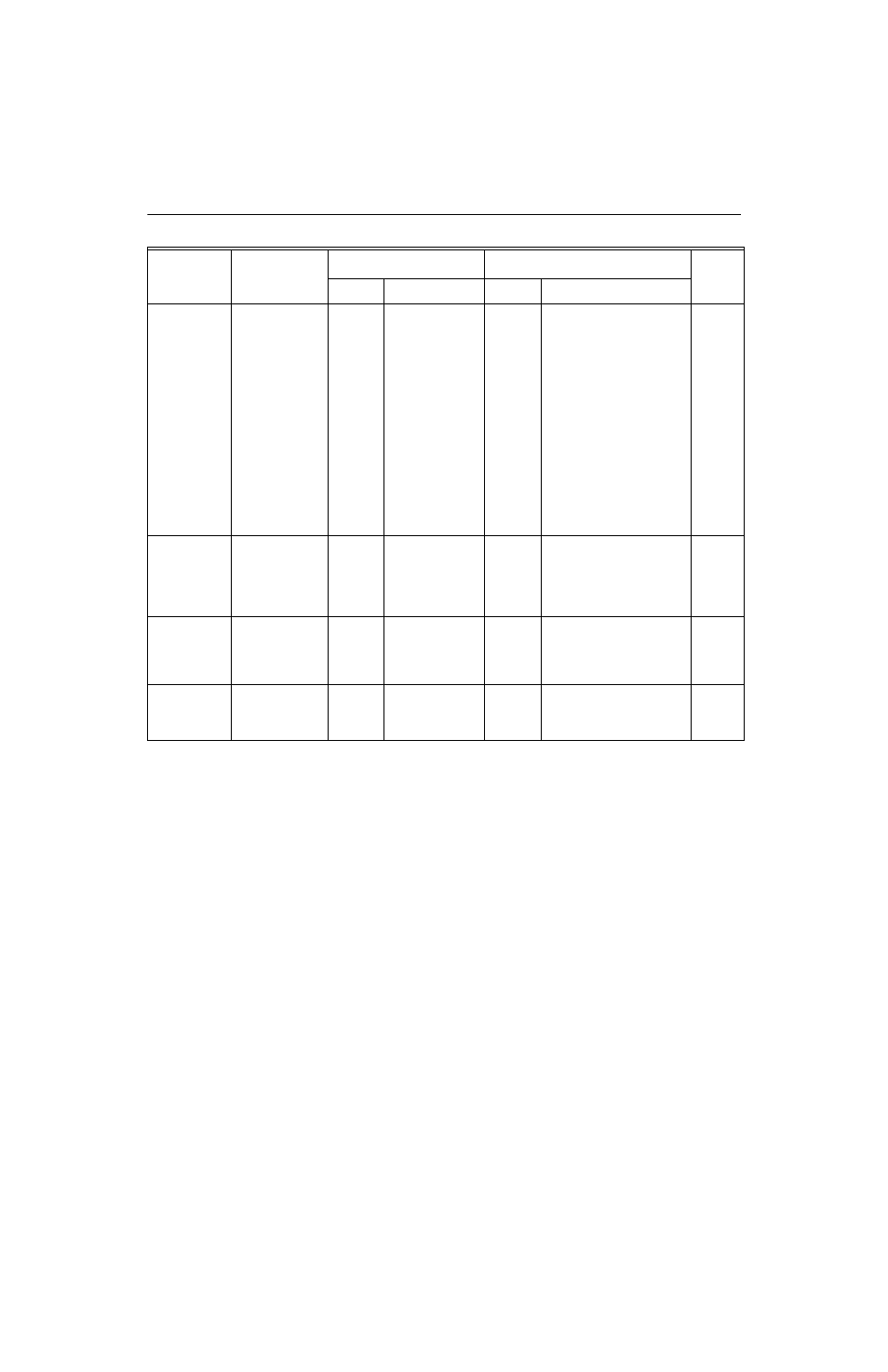
T8602C CHRONOTHERM
®
IV DELUXE PROGRAMMABLE THERMOSTATS
7
69-1670
IMPORTANT
Review the settings to confirm that they match
the system. Press Run Program to exit the
Installer Setup. The thermostat has saved the
Installer Setup changes and initiated a reset in
order to operate using the new settings. Be sure
to set the current day and time immediately.
Temperature
display
adjustment.
37
0
No difference in
displayed
temperature and
actual room
temperature.
3 thru -3
1—Display adjusts to 1°F
higher than actual room
temperature.
2—Display adjusts to 2°F
higher than actual room
temperature.
3—Display adjusts to 3°F
higher than actual room
temperature.
-1—Display adjusts to 1°F
lower than actual room
temperature.
-2—Display adjusts to 2°F
lower than actual room
temperature.
-3—Display adjusts to 3°F
lower than actual room
temperature.
Furnace Air
Filter Timer.
43
2
90 days (calendar
days)
0, 1, 3, 4
0 – off
1 – 30 days
3 – 180 days
4 – 365 days
(Time is counted by calendar
days in any mode.)
Humidifier Pad
Monitor.
44
0
Off
1, 2, 3
1 – 90 days
2 – 180 days
3 – 365 days
(Time is counted by calendar
days in heat mode.)
Ultraviolet (UV)
Air Treatment
System Lamp
Monitor.
45
0
Off
1
1 – 365 days
(Time is counted by calendar
days in any mode.)
Table 3. Thermostat Installer Setup Options. (Continued)
Select
Installer Setup
Number (Press
Time
∆ key to
change)
Factory Setting
Other Choices
(Press or key to change)
Actual
Setting
Display
Description
Display
Description
