Handspring VisorPhone User Manual
Page 96
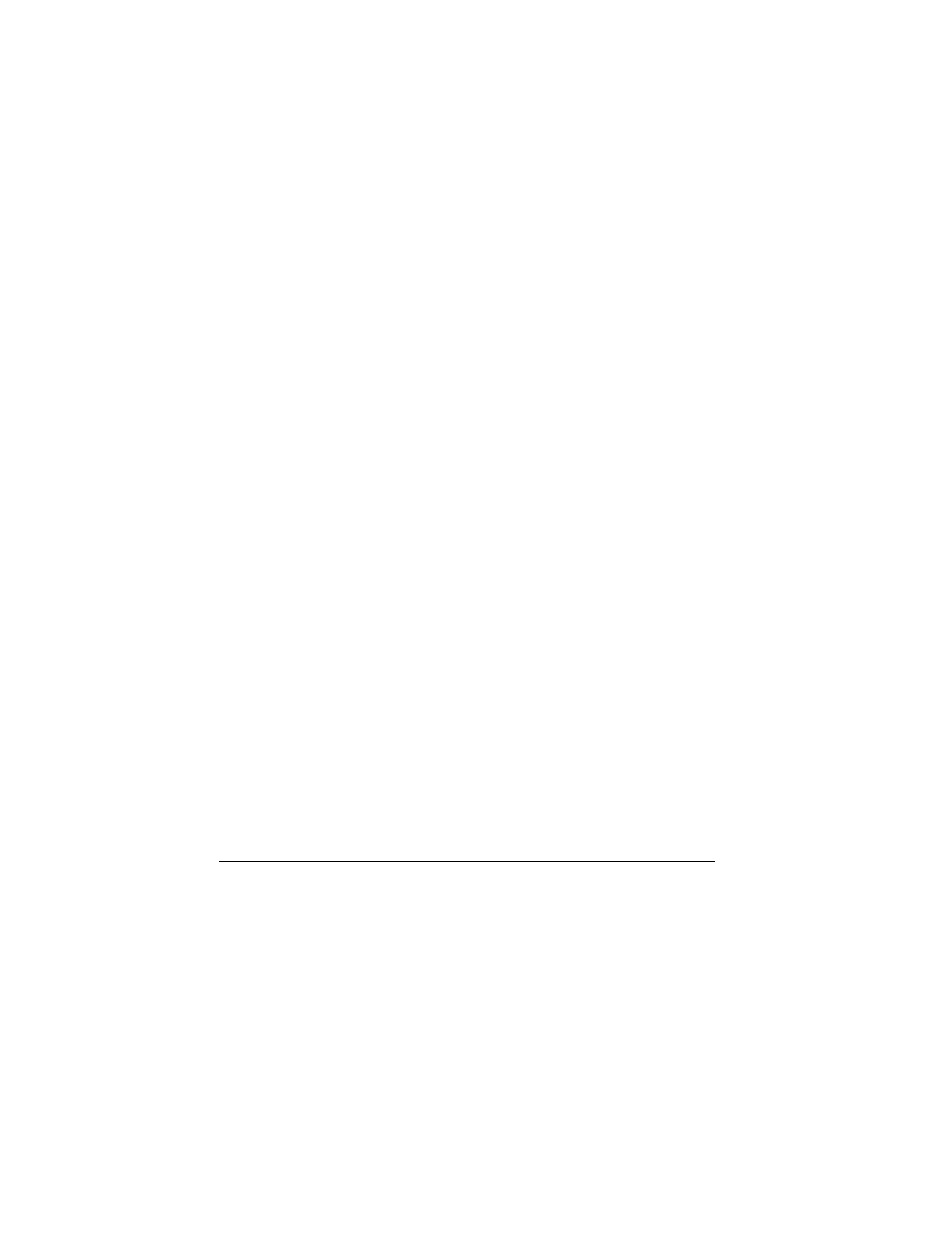
90
Troubleshooting and Maintenance
I get an error
message when I
send an SMS
message to an
email address
Make sure you have subscribed to and enabled the SMS
email feature. You need to get the SMS Email Center
number from your service provider and enter it in the
SMS Preferences dialog. This number is different from
the SMS Message Center number you use to send
messages to other mobile phone numbers. For more
information, see “Enabling SMS and SMS Email” on
page 50.
The applications
I assigned to the
Dial, Email, and
SMS buttons in
the Dialing
Address Book
don’t launch
■
Check the Dial Preferences dialog in the Address
Book to confirm the application is assigned to the
Dial, Email, or SMS button. For details, see
“Assigning dialing applications” on page 69.
■
Contact the software developer for the application
you want to use when you tap the button, and verify
that the software is compatible with the new Dialing
Address Book and the version of Palm OS your
VisorPhone uses. To take advantage of these buttons,
an application must contain special code that
registers its capabilities to the Dialing Address Book.
I get a “No
Carrier” error
when making
data calls
■
Verify that data calls are enabled on your account.
■
Verify that you are in a coverage area.
