Customizing your phone – Handspring VisorPhone User Manual
Page 73
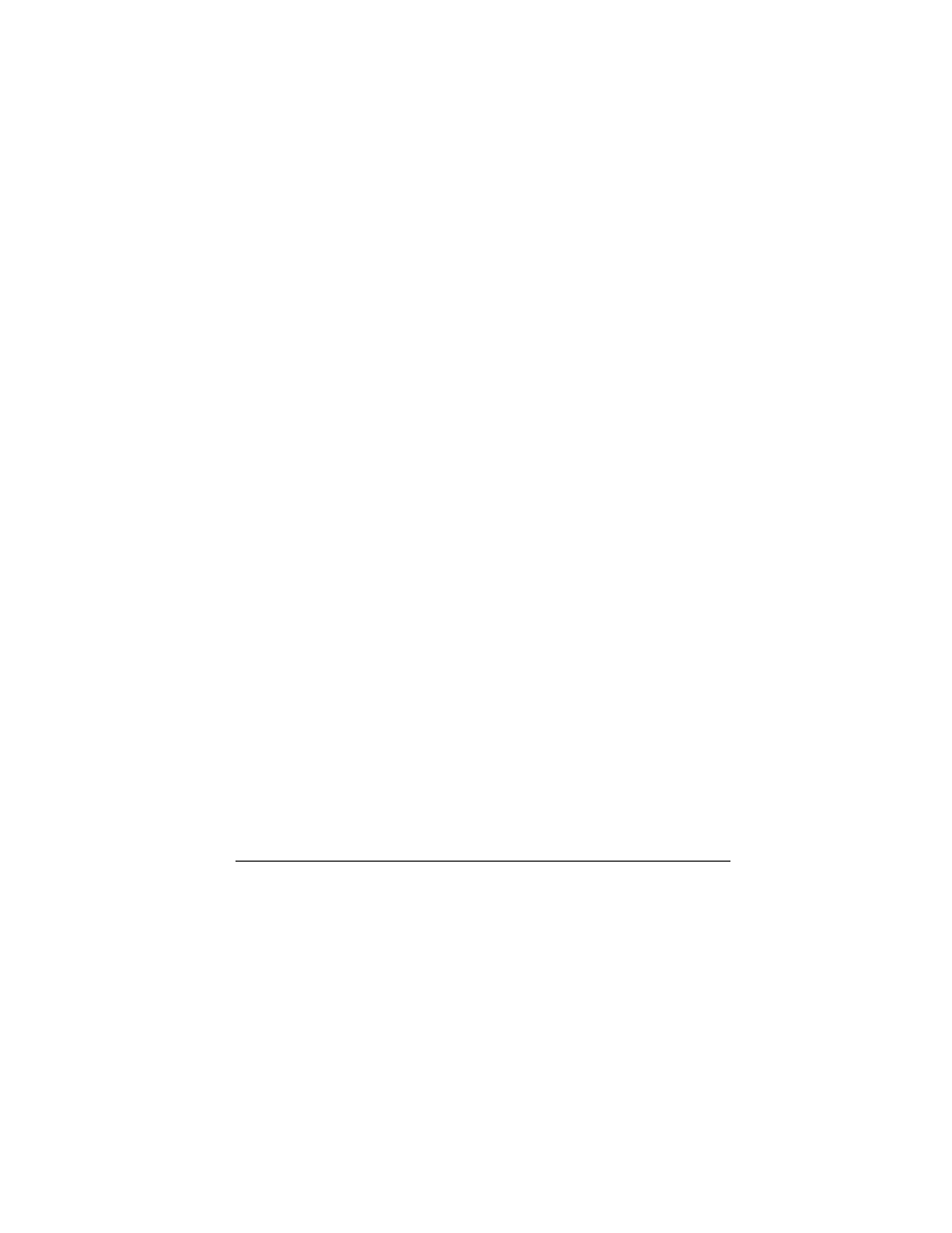
Customizing Your Phone
67
Customizing Your Phone
The Phone application Preference screens enable you to customize many of
the VisorPhone features to meet your individual needs. For example, you
can choose which view appears when you start the Phone application, and
set security options to prevent unauthorized use.
This chapter describes how to:
■
Set dialing prefixes
■
Reassign the buttons in your Address Book
■
Change the phone display
■
Select the ringer setting
■
Prevent unauthorized use of your phone
■
Unlock your phone
■
Disable call waiting
■
Block your phone number for outgoing calls
■
Select a different service provider network
■
Connect a headset to your VisorPhone
