Step 1: set up your handheld computer – Handspring VisorPhone User Manual
Page 8
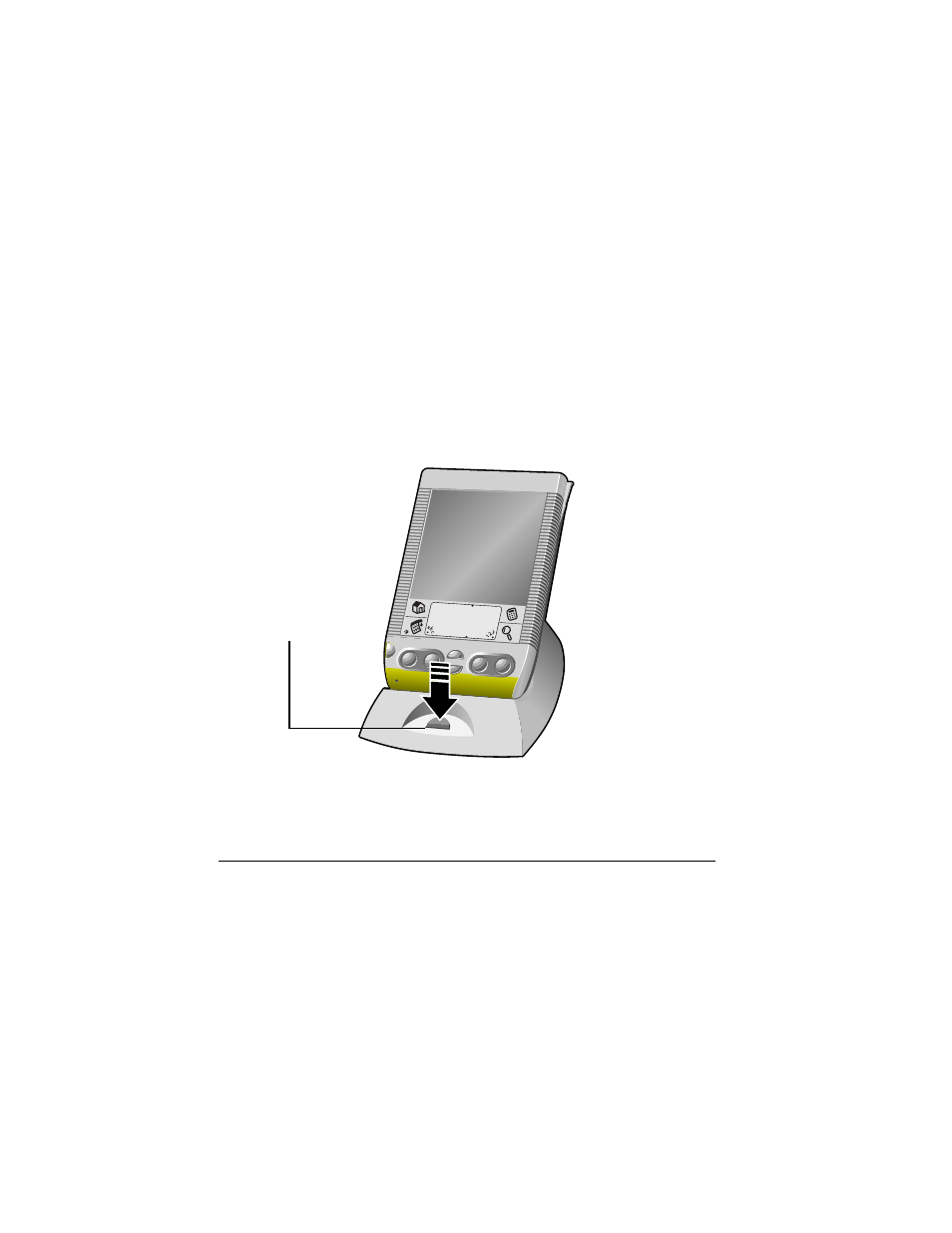
2 Getting
Started
Step 1: Set up your handheld computer
1. If you haven’t already set up your handheld, follow the steps that came
with your handheld to set it up.
2. (Recommended) Synchronize your handheld with your computer.
Tip:
If you need additional information about synchronizing, refer to the
Quick Reference Guide and Visor Handheld User Guide that came with
your handheld.
Place your handheld
in the cradle and
press the HotSync
button
