Please read the following carefully, Troubleshooting – Harbor Freight Tools 65063 User Manual
Page 10
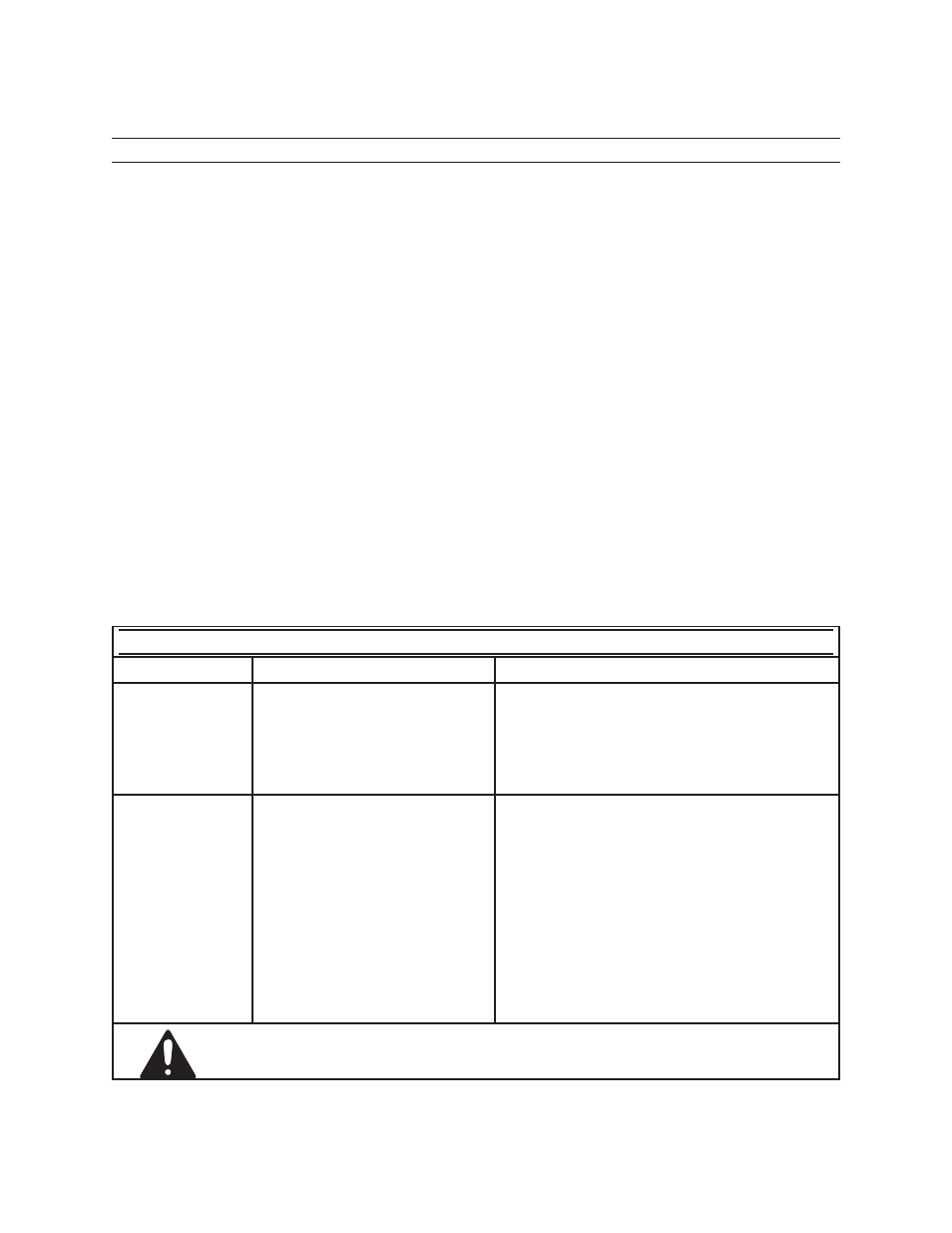
SKU 65063
For technical questions, please call 1-800-444-3353.
Page 10
pLEASE REAd tHE FOLLOWinG CAREFuLLY
THE MANUFACTURER AND/OR DISTRIBUTOR HAS PROVIDED THE PARTS LIST AND ASSEMBLY
DIAGRAM IN THIS MANUAL AS A REFERENCE TOOL ONLY. NEITHER THE MANUFACTURER OR
DISTRIBUTOR MAKES ANY REPRESENTATION OR WARRANTY OF ANY KIND TO THE BUYER THAT
HE OR SHE IS QUALIFIED TO MAKE ANY REPAIRS TO THE PRODUCT, OR THAT HE OR SHE IS
QUALIFIED TO REPLACE ANY PARTS OF THE PRODUCT. IN FACT, THE MANUFACTURER AND/
OR DISTRIBUTOR ExPRESSLY STATES THAT ALL REPAIRS AND PARTS REPLACEMENTS SHOULD
BE UNDERTAKEN BY CERTIFIED AND LICENSED TECHNICIANS, AND NOT BY THE BUYER. THE
BUYER ASSUMES ALL RISK AND LIABILITY ARISING OUT OF HIS OR HER REPAIRS TO THE
ORIGINAL PRODUCT OR REPLACEMENT PARTS THERETO, OR ARISING OUT OF HIS OR HER
INSTALLATION OF REPLACEMENT PARTS THERETO.
tROuBLESHOOtinG
problem
possible Causes
possible Solutions
Battery will not
charge.
No AC power at outlet.
1.
AC/DC cord and/or plug not
2.
connected.
Insufficient sunlight.
3.
Solar panel dirty.
4.
Check AC power at outlet.
1.
Check that AC/DC cord and/or plug is
2.
plugged in.
Check that Solar Panel is in full sunlight.
3.
Check that Solar Panel is clean and dry.
4.
Solar Charger not
charging mobil
unit.
Connection cord not properly
1.
plugged in to Solar Charger
and/or mobil unit.
Circuit interruption.
2.
Using wrong Plug adapter.
3.
Solar Charger not designed to
4.
charge a specific mobil unit.
Solar Charger battery low.
5.
Check that connection cord is properly
1.
connected to Solar Charger and mobil unit.
Press Circuit Reset. Then resume charging.
2.
Check that proper plug adapter is being
3.
used.
Requires correct plug adapter.
4.
Charge Solar Charger battery.
5.
Follow all safety precautions whenever diagnosing or servicing the
tool. disconnect power supply before service.
