Home Automation 68A00-1 User Manual
Page 55
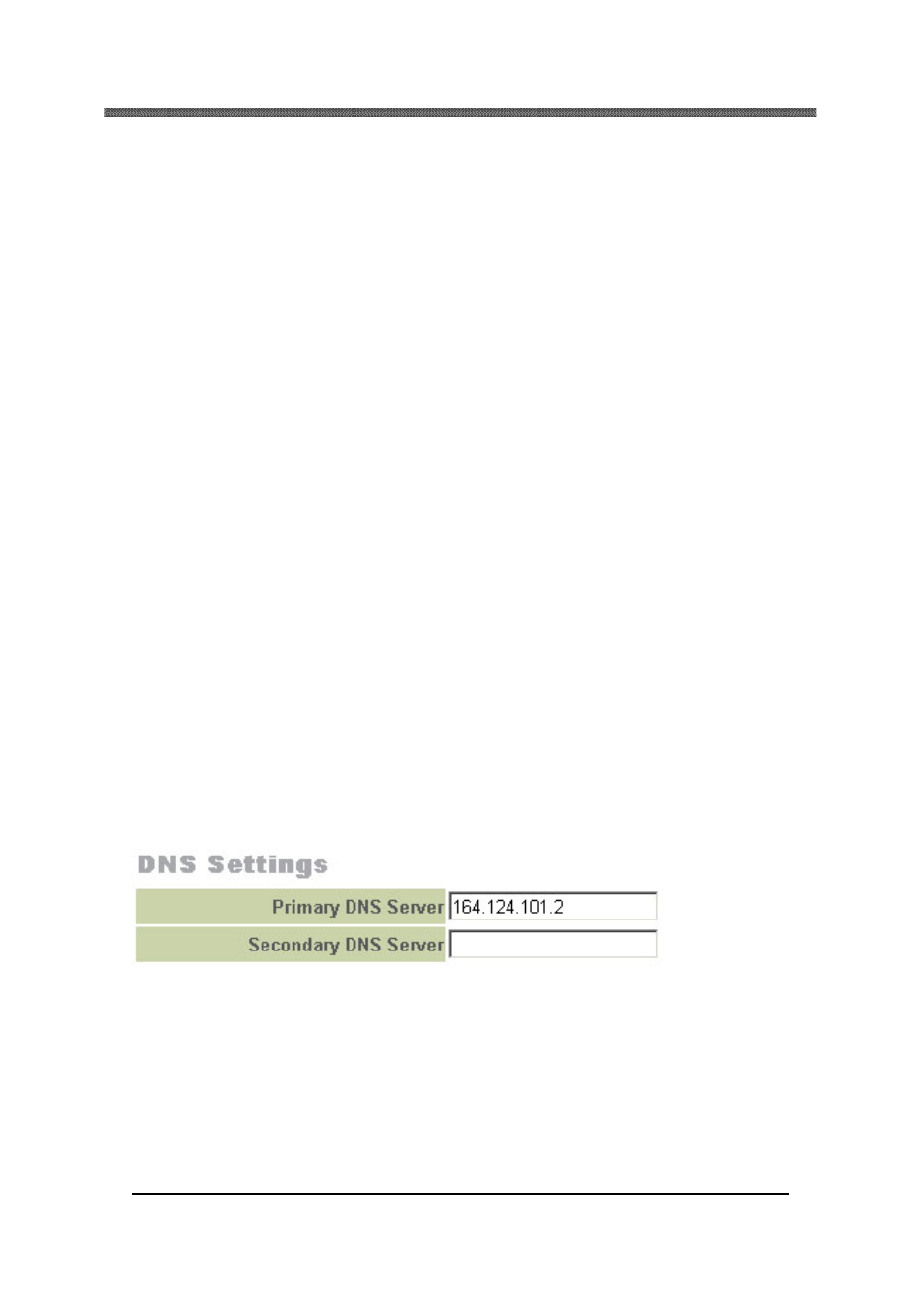
Refer to the below for proper configuration for each service type.
On Static IP
1) Click “Use the following IP address”.
2) Set the IP Address, Subnet Mask, and Default Gateway.
3) Click ‘Save’.
4) Click ‘Restart’. (Setting will be applied after rebooting is completed)
On Dynamic IP
1) Click “Obtain an IP address automatically using” then select between ADSL,
requiring User ID & Password, and DHCP.
2) If necessary, set the User ID & Password provided by the ISP.
3) Click ‘Save’.
4) Click ‘Restart’.
5) While rebooting, plug network cable into modem, router, or switch.
6) If it successfully connects to the Dynamic IP peer side, the ‘Ready LED’ will
illuminate (in some case, it takes several minutes to access the Dynamic IP
peer side, according to line conditions).
NOTE: It may be necessary to restart the modem.
* DNS Settings
When required, the IP addresses for a primary and secondary Domain Name Server
can be set. These are required to use e-mail alarm notifications with its domain.
* Web Server Port Settings
If port 80 (the default web server port) is unavailable, it is possible to change the web
server port to another port. Note that it is necessary to specify the port number after
IP address if the port is NOT 80. For example:
http://xxx.xxx.xxx.xxx:8001
(where “xxx.xxx.xxx.xxx” is the IP address of the 68A00-1 and “8001” is port number)
53
68A00-1 NETWORK DIGITAL VIDEO RECORDER
