7 file list panel – Home Automation 68A00-1 User Manual
Page 37
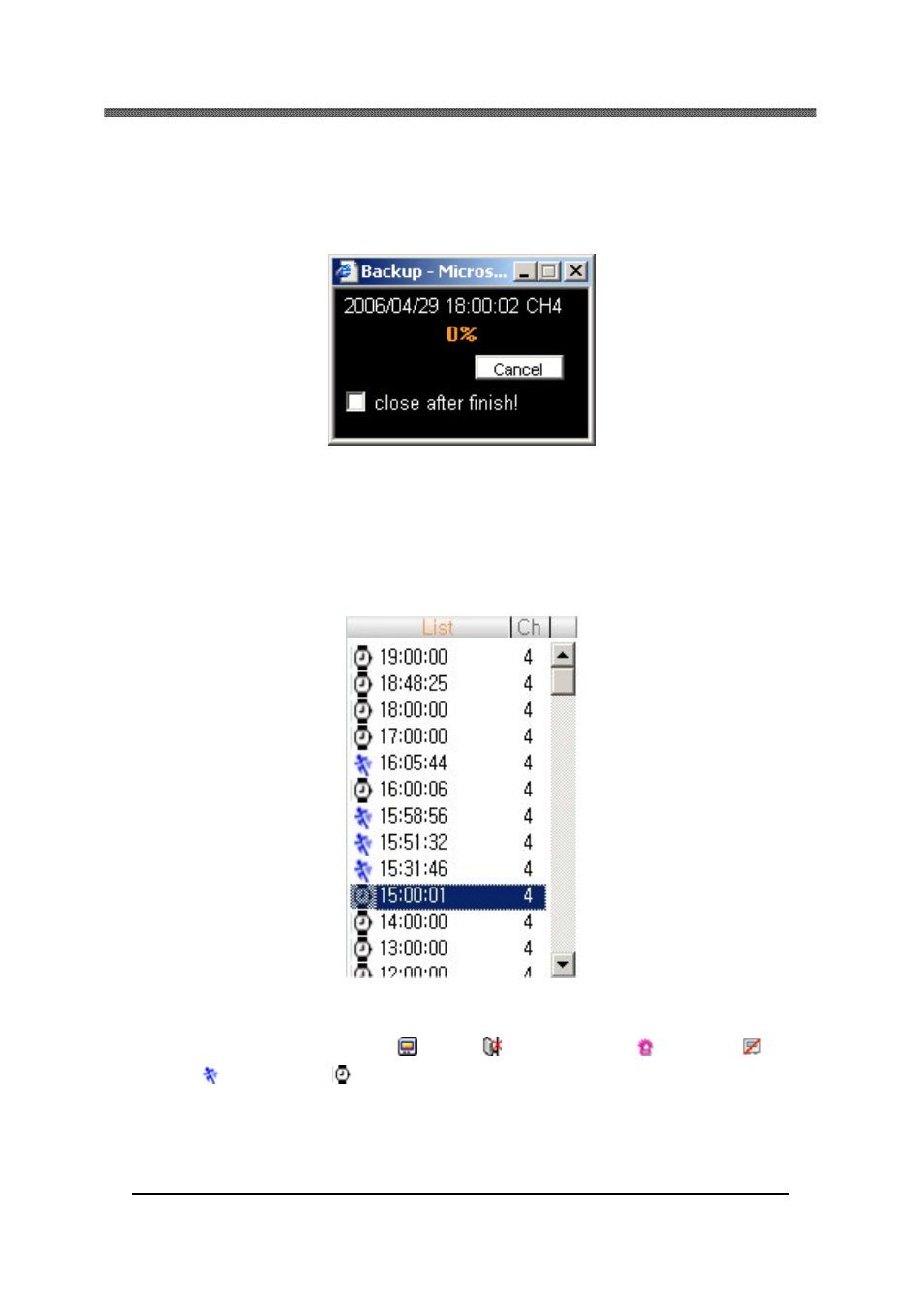
The Backup dialog box will appear and show the progress. Multiple file backup
is allowed.
Print: Print the current display area.
3.7 File List Panel
The File list panel lists recorded files on the select day.
The status icon helps you identify the attribute of files when the file is generated. The
meanings of the each icon are “
Live”, “
Network Fail”, “
Sensor”, “
No
Signal”, “ Motion”, and “ Continuous”.
To playback the file on the file list, select the View Channel to playback, and then
DOUBLE CLICK on the particular time.
35
68A00-1 NETWORK DIGITAL VIDEO RECORDER
