Entertainment information, Using non-ipod, Mp / cd players – Horizon Fitness E900 User Manual
Page 16: Using ipod, Audio player, Using e900 ipod, Volume control
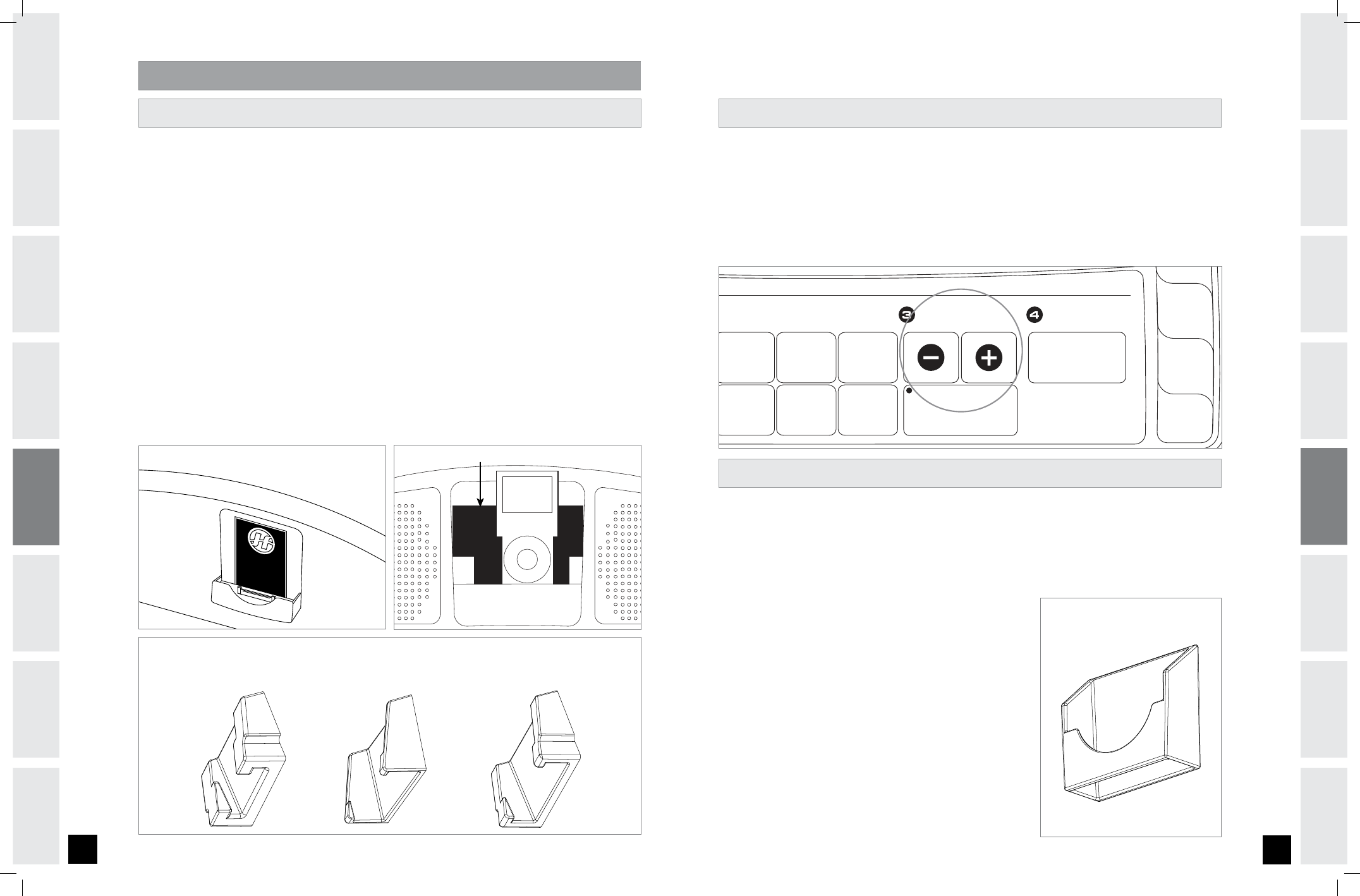
BEFORE
YOU
BEGIN
0
INTRODUCTION
IMPORT
ANT
PRECAUTIONS
ASSEMBL
Y
BEFORE
YOU
BEGIN
ELLIPTICAL
OPERA
TION
LIMITED
W
ARRANTY
TROUBLESHOOTING
&
MAINTENANCE
CONDITIONING
GUIDELINES
ASSEMBL
Y
ELLIPTICAL
OPERA
TION
BEFORE YOU
BEGIN
ASSEMBL
Y
1
INTRODUCTION
IMPORT
ANT
PRECAUTIONS
ELLIPTICAL OPERA
TION
CONDITIONING GUIDELINES
TROUBLESHOOTING &
MAINTENANCE
LIMITED WARRANTY
ELLIPTICAL OPERA
TION
ASSEMBL
Y
ENTERTAINMENT INFORMATION
Using SPEAKER/MP AUDIO FUNCTION
1)
Leave RUBBER PLUG at bottom of DOCKING STATION.
2)
To hold your MP player in place in the DOCKING STATION, use the UNIVERSAL MP PLAYER INSERT.
Note: Only iPods
®
are compatible with the CONNECTOR PIN in the iPod Docking Station.
)
Connect the included AUDIO ADAPTOR CABLE to the AUDIO IN
JACK on the top of the CONSOLE and the HEADPHONE JACK on
your CD / MP player.
)
Use your CD / MP player buttons to adjust song settings.
NOTE: If you don’t want to use the speakers, you can plug your
headphones into the AUDIO OUT JACK at the bottom of the
CONSOLE.
)
Remove the AUDIO ADAPTOR CABLE when not in use.
DOCK INSERT
FRONT OF POCKET
The Horizon Performance iPod
®
Docking Station is the entertainment solution for your workouts.
Various models of iPod
®
with a dock connector can fit with the use of the included inserts.
Using your iPod
®
Docking Station (iPod
®
not included)
1)
Remove rubber plug from bottom of DOCKING STATION.
2)
Place the insert that fits your iPod
®
model into the DOCKING STATION.
)
Plug in your iPod
®
by matching the dock connector pin on the elliptical with the dock connector
on your iPod
®
.
NOTE: If you want to connect a different sized iPod
®
, simply lift out the insert and replace with a new one.
)
E1200 Only: Use the iPod
®
controls on the bottom of the CONSOLE to adjust volume and song settings.
NOTE: If you don’t want to use the speakers, you can plug your headphones into the AUDIO OUT JACK at
the bottom of the CONSOLE.
)
Replace the rubber plug into the bottom of the DOCKING STATION when the station is not in use.
NOTE:
iPod
®
audio will not play through speakers if audio adaptor cable is plugged in while iPod
®
is in
the DOCKING STATION.
iPod
®
Docking Station
iPod
®
Dock Inserts
Note: Dock insert sizes vary for each iPod.
USING NON-iPod
®
MP / CD PLAYERS
Universal MP3 Player
Dock Insert
USING iPod
®
AUDIO PLAYER
To adjust volume on your iPod
®
while in the DOCKING STATION:
1)
Use the volume dial on your iPod
®
to adjust volume setting.
2)
If you cannot adjust volume using the iPod volume dial, use the +/- WORKOUT QUICK KEYS / iPod VOLUME
KEYS on the overlay.
Once you have connected the iPod
®
to the Docking Station, please allow 75 seconds for the iPod
®
and
Docking Station to sync up before it will be fully functional.
USING E900 iPod
®
VOLUME CONTROL
CHANGE
DISPLAY
SHOW
CLOCK/
DATE
DISTANCE
DATE
TIME
CLOCK
SPEED
INCLINE
CALORIES
HEART RATE
SELECT A USER OR
PRESS ENTER TO SKIP
GETTING STARTED
ADJUST WORKOUT
SETTINGS
BEGIN WORKOUT
U S E R
1
E N T E R
E N T E R
SELECT A WORKOUT, PRESS ENTER
PRESS TO
BEGIN
CURRENT WORKOUT
WEEKLY GOAL
AVERAGE WORKOUT
WEEKLY TOTAL
LAST WORKOUT
LIFETIME TOTAL
I N C L I N E
%
R E S I S T A N C E
2
4
6
8
10
12
14
16
T R A C K I N G
P E R F O R M
A N C E
P R E S S T O S W I T C H
10
20
30
40
50
60
80
100
U S E R
2
MANUAL
P1
WEIGHT
LOSS
WORKOUTS
P2 P3 P4
CARDIO
STRIDE
WORKOUTS
P5 P6 P7
POWER
STRIDE
WORKOUTS
P8 P9 P10
ENERGY
ZONES
P11
INCLINE 1
P12
INCLINE 2
P13
MY
WORKOUT
P14
A
B
F
D
E
G
I
J
K
M
N
O
P
Q
Q
R
S
VOLUME
–
VOLUME
+
E900_E1200_Rev.2.7.indd 30-31
6/16/08 9:46:43 AM
