Connection, Connecting additional equipments, Headphone port – haier L20AV6-A0 User Manual
Page 20
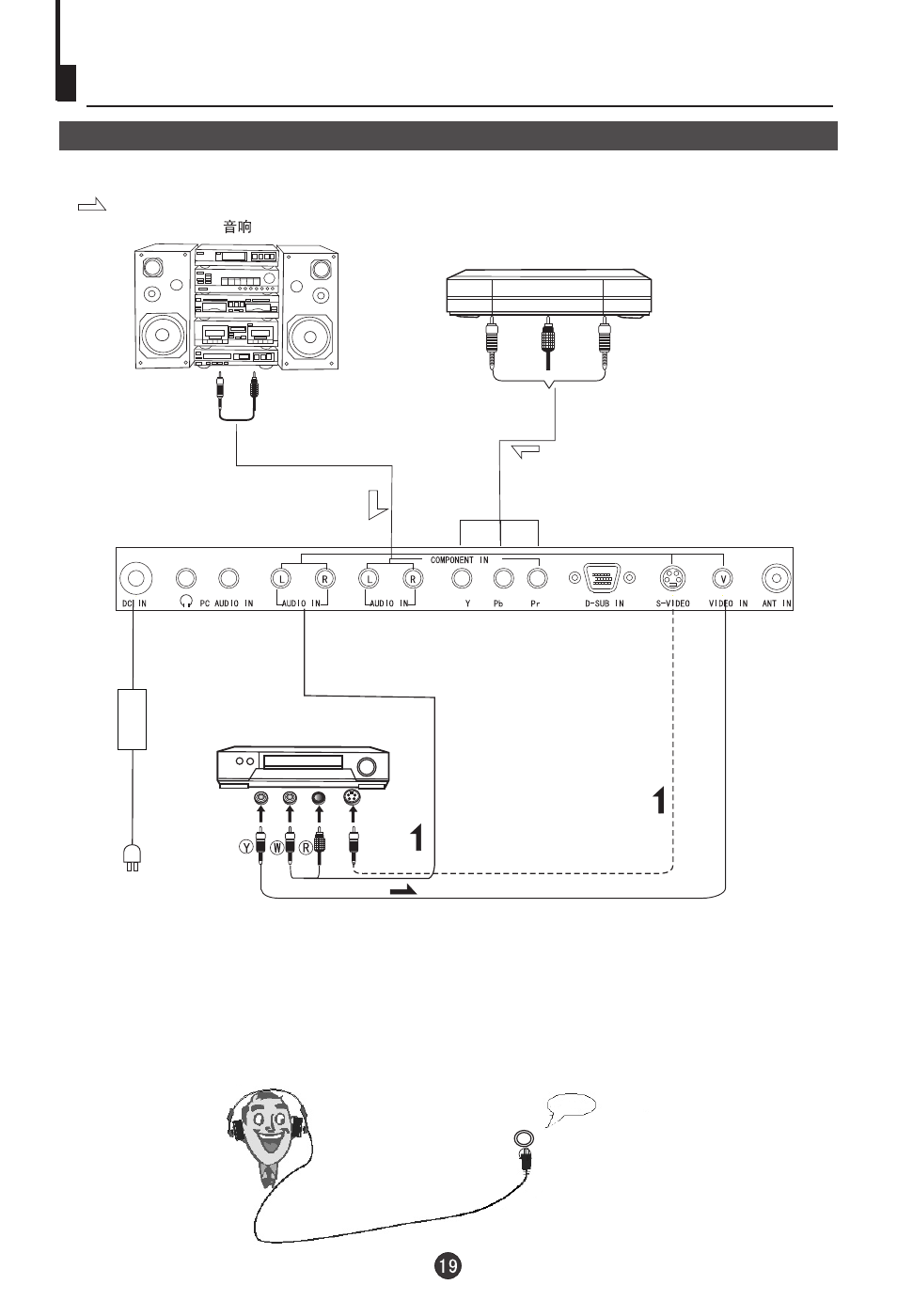
Connection
Connecting additional equipments
Headphone port
AC-DC
adapter
To power socket
You can connect the DVD,VCR to the set to enjoy a higher quality of picture .
Laser DVD with output terminal
T
o
v
id
e
o
i
n
p
u
t
T
o
S
-V
ID
E
O
i
n
p
u
t
T
o
a
u
d
io
i
n
p
u
t
Headphone port
Plug the headphone in the television headphone port, then the
television program sound will be heard from the headphone, not
by the television speaker. Press VOL+/- buttons to increase or
decrease the sound volume. No sound will be heard if MUTE button
is pressed.
To video/RGB input
To audio input
DVD,VCD or other units
To component input
Signal flow
Note: Please do not use the S-VIDEO and AV terminals simultaneously.
See also other documents in the category haier Televisions:
- LT42A1 (38 pages)
- L17G1-A0 (24 pages)
- HTAF15 (38 pages)
- HLH15BB (28 pages)
- HLC22K1 (49 pages)
- HL22XSLW2 (24 pages)
- HLH19BB (30 pages)
- HTR13 (80 pages)
- HL42B (45 pages)
- 20AL25S (28 pages)
- K-Series HLC22K1 (49 pages)
- 42EP25BAT (50 pages)
- HL40R (42 pages)
- Designer HL22F1 (49 pages)
- L2009A-A (25 pages)
- L20L6A (22 pages)
- HP42BB (46 pages)
- HP60B (46 pages)
- L1510B-C (34 pages)
- HL32BG (44 pages)
- HL19K1 (49 pages)
- HL19R (47 pages)
- TFT-LCD (49 pages)
- L32H8 (35 pages)
- L24K3 (26 pages)
- HP32R (42 pages)
- LCD TV L26A9A (47 pages)
- L2009-1 (26 pages)
- HDMI LE24K300 (33 pages)
- L1910A-A (25 pages)
- HL37S (42 pages)
- HLTDC20 (39 pages)
- L26V6-A8K (38 pages)
- L32B1120 (19 pages)
- L19B1120 (21 pages)
- L42A9A (39 pages)
- HTAF21S (38 pages)
- HL42E (50 pages)
- HLA19 (27 pages)
- HL42S (45 pages)
- HTF20 (80 pages)
- HL15E (33 pages)
- L26M9 (36 pages)
- HL26K-B (42 pages)
