Tuning (continued), Skip – haier L20AV6-A0 User Manual
Page 14
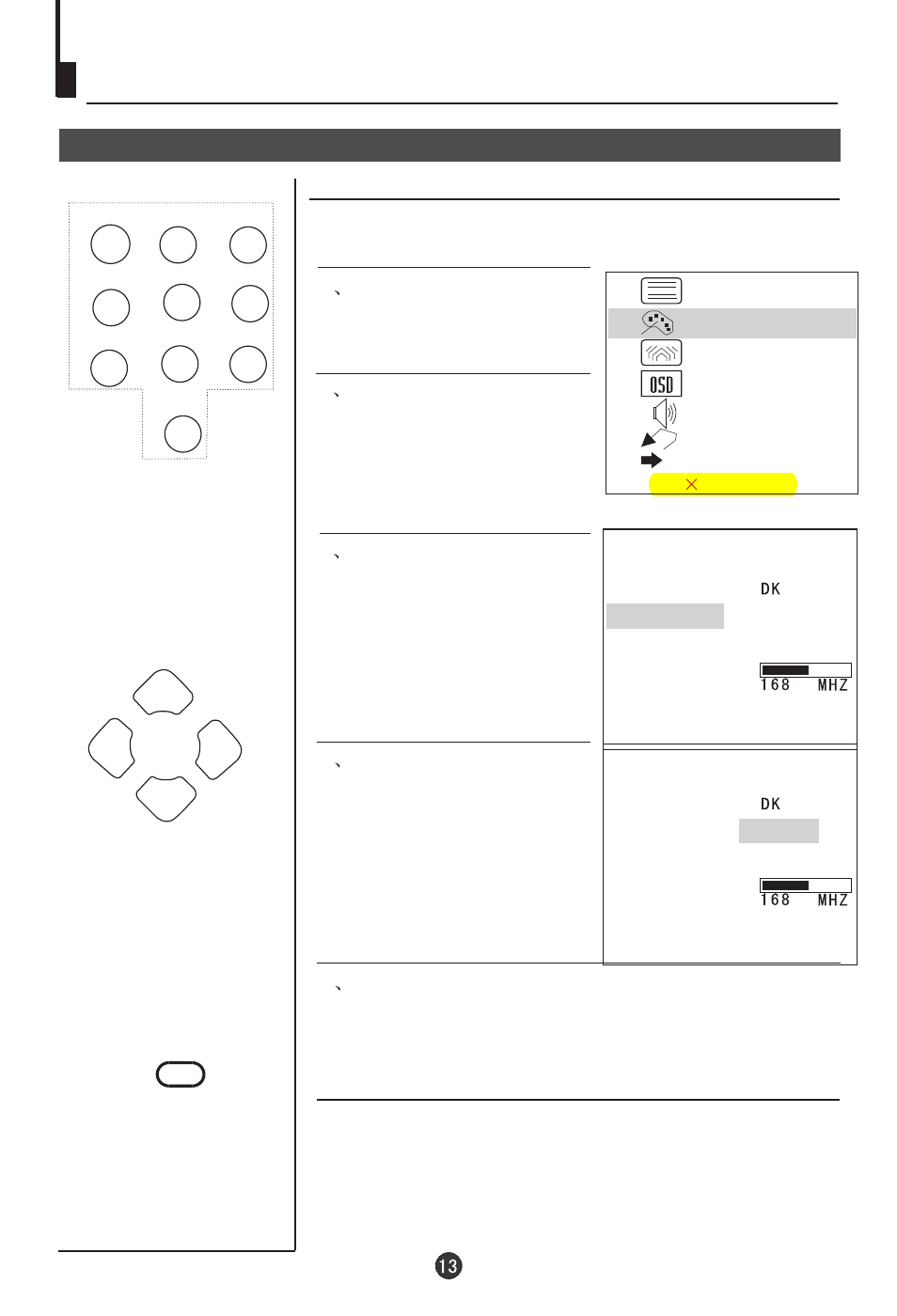
TUNING (Continued)
Skip
Skip
4
Press MENU to confirm
and VOL+/- to set ON.
Press TV/AV to exit the
menu.
5
When you select channels with CH+/- button, this channel
will be skipped. However, you can also use the digit Choosing
button on the remote control to select this channel directly.
3
Press CH+/- to select
SKIP THIS.
1
Press CH+/- or digit
buttons to select the
channel you want to skip.
After the programs are preset, you can skip some
programs so that to select your favorite channels only.
If you want to recover the skipped channel
1. Use digit choosing buttons to select the number of the
channel to be recovered.
2. Do the above steps again.
3. Press VOL+/- button to set SKIP OFF.
2
Press MENU and CH+/- to
select TV SETTING,then
press MENU to enter
the sub-menu
DISPLAY
1
6
7
8
9
2
3
4
5
0
IMAGE SETTING
TV SETTING
OSD SETTING
VIDEO ADVANCE
RESET
INPUT SOURCE
SOUND SETTING
720
576 50HZ
CHANNEL
SOUND
SKIP THIS
AUTO FINE
FINE TUNE
MANUAL SEARCH
AUTO SEARCH
OFF
ON
4
CHANNEL
SOUND
SKIP THIS
AUTO FINE
FINE TUNE
MANUAL SEARCH
AUTO SEARCH
ON
ON
4
Direct-digit Choosing Button
CH+
VOL-
VOL+
CH-
