Tuning (continued), Manual search – haier L20AV6-A0 User Manual
Page 12
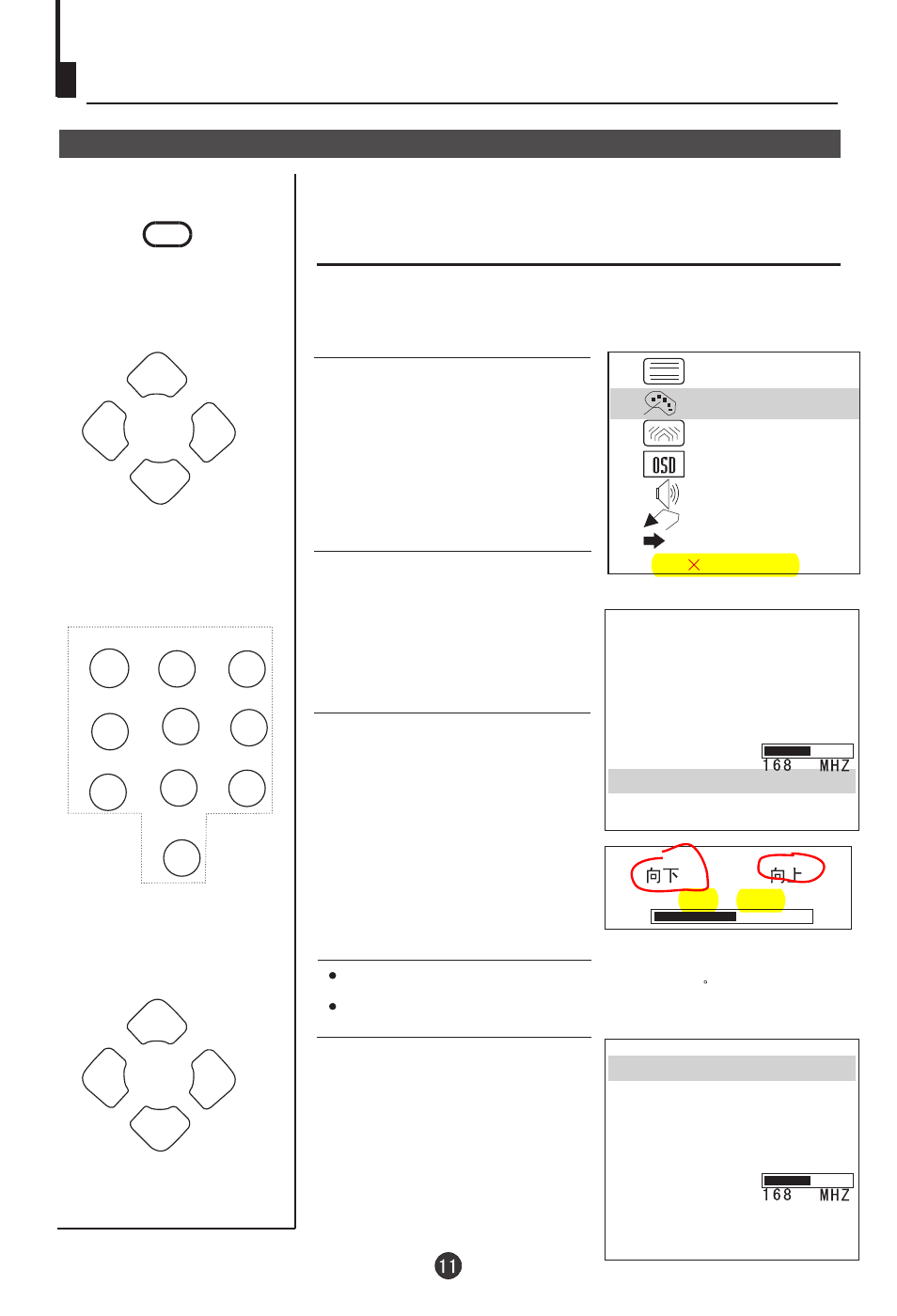
TUNING (Continued)
Manual search
Manual search
DOWN
UP
is used to search the lower frquency channel.
is used to search the higher frequency channel.
If you want to memory
another channel, press CH+/-
to select CHANNEL and MENU
to confirm, then VOL+/- to
select the channel number.
Repeat the steps above.
Press CH+/- button or the Direct-digit Choosing button to
select a channel directly
1.Press MENU button and
CH+/- to select TV SETTING
2.Press MENU button to
enter the TV SETTING and
CH+/- to select MANUAL
SEARCH
3.Press MENU button to
enter the AUTO SEARCH.
Press VOL+/- to select UP or
DOWN, and MENU to
confirm.
168
MHZ
1
6
7
8
9
2
3
4
5
0
IMAGE SETTING
TV SETTING
OSD SETTING
VIDEO ADVANCE
RESET
INPUT SOURCE
SOUND SETTING
720
576 50HZ
CHANNEL
SOUND
SKIP THIS
AUTO FINE
FINE TUNE
MANUAL SEARCH
AUTO SEARCH
DK
OFF
ON
4
CHANNEL
SOUND
SKIP THIS
AUTO FINE
FINE TUNE
MANUAL SEARCH
AUTO SEARCH
DK
OFF
ON
4
CH+
VOL-
VOL+
CH-
MENU
Direct-digit Choosing Button
CH+
VOL-
VOL+
CH-
