Hunter Fan 81021 User Manual
Page 4
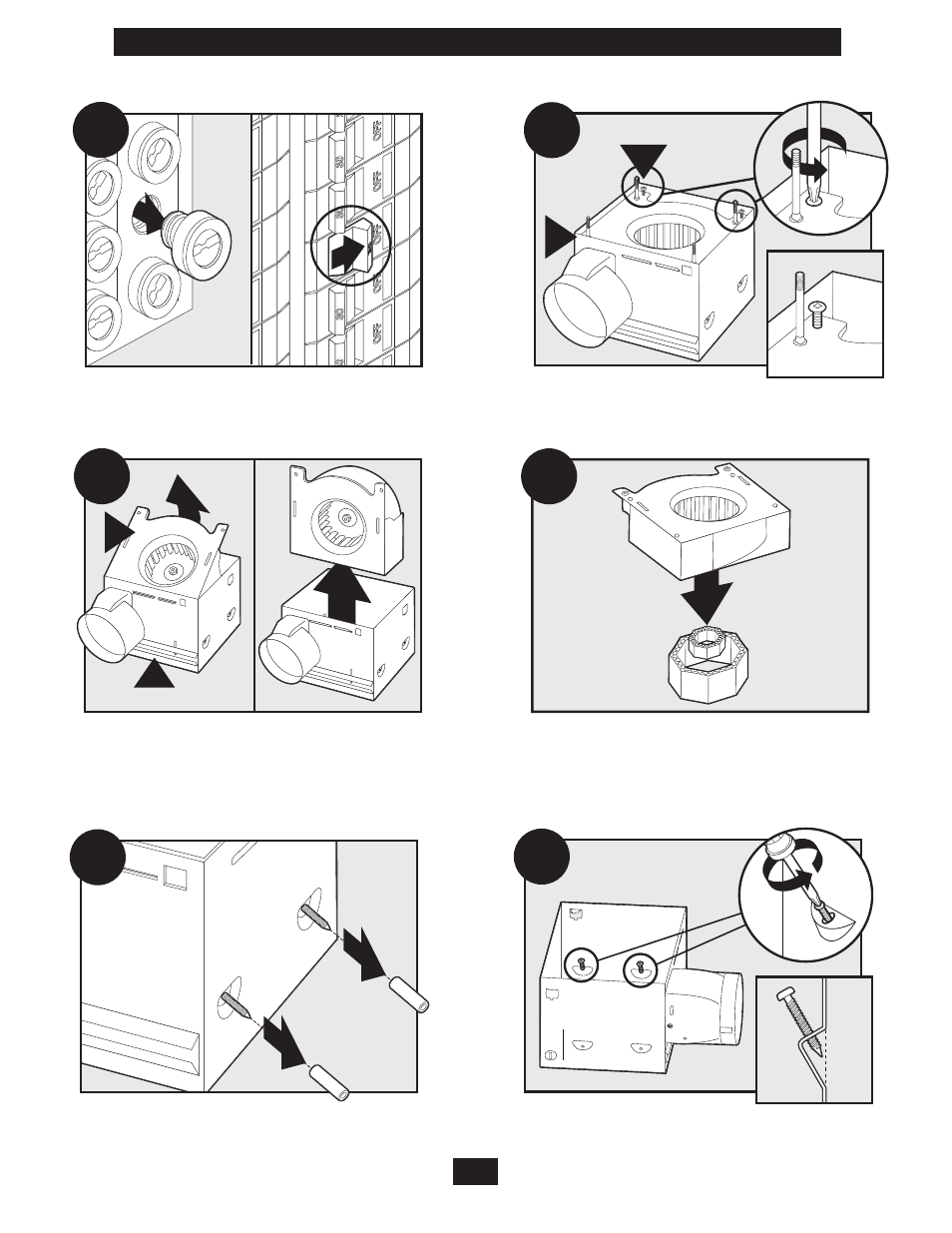
43041-01 01/31/2008
4
remove the motor/blower from the housing.
remove the pre-loaded screw tip covers.
Back out the pre-loaded screw tips until flush
with the side of the housing.
remove packing material.
Turn off the power source.
Before installation
Loosen screws.
noTE: remove all packing materials before installation.
1
2
3
5
6
4
H
H
I
E
This manual is related to the following products:
See also other documents in the category Hunter Fan Fans:
- 21422 (2 pages)
- Hunter Ceiling Fans Type (12 pages)
- Type (16 pages)
- Type (18 pages)
- Type (13 pages)
- TypeG (17 pages)
- 21100 (2 pages)
- 28665 28642 (2 pages)
- 81004 (32 pages)
- 21325 (2 pages)
- fan parts 2.84453E+19 (4 pages)
- 20182 (2 pages)
- HUNTER Ceiling Fans (14 pages)
- Saturn 90054 (40 pages)
- 21337 (2 pages)
- Ceiling Fans (12 pages)
- 20178 (2 pages)
- 21562 (2 pages)
- Grandview 23923 (14 pages)
- 23963 (2 pages)
- 21317 (2 pages)
- 28528 (2 pages)
- 28039 (2 pages)
- Ceiling Fan Parts 23933 (2 pages)
- LA STRADA 82022 (63 pages)
- 42501-01 (15 pages)
- 82005 (28 pages)
- 21620 (4 pages)
- 25745 (2 pages)
- Hunter 21201 (2 pages)
- 21425 (2 pages)
- 83001 (40 pages)
- 21321 (2 pages)
- Fan Parts & Hardware 20806 (2 pages)
- VENTURA BATH VENTILATOR FAN WITH LIGHT 81004 (32 pages)
- Ceiling Fan Parts 28609A (2 pages)
- HUNTER CEILING FAN TYPE (15 pages)
- 23909 (2 pages)
- 82003 (28 pages)
- 20531A (2 pages)
- Fan Parts 25860 (1 page)
- ELLIPSE 90064 (40 pages)
- 23488 23489 (2 pages)
- 28665 (2 pages)
