Agitator brush roll replacement, Thermal protector – Hoover WindTunnel Wind Tunnel Canister Cleaner with Powered Hand Tool User Manual
Page 10
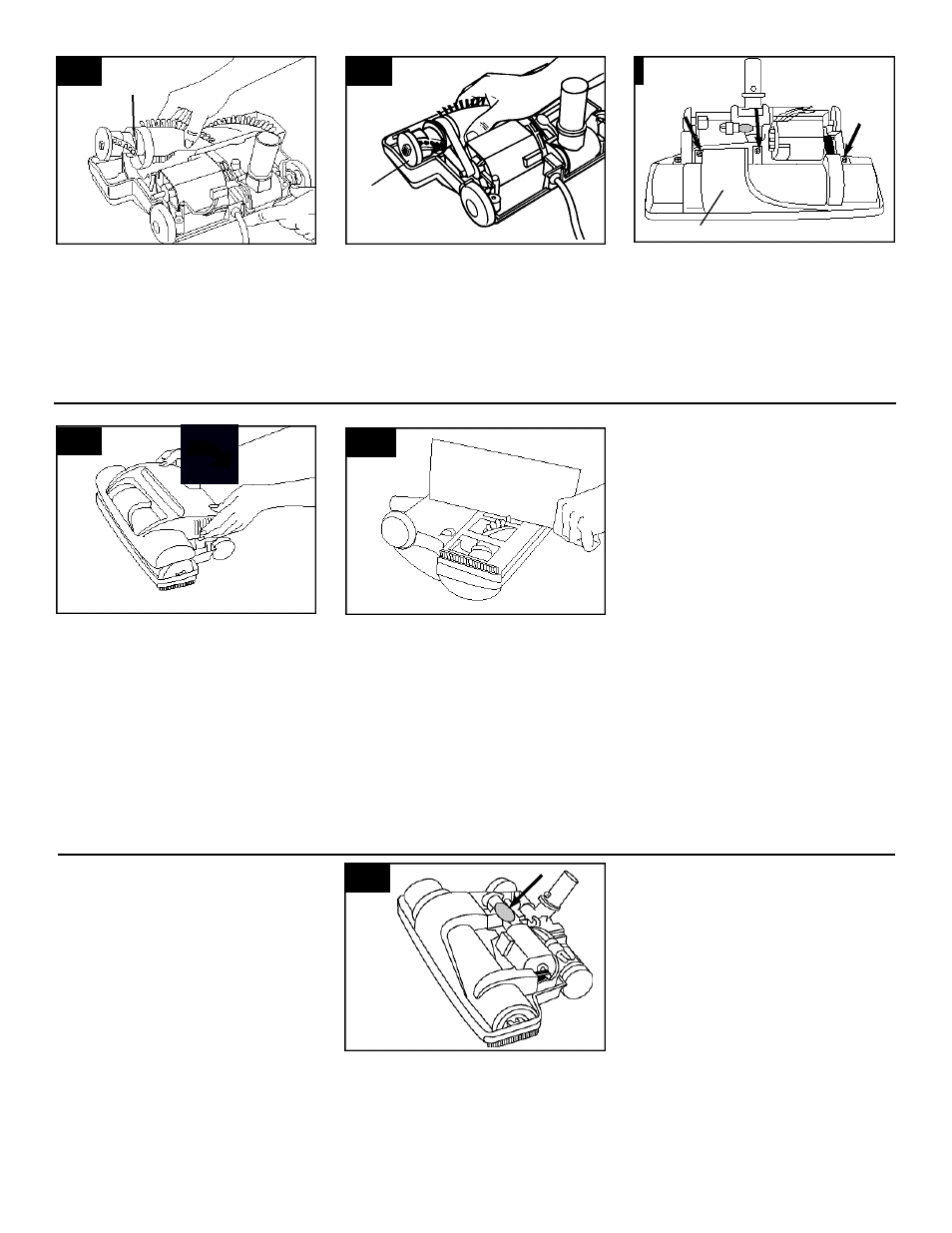
3 - 1 8
3 - 1 9
Agitator brush roll
replacement
When to replace
Disconnect cleaner from electrical
outlet.
When agitator brush roll brushes are
w o rn, the brush roll should be re p l a c e d .
To check condition of brushes, move
edge of a card across bottom plate while
t u rning brush roll. To maintain cleaning
e ffectiveness, replace brush roll if bru s h-
es do not touch card .
What to buy
When purchasing a new agitator bru s h
roll, ask for HOOVER
p a rt n o .4 8 4 1 4 -
0 7 1 .
How to replace
Disconnect cleaner from electrical
outlet.
1. Remove hood, duct cover, belt and
b rush roll as shown in Figs. 3-9 to
3 - 1 4 .
2. Discard old brush ro l l .
3. Replace new brush roll and belt as
shown in Figs. 3-15 to 3-17.
2. Push old bulb into socket and twist to
remove. Push new bulb into socket and
twist into place.
3. Replace hood.
Headlight re p l a c e-
m e n t
The headlight, located on top of the
power nozzle, operates when the clean-
er is turned on. Use only HOOVER
part no. 27317-307
, which is a fused
bulb, when replacing the headlight.
How to replace
Disconnect cleaner from electrical
outlet and disconnect power nozzle
from extension wands.
1. Remove the hood as shown in Figs.
3-9 and 3-10.
Position hood on top of nozzle base.
Tu rn nozzle over. Replace 2 short scre w s
at the back of nozzle and 2 long scre w s
at the fro n t .
Replace brush roll cover over agitator
b rush roll. Replace 3 short scre w s .
Lift up end of agitator brush roll. Remove
old belt from agitator pulley (E) and
replace with new belt. Lettering on belt
must be visible.
Stretch belt back and attach to motor
pulley.
Hold opposite end of agitator brush ro l l
in place. Push belt end forw a rd, ro t a t i n g
end plate (F) until it slides into place.
Tu rn agitator, making sure it rotates fre e l y.
10
3 - 1 4
3 - 1 5
3 - 1 6
3 - 1 7
E
F
C
Thermal protector
An internal thermal protector has been
used in your cleaner to prevent over-
heating if a large item or clog gets
caught in the nozzle or at the opening of
the bag.
When the blockage is not removed,
the thermal protector will trip and
cleaner will stop running.
If this happens, turn cleaner OFF and
disconnect cleaner from electrical
outlet.
Then disconnect nozzle and
remove obstruction. Within 15 minutes
the thermal protector will cool and auto-
matically reset and cleaning may
resume.
If cleaner does not operate, allow addi-
tional time for thermal protector to reset
.
