Press the wake key, Press day key until the desired day displays – Honeywell CHRONOTHERM IV T8665A User Manual
Page 32
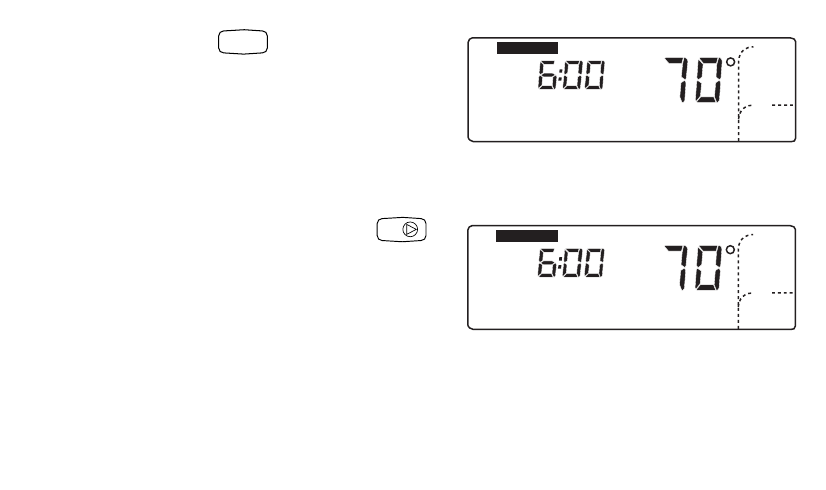
32
69-1536–3
1. Press the Wake key.
M14586
Set Program
Wake
System
Fan
Heat
Auto
AM
Heat
Tue
Setting
Press the Wake key to enter the program mode. Example
display shows 6:00 AM on Tuesday with Heat set to 70°F.
M14588
Set Program
Mon
Wake
System
Fan
Heat
Auto
AM
Heat
Setting
Day
Press Day key to select the day to program. Example
display shows Monday is selected and ready to program.
2. Press Day key until the desired day displays.
Wake
See also other documents in the category Honeywell Control panel:
- FocusPRO TH5000 Series (24 pages)
- FocusPRO TH5000 Series (1 page)
- FocusPRO TH6000 Series (80 pages)
- VisionPRO TH8000 Series (2 pages)
- VisionPRO TH8000 Series (96 pages)
- CHRONOTHERM III T8611R (8 pages)
- CHRONOTHERM III T8611M (32 pages)
- FocusPRO TH6000 Series (2 pages)
- CT70 (24 pages)
- ELECTRONIC THERMOSTATS T8401C (8 pages)
- T6169 (2 pages)
- CM 507 A (2 pages)
- Q674A-G (12 pages)
- PCR-100 (16 pages)
- CM907 (18 pages)
- CT3650 (24 pages)
- ZIO TR71 (24 pages)
- CT70A (6 pages)
- T6380 (6 pages)
- T4398A (8 pages)
- Chronotherm IV T8611G (12 pages)
- T694D (1 page)
- PROGRAMMABLE THERMOSTAT 8160 (4 pages)
- PRO 2000 Series (22 pages)
- T4800A (4 pages)
- EN2Z-0906GE51 R0708 (160 pages)
- Q539G (12 pages)
- RTH110B (4 pages)
- RTH7600 (60 pages)
- RLV310 (2 pages)
- 7300 (4 pages)
- T4098A (8 pages)
- RF CM61NG (2 pages)
- H8908C Dehumidistat (4 pages)
- CT3400 (20 pages)
- MINI-ZONE 69-1361 (2 pages)
- MICRONIK 200 R7426B (20 pages)
- CT50A (8 pages)
- CT3600 (24 pages)
- CTL500 (20 pages)
- 191108AJ (28 pages)
- CT1802 (8 pages)
- MULTISTAGETHERMOSTATSAND Q674C (8 pages)
- CT3500 (2 pages)
- MAGIC STAT MS3000 (15 pages)
