Honeywell CHRONOTHERM IV T8665A User Manual
Page 22
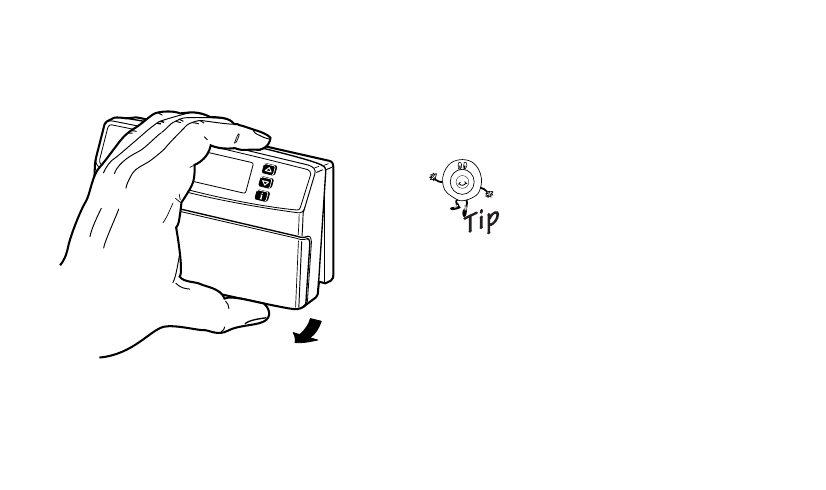
22
69-1536–3
2. Remove the thermostat by placing your thumb
between the thermostat and wallplate and
pulling the thermostat up and away as shown.
M16424
If you insert new batteries within 20 to 30 seconds of
removing the old batteries, the system retains the
current time and day. If the display is blank, the
batteries are dead or installed incorrectly. You must
reset the time and day. Refer to Setting the Clock
section for instructions.
As a precaution when leaving home for
longer than a month, change batteries
before leaving to prevent the system from
shutting down due to lack of power.
Always use fresh alkaline batteries.
Nonalkaline batteries do not last as long; they also
can leak, causing damage to the thermostat and the
wall surface. Honeywell recommends Energizer®
batteries.
80
90
70
60
90
80
70
60
- FocusPRO TH5000 Series (24 pages)
- FocusPRO TH5000 Series (1 page)
- FocusPRO TH6000 Series (80 pages)
- VisionPRO TH8000 Series (2 pages)
- VisionPRO TH8000 Series (96 pages)
- CHRONOTHERM III T8611R (8 pages)
- CHRONOTHERM III T8611M (32 pages)
- FocusPRO TH6000 Series (2 pages)
- CT70 (24 pages)
- ELECTRONIC THERMOSTATS T8401C (8 pages)
- T6169 (2 pages)
- CM 507 A (2 pages)
- Q674A-G (12 pages)
- PCR-100 (16 pages)
- CM907 (18 pages)
- CT3650 (24 pages)
- ZIO TR71 (24 pages)
- CT70A (6 pages)
- T6380 (6 pages)
- T4398A (8 pages)
- Chronotherm IV T8611G (12 pages)
- T694D (1 page)
- PROGRAMMABLE THERMOSTAT 8160 (4 pages)
- PRO 2000 Series (22 pages)
- T4800A (4 pages)
- EN2Z-0906GE51 R0708 (160 pages)
- Q539G (12 pages)
- RTH110B (4 pages)
- RTH7600 (60 pages)
- RLV310 (2 pages)
- 7300 (4 pages)
- T4098A (8 pages)
- RF CM61NG (2 pages)
- H8908C Dehumidistat (4 pages)
- CT3400 (20 pages)
- MINI-ZONE 69-1361 (2 pages)
- MICRONIK 200 R7426B (20 pages)
- CT50A (8 pages)
- CT3600 (24 pages)
- CTL500 (20 pages)
- 191108AJ (28 pages)
- CT1802 (8 pages)
- MULTISTAGETHERMOSTATSAND Q674C (8 pages)
- CT3500 (2 pages)
- MAGIC STAT MS3000 (15 pages)
