Humminbird Matrix 67 User Manual
Page 3
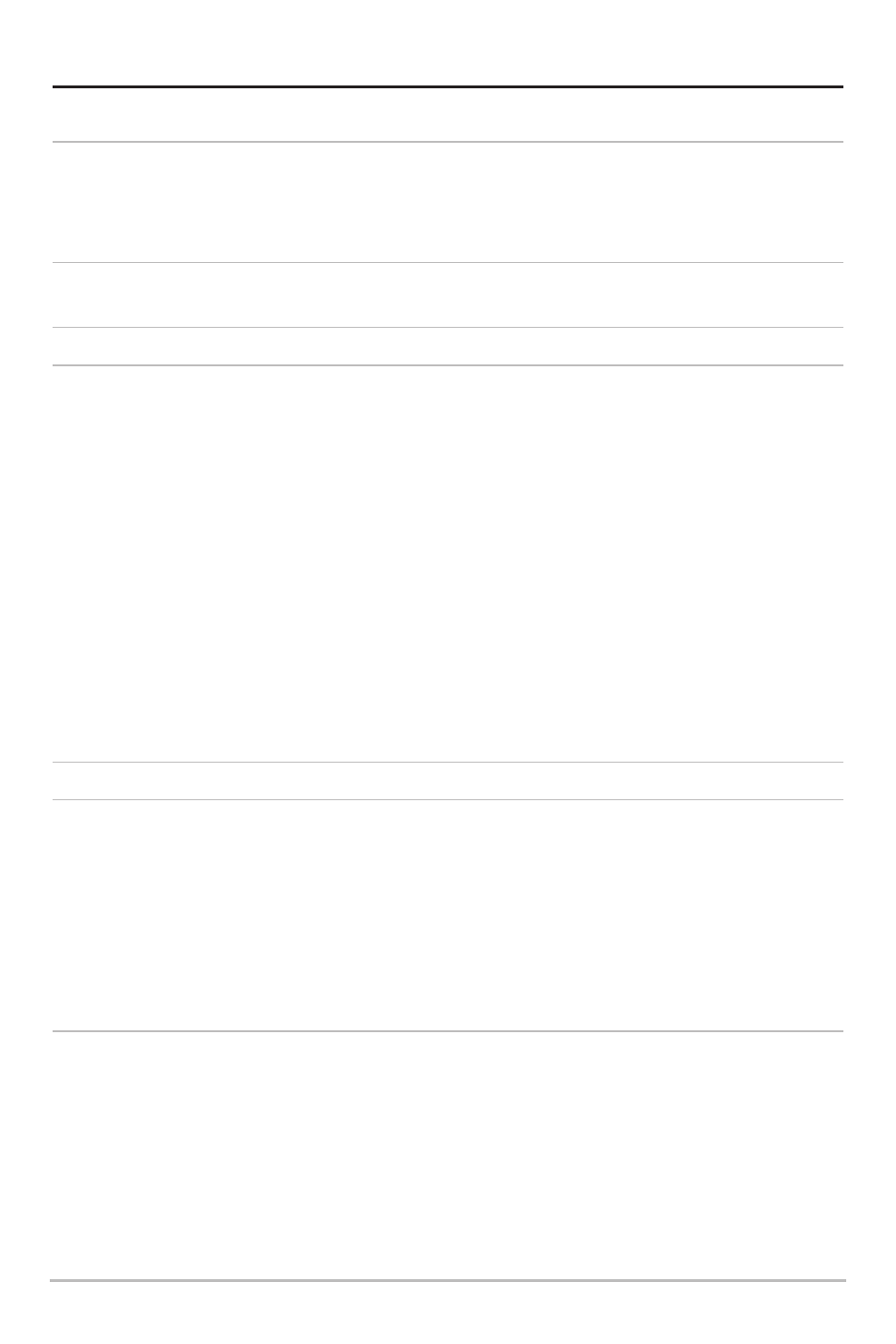
ii
How Sonar Works
1
DualBeam PLUS™ Sonar ................................................................................................................................................ 1
QuadraBeam™ Sonar (With Optional-Purchase QuadraBeam™ Transducer) .................................................. 1
WideSide Sonar (With Optional-Purchase WideSide Transducer)...................................................................... 2
How GPS and Cartography Work
2
Multi-Media Card (MMC) .............................................................................................................................................. 3
What’s On the Sonar Display
4
Views
6
Sonar View........................................................................................................................................................................ 7
Understanding Sonar History...................................................................................................................................... 8
Real Time Sonar (RTS®) Window ................................................................................................................................ 8
Bottom Presentation...................................................................................................................................................... 9
Sonar Zoom View ................................................................................................................................................................ 11
200/83 kHz Split Sonar View .................................................................................................................................... 12
Big Digits View .............................................................................................................................................................. 12
Side Beam View ............................................................................................................................................................ 13
WideSide View .............................................................................................................................................................. 14
Bird's Eye View .............................................................................................................................................................. 15
Chart View ...................................................................................................................................................................... 16
Combo View .................................................................................................................................................................. 17
View Orientation .......................................................................................................................................................... 17
Viewing Cartography
17
Introduction to Navigation
19
Waypoints, Routes and Tracks .................................................................................................................................. 19
Save, Edit or Delete a Waypoint .............................................................................................................................. 20
Navigate to a Waypoint or Position ........................................................................................................................ 21
Add a Waypoint Target or Trolling Grid.................................................................................................................. 22
Save, Edit or Delete a Route ...................................................................................................................................... 23
Save or Clear a Current Track .................................................................................................................................... 24
Edit, Delete or Hide Saved Tracks ............................................................................................................................ 24
Key Functions
25
POWER/LIGHT Key ...................................................................................................................................................... 25
VIEW Key ........................................................................................................................................................................ 25
INFO Key.......................................................................................................................................................................... 25
MENU Key ...................................................................................................................................................................... 26
4-WAY Cursor Control Key ........................................................................................................................................ 26
MARK Key ...................................................................................................................................................................... 26
GOTO Key........................................................................................................................................................................ 27
Table of Contents
