Beacon controller – Heatcraft Refrigeration Products 25001501 User Manual
Page 3
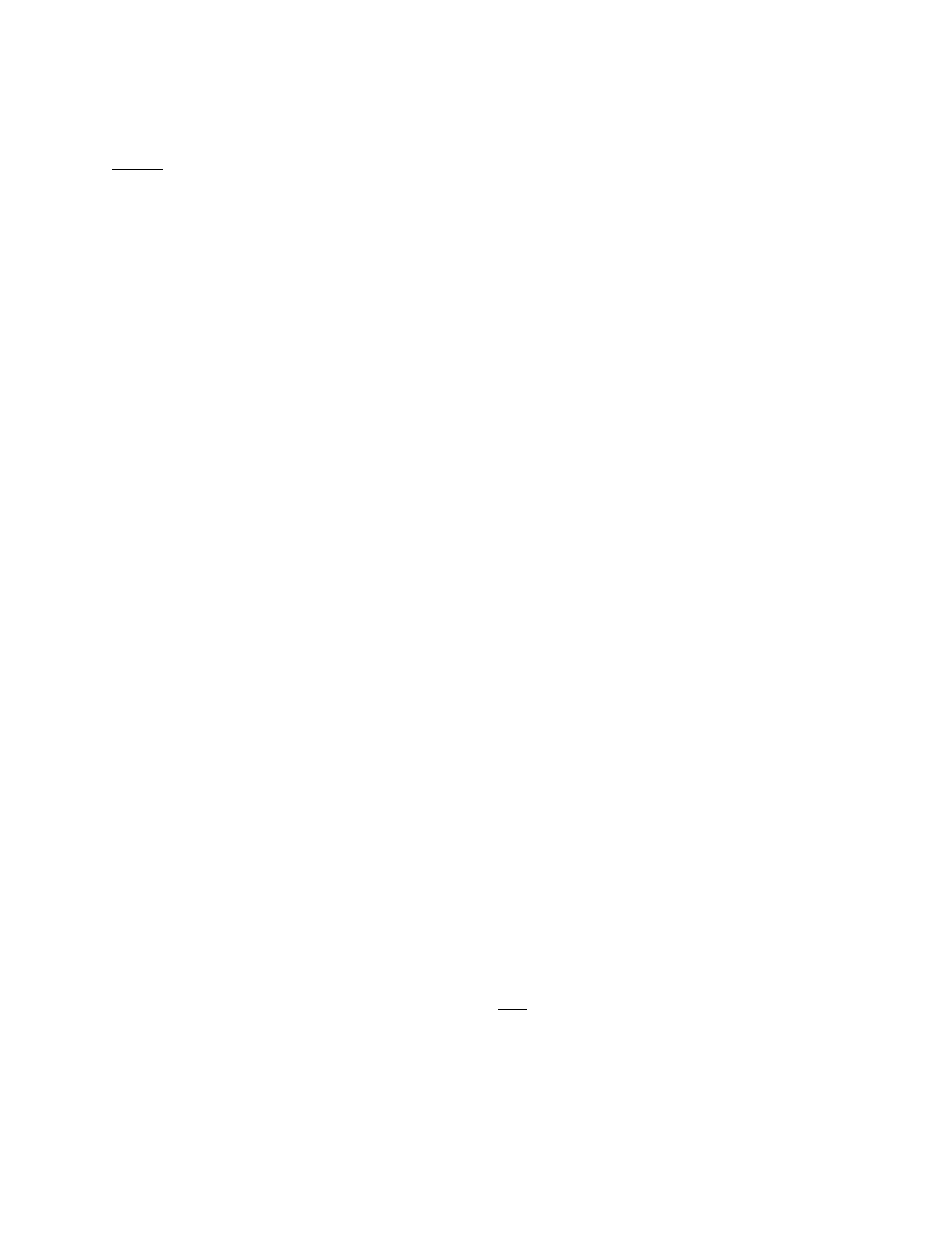
BEACON CONTROLLER
3
QUICK GUIDE (cont’d.)
Defrost
•
The actual defrost time is determined when power is first applied to the system as well as the number of
defrosts per day. If a Smart Controller is used, the actual defrost times are programmed into the Smart
Controller.
•
At defrost the expansion valve closes, then the system pumps down until the low pressure switch opens or 2
minutes have elapsed. The compressor is now off.
•
The fan motors are shut off and the heater contactor on the Beacon board is energized. On systems with
higher than 30 amps, the heater contactor on the board is used to energize a larger amperage contactor.
•
Defrost is terminated when the evaporator coil sensor reaches the defrost termination temperature. The
heaters are turned off and the system goes through a short drain-down period.
•
At the end of the drain-down period, the expansion valve opens and the compressor starts shortly after. The
fans do not run during this re-freeze period.
•
At the end of the re-freeze, the fan motors start and the system is back in the cooling mode.
Trouble-Shooting
•
System flashes “low pressure, high pressure, oil pressure fault”
-
Check system for refrigerant leak
-
Check oil level in compressor
-
Check system for non-condensable
-
Check low pressure switch for correct adjustment to 0 psig cut-out / 10 psig cut-in
-
If ambient is below 50
°
F, may need to addd pressure fan cycling switch
•
System flashes “superheat sensor shorted or open”
-Change evap-in and evap-out sensors
•
System flashes “room temp sensor, discharge sensor, defrost termination temp sensor shorted or open”
-Change sensor as indicated
•
System flashes “superheat low”
-Check evaporator coil circuits for uneven feeding; if circuits are not feeding evenly 1) check nozzle
sizing for the application, and 2) expansion valve may be defective
-Check if evap-in and evap-out sensors are plugged into correct terminals on the board
-Check if system is overcharged
•
System cooling, but box temperature not met
-If a low temp evaporator is being used in medium temp application, check nozzle size
-Check if transformer is on the correct voltage tap
-Check for low refrigerant charge
-Check pump-down switch for incorrect wiring
-Check if discharge temperature is above 225
°
F; remove discharge line sensor from discharge line
-Disconnect evaporator coil sensor from the board
-Check value of room temperature pot setting; if value is correct, pot may be defective. Add fixed
resistor
•
System “off” and will not run
-Check if room sensor is connected on the board
-Check if system has a “pump-down” switch; put switch in “normal” position
•
If system has a Smart Controller
-Check to make sure room sensor is connected only to Smart Controller
-Check wiring of multi-in and multi-out to be per wiring in Installation & Operation manual
-Check program in Smart Controller; range must be on “lo” for low temp applications and “hi” for
medium temp applications
