Step 4: is the print quality acceptable, Contact hp support – HP 1010 User Manual
Page 67
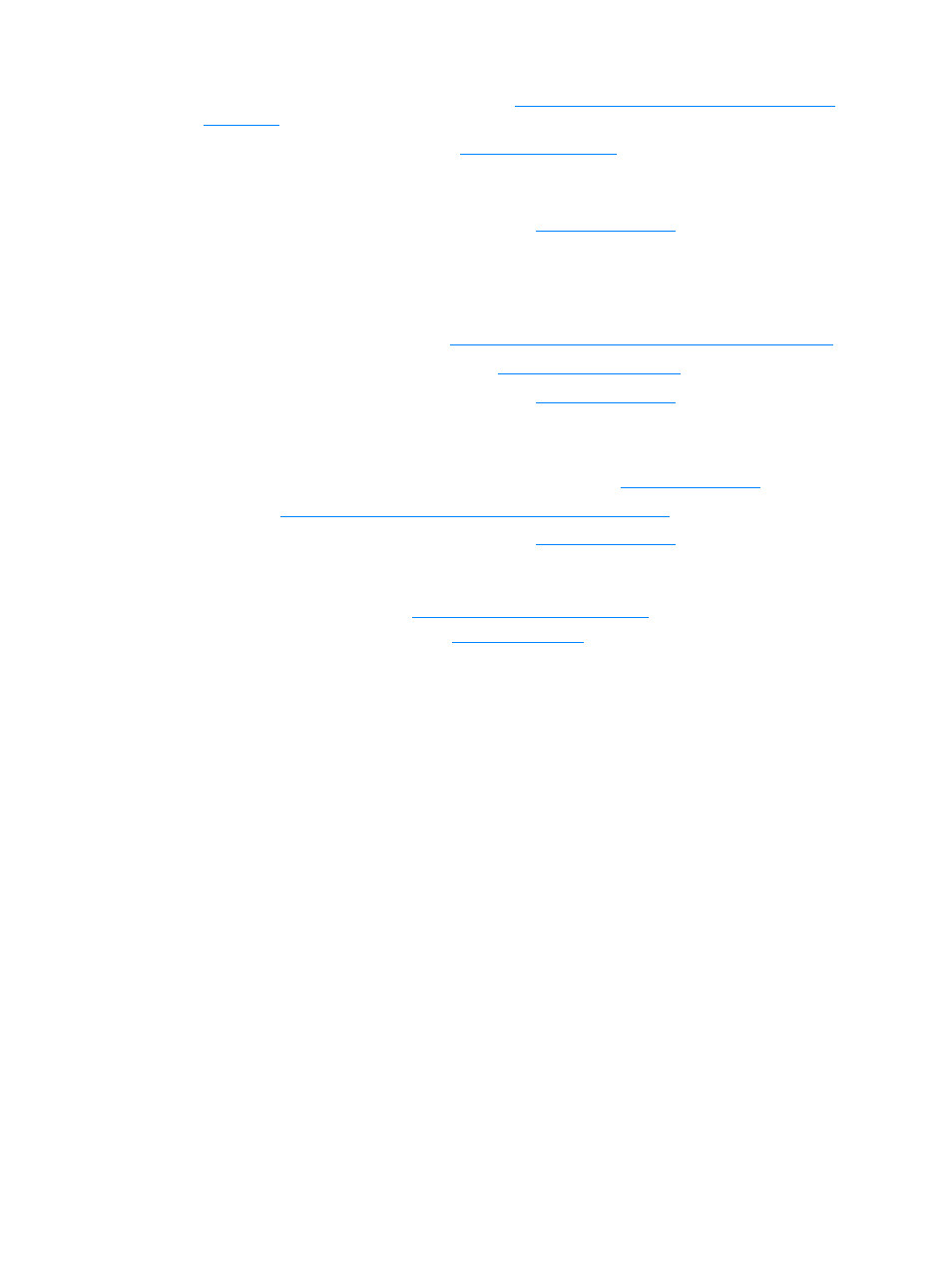
ENWW
Finding the solution 59
Step 4: Is the print quality acceptable?
Yes: If the print quality is acceptable, go to
Step 5: Is the printer communicating with the
No: If the print quality is poor, see
.
Verify that the print settings are correct for the media you are using.
See the Media chapter for information on adjusting the settings for various types of media.
If you are unable to resolve the problem,
.
Step 5: Is the printer communicating with the computer?
Try printing a document from a software application.
Yes: If the document prints, go to
Step 6: Does the printed page look like you expected?
No: If the document does not print, see
.
If you are unable to resolve the problem,
.
Step 6: Does the printed page look like you expected?
Yes: The problem should be resolved. If it is not resolved,
.
No: See
Printed page is different than what appeared on screen
.
If you are unable to resolve the problem,
.
Contact HP support
●
In the United States, see
●
In other countries/regions, see
