Loading control panel, Printer installation – HP Windows 98 Training express User Manual
Page 25
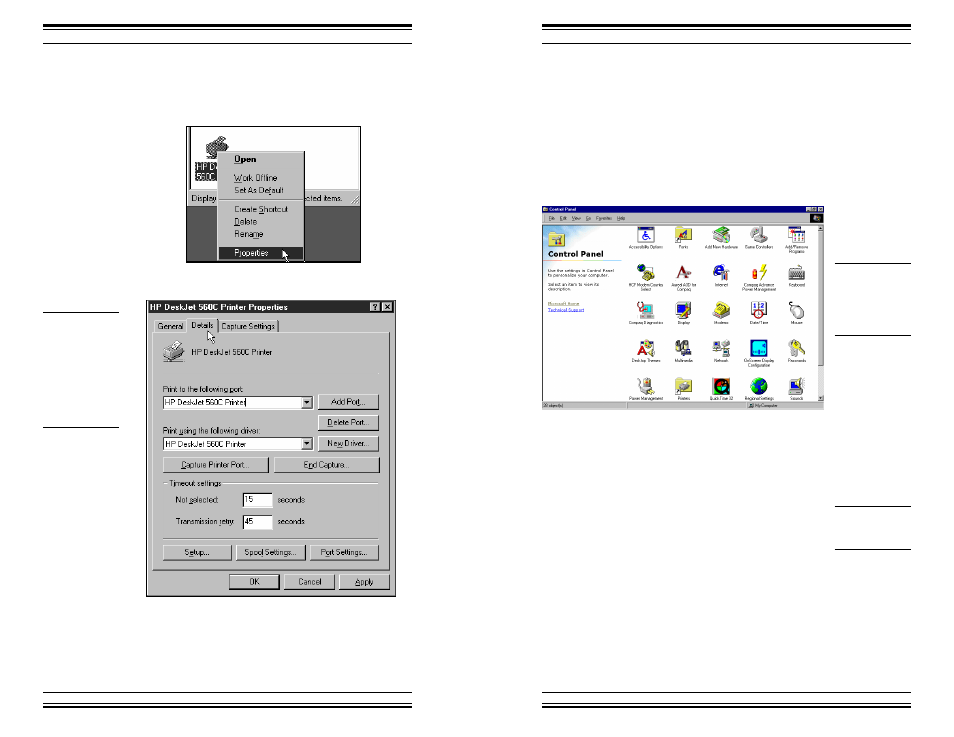
Windows 98, Level One
Training Express
Windows 98, Level One
Training Express
25
Loading Control Panel
To load Control Panel:
1.
Click
Start
2.
Click
Settings
3.
Click
Control Panel
The icons
displayed in your
Control Panel may
vary from the
example.
Install a printer
driver for each
printer
Printer Installation
Installing a new printer into Windows 98 Control Panel
will make the printer available to all Windows applica-
tions, whether they are specifically designed for
Windows 98 or for all versions, including Windows 95
and Windows 3.1.
A correct printer "driver" must be installed for each
printing device that you intend to use. Some printers
emulate other more common printers; however, in
general, it's best to install the manufacturer's approved
device to ensure the best quality output.
32
To change the printer's properties:
1.
Right-click
the newly installed printer
2.
Click
Properties
The settings of
your printer may
vary from this
example. Every
printer driver has
a different
"Properties"
dialog box.
A dialog box will appear. In this box, you may alter the
default settings of your printer driver.
When you have completed setting the printer driver's
properties:
1.
Click
OK
