Viewing product information, Viewing a representation of the product, Figure 23: switch tab view for an edge switch 2/24 – HP AA-RTDRB-TE User Manual
Page 72: 23 switch tab view for an edge switch 2/24
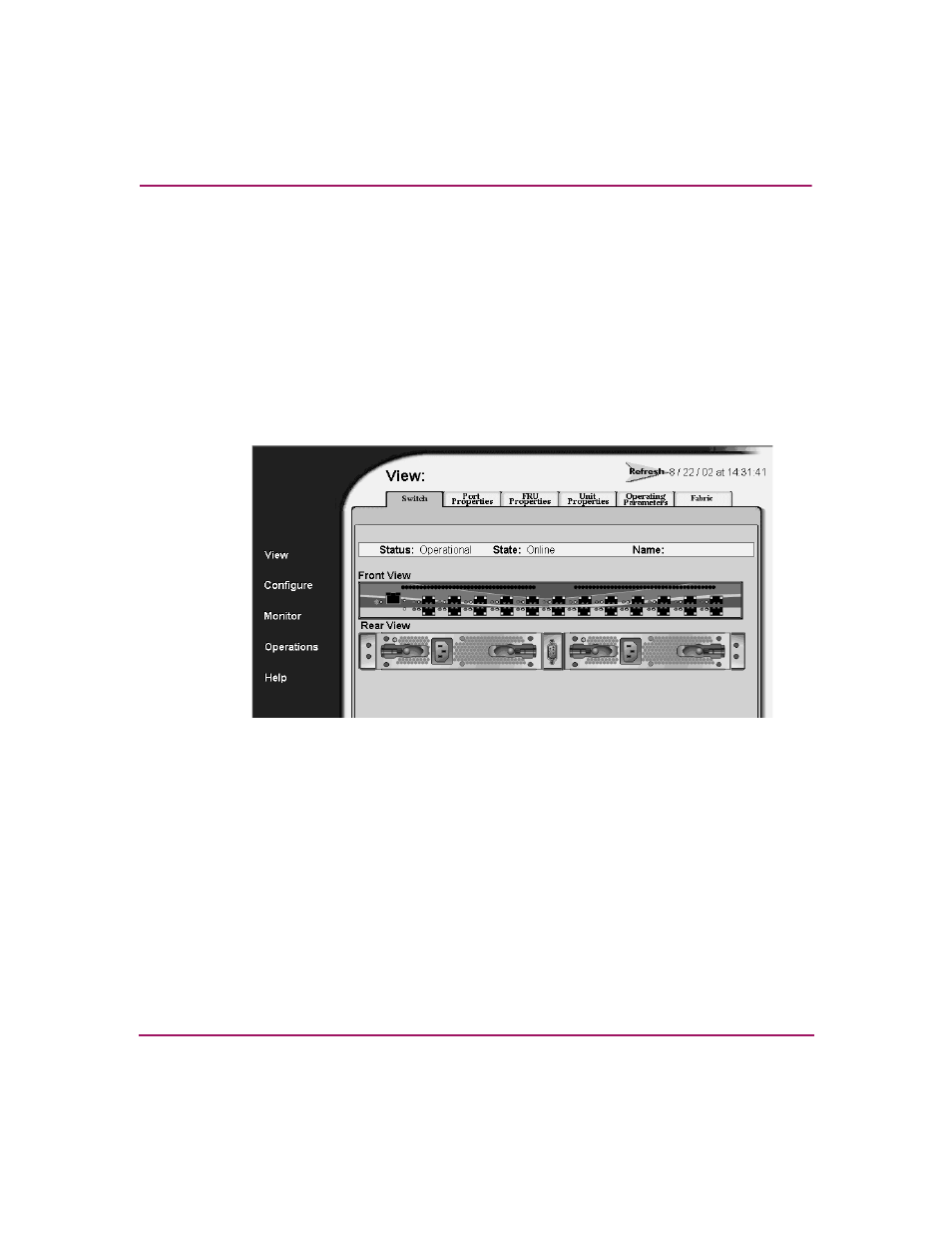
Viewing Product and Fabric Data
72
Embedded Web Server User Guide
Viewing Product Information
The View panel of the EWS interface enables you to see a representation of the
physical product, whether a director or switch, and view the various IDs and
configuration items for the product.
Viewing a Representation of the Product
To view the representation of the product, choose View from the navigation panel.
The View page opens displaying the Switch or Director tab view, as appropriate
for the product (
).
Figure 23: Switch tab view for an Edge Switch 2/24
This page shows the following:
■
Status — The product’s operational status. Possible values are: Operational,
Degraded, and Failed.
■
State — The product’s operational state. Possible states are defined in
on page 73.
