Configuring zone sets, Figure 22: zone set tab view, 22 zone set tab view – HP AA-RTDRB-TE User Manual
Page 69
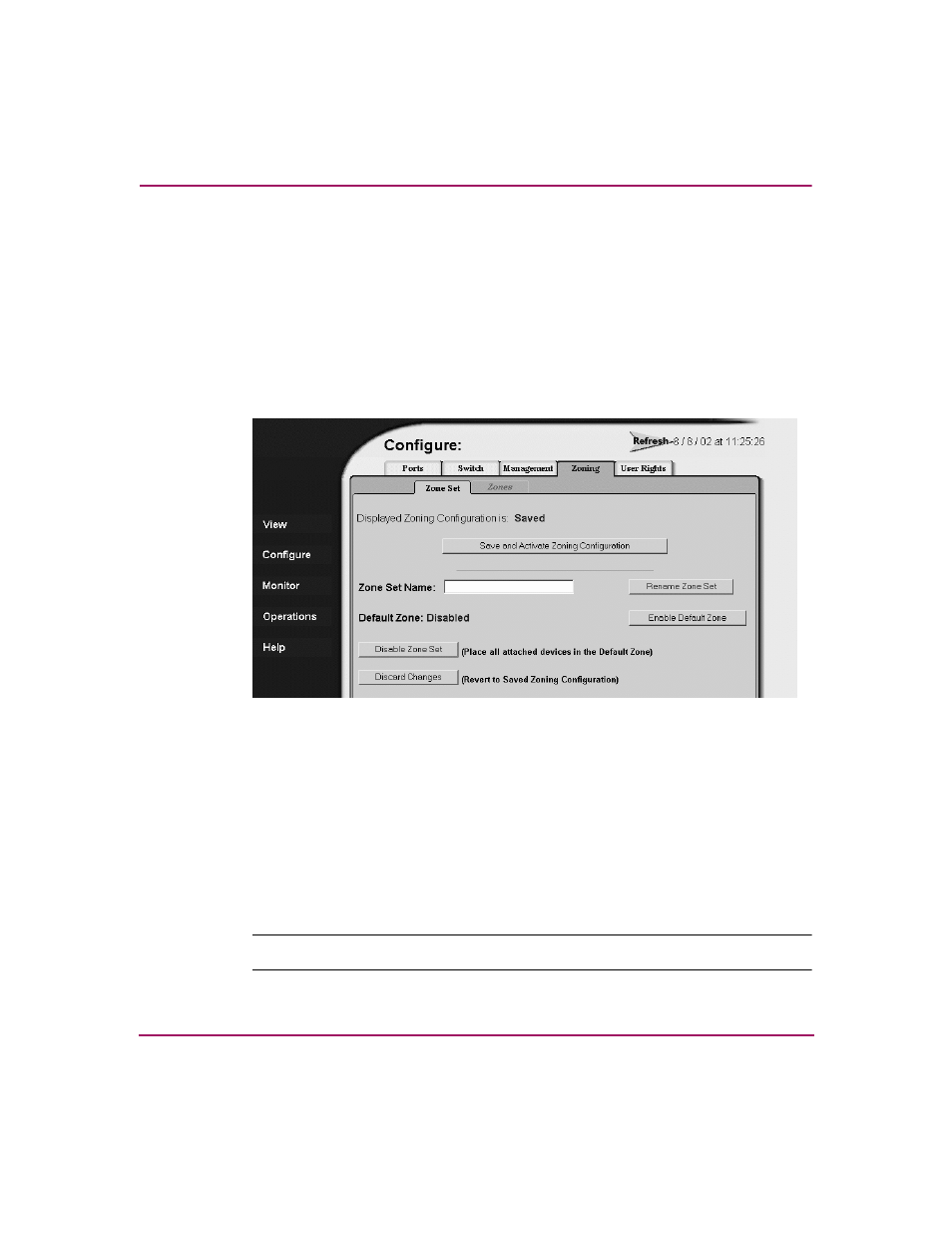
Configuring Zones
69
Embedded Web Server User Guide
Configuring Zone Sets
Perform this procedure to configure, change, enable, or disable zone sets. A zone
set is a group of zones that is activated or deactivated as a single entity across all
managed products in either a single switch or a multiswitch fabric. Only one zone
set can be active at one time. To configure zone sets:
1. Choose Configure from the navigation panel.
2. Choose the Zoning tab and the Zone Set tab. The Zone Set tab view displays
(
).
Figure 22: Zone Set tab view
3. Click Save and Activate Zoning Configuration. After the zone set name is
validated, a confirmation dialog box displays.
4. Click OK to save and activate the new zone set. The following message
displays: Your changes to the Zoning configuration have
been successfully activated
. Note the following:
■
Rename zone set — To rename a zone set, type the new name in the
Zone Set Name field. Click Rename Zone Set. The new zone set name is
validated and changed.
Note:
If no name is specified, the name NEW_ZONE_SET is used.
