Figure 42 – HP AA-RTDRB-TE User Manual
Page 113
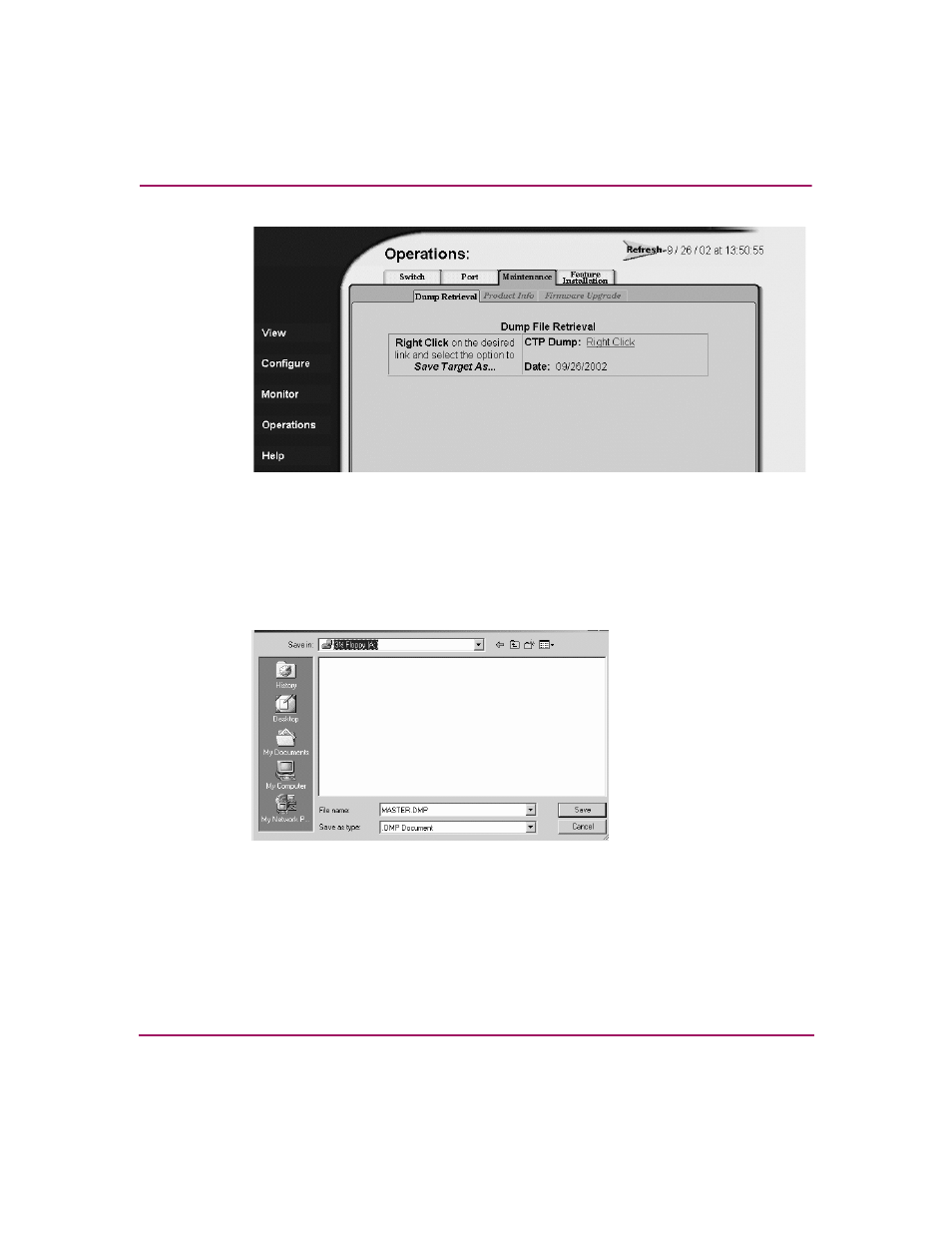
Operating and Managing Products and Parts
113
Embedded Web Server User Guide
Figure 42: Retrieving the CTP maintenance information
3. If no dump file is available, the message Not Available displays. If a dump
file is available, follow the instructions shown in the tab view.
4. When you have accessed the Save As dialog box (
), choose All Files
from the Save as type: field. When naming the file, add a “.dmp” extension
to the filename.
Figure 43: Choosing the location to save the CTP maintenance information
5. When the file is completely downloaded, the Download Complete screen
displays. If you encounter any problems during this procedure, contact your
service representative.
This manual is related to the following products:
