Performing diagnostics on ports, Figure 39: performing diagnostics on ports, 39 performing diagnostics on ports – HP AA-RTDRB-TE User Manual
Page 110
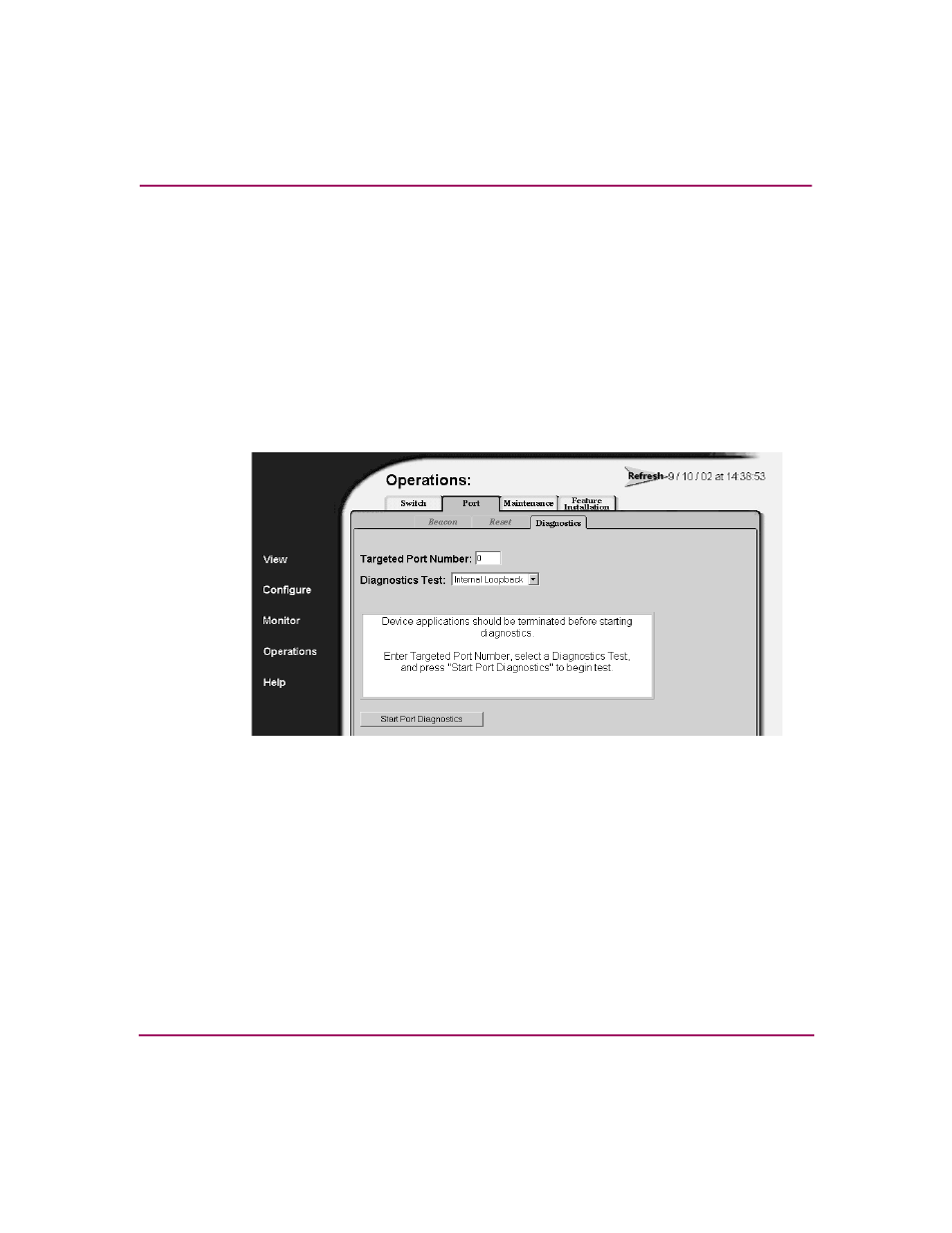
Operating and Managing Products and Parts
110
Embedded Web Server User Guide
Performing Diagnostics on Ports
Choose Operations from the navigation panel. Choose the Port tab and the
Diagnostics tab; the Diagnostics tab view displays (
). Use this view to
run either internal or external loopback diagnostic tests for any port. (Service
personnel may request these tests to be conducted to aid in troubleshooting
problems.)
■
Internal loopback test - an internal loopback test checks internal port,
serializer, and deserializer circuitry.
■
External loopback test - an external loopback test checks all port circuitry,
including fiber optic or copper components.
Figure 39: Performing diagnostics on ports
To run these tests, make sure that the administrator for any device attached to the
ports quiesces Fibre Channel frame traffic through the product and sets the
attached devices offline. A message will display in the status area to notify you
that device applications should be terminated before starting diagnostics.
However, since these tests disrupt port operation, make sure that there are no
active nodes connected to the port(s) before starting a test. A loopback plug,
furnished with the product, is required for the external loopback test.
