Operation – Hayter Mowers Powertrim 407F User Manual
Page 12
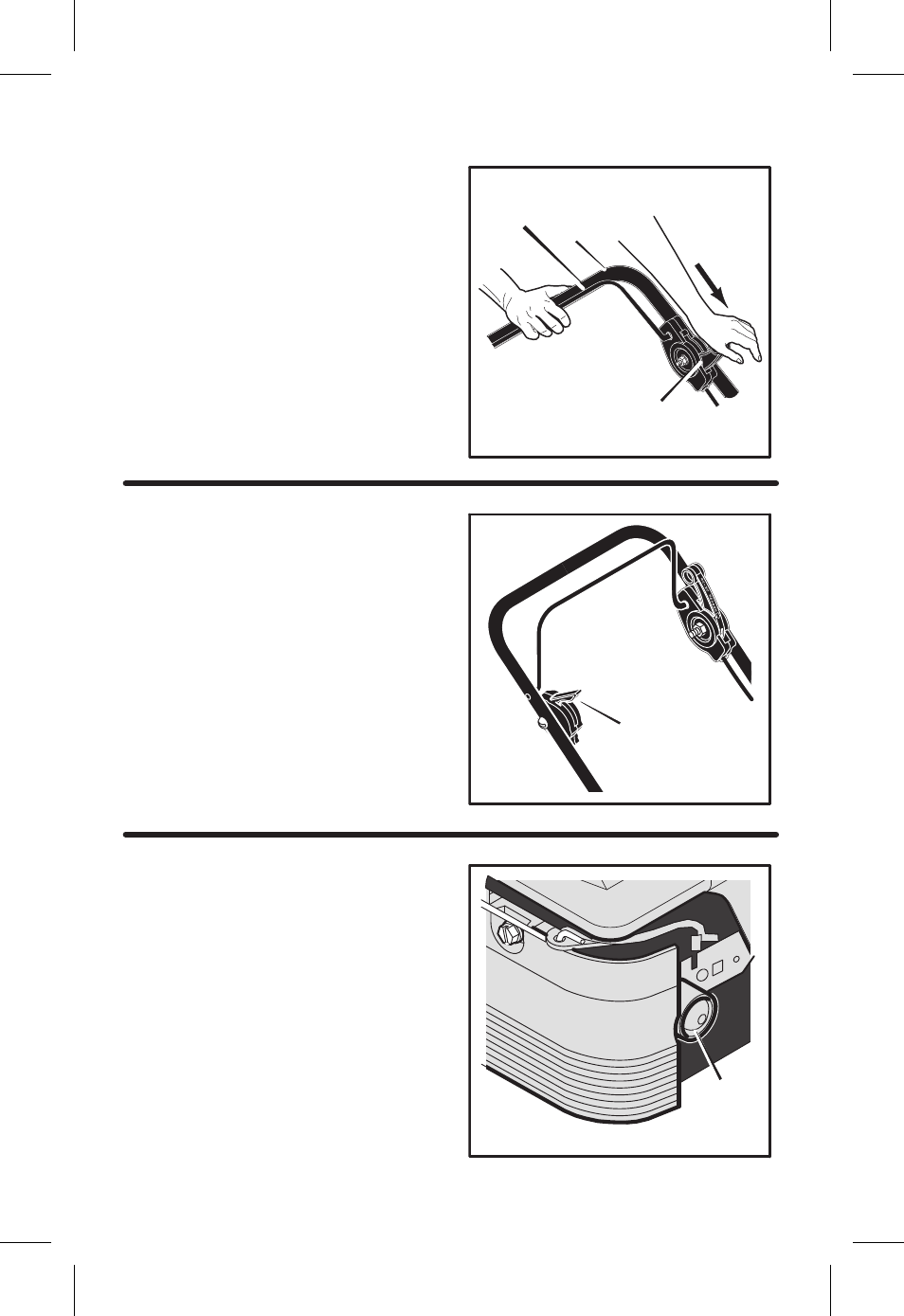
OPERATION
12
1739579
USE THE TRIMMER HEAD
DRIVE LEVER
1. To engage the trimmer head, hold the
con-
trol bail against the handle. Move the
trimmer head drive lever forward to en-
gage the trimmer head. See Figure 6. The
faster the engine runs, the faster the trim-
mer head will rotate.
2. Once the trimmer head is rotating, push
the machine forward to trim.
Figure 6
Trimmer Head
Drive Lever
Control Bail
Handlebar
USE THE THROTTLE CONTROL
1. During normal use, set the
throttle con-
trol lever in the FAST position to run the
engine at full speed.
2. Pull the
throttle control lever back to de-
crease engine speed. Push the
throttle
control lever forward to increase engine
speed.
3. To stop the engine, pull the
throttle con-
trol lever completely back to the STOP
position.
Figure 7
Throttle Control
Lever
USE THE PRIMER BUTTON
1. Push the
primer button. See Figure 8 for
location. For the number of times to push
the
primer button, see the primer button
decal located on the engine or follow the
directions in the Engine Manual. Wait
approximately two seconds between each
push.
NOTE: Do not use the primer button to re-
start a warm engine after a short shutdown.
Primer
Button
Figure 8
