Selection of blades, Housing the allen wrench, Connecting with cleaner – Hitachi CJ 90VST User Manual
Page 12
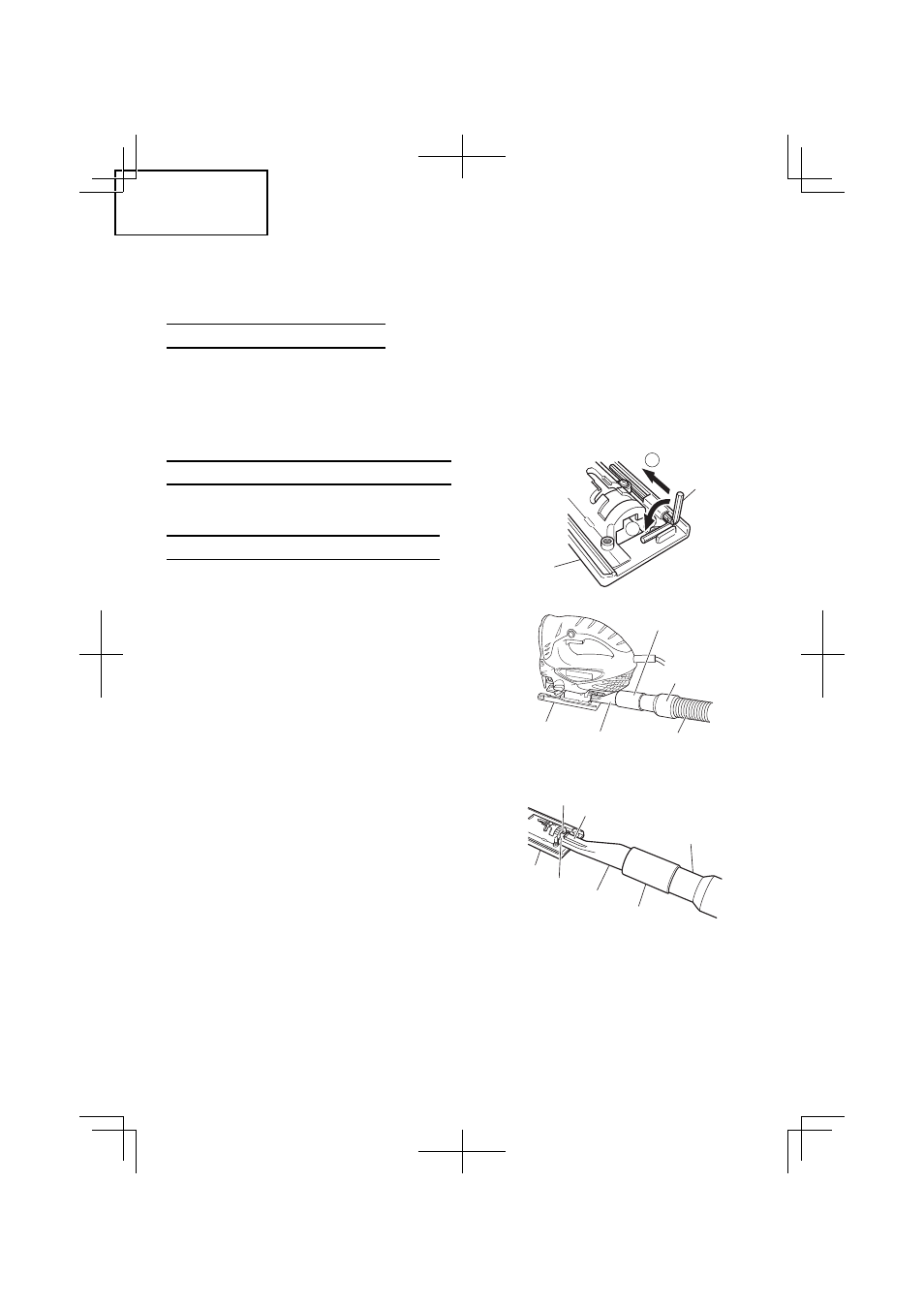
12
English
Fig. 15
Base
I
II
Allen
wrench
Fig. 16
Dust collection
adapter
Adapter
Base
Nose
Cleaner
Fig. 17
Adapter
Hook
Notch
Dust
collection
adapter
Base
Nose
Rear
hole
2. Set the orbital position to “0”
NOTE: When cutting use cutting fl uid (oil base cutting fl uid) to prolong the blade’s service
life.
SELECTION OF BLADES
○ Accessory blades
To ensure maximum operating effi ciency and results, it is very important to select the
appropriate blade best suited to the type and thickness of the material to be cut. Three types
of blades are provided as standard accessories. The blade number is engraved in the vicinity
of the mounting portion of each blade. Select appropriate blades by referring to Table 1
(page 14).
HOUSING THE ALLEN WRENCH
○ It is possible to house the axiliary allen wrench on
the base (see Fig. 15).
CONNECTING WITH CLEANER
By connecting with cleaner (sold separately) through
dust collection adapter and adapter (sold separately),
most of dust can be collected.
(1) Remove the allen wrench from the base.
(2) Move the base fully forward. (Fig. 9, 10)
(3) Connect the dust collection adapter with adapter.
(Fig. 16)
(4) Connect the adapter with the nose of cleaner.
(Fig. 16)
(5) Insert dust collection adapter into the rear hole
of the base until the hook catches in the notch.
(Fig. 17)
(6) Press the hook to remove the dust collection
adapter.
