English – HP DF770 User Manual
Page 22
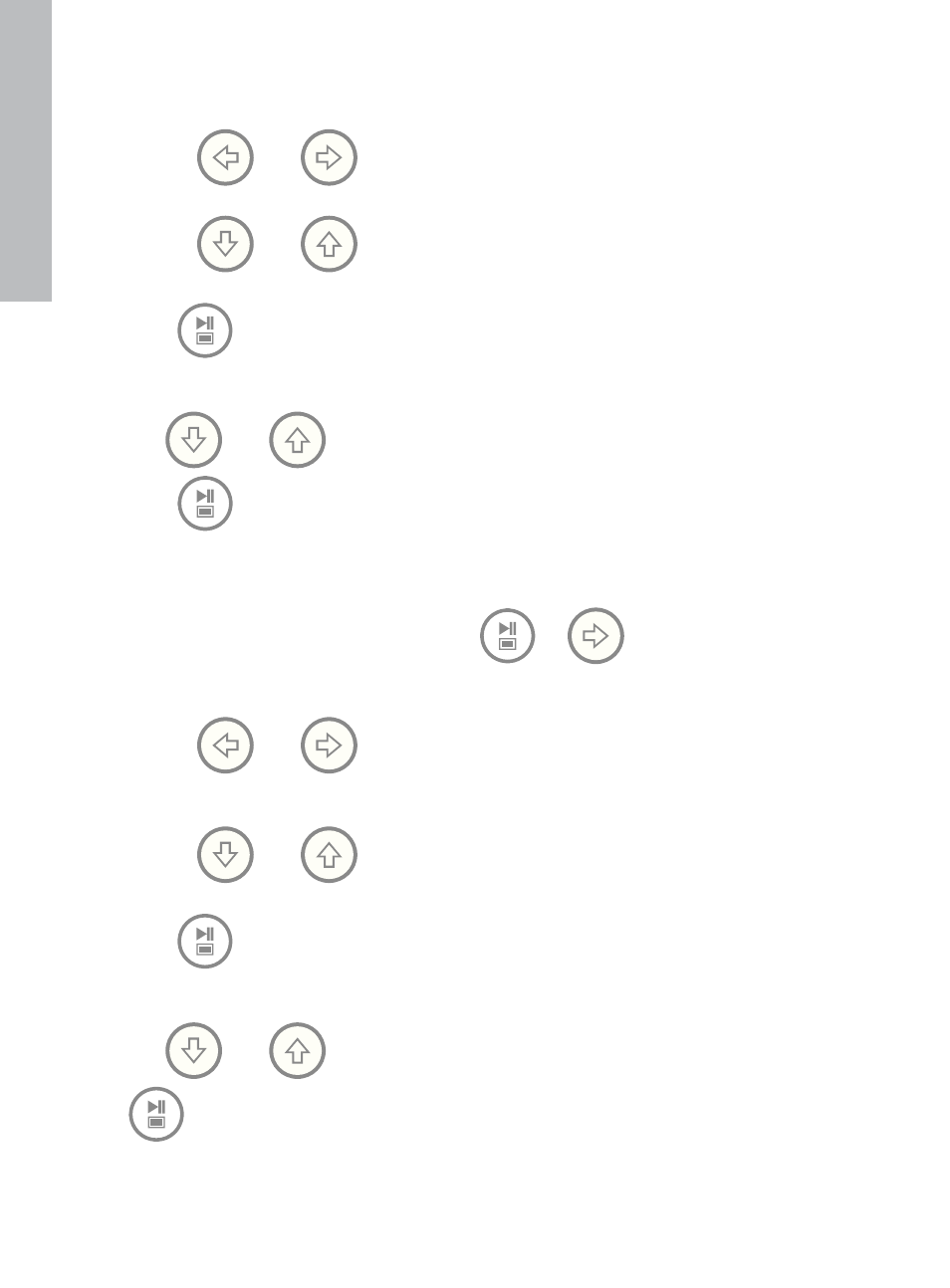
21
English
• Use the
and
buttons to move between the calendar and clock values.
• Use the
and
buttons to change the date and time values.
• Press
when desired date and time are selected. This will return to the TIME
SET menu.
• Use
and
to highlight the Set Alarm or Slideshow Photo options.
Press
to select the desired option.
Setting the Alarm:
• Highlight the Set Alarm option. Press the
or
button to open the Set
Alarm screen.
• Use the
and
buttons to move between the date, time, and alarm ON
/ OFF settings.
• Use the
and
buttons to change these values.
• Press
when desired settings are selected. This will return to the TIME SET
menu.
• Use
and
to highlight the Set Clock or Slideshow Photo options. Press
to select the desired option.
