Scan negatives – HP 3770 User Manual
Page 11
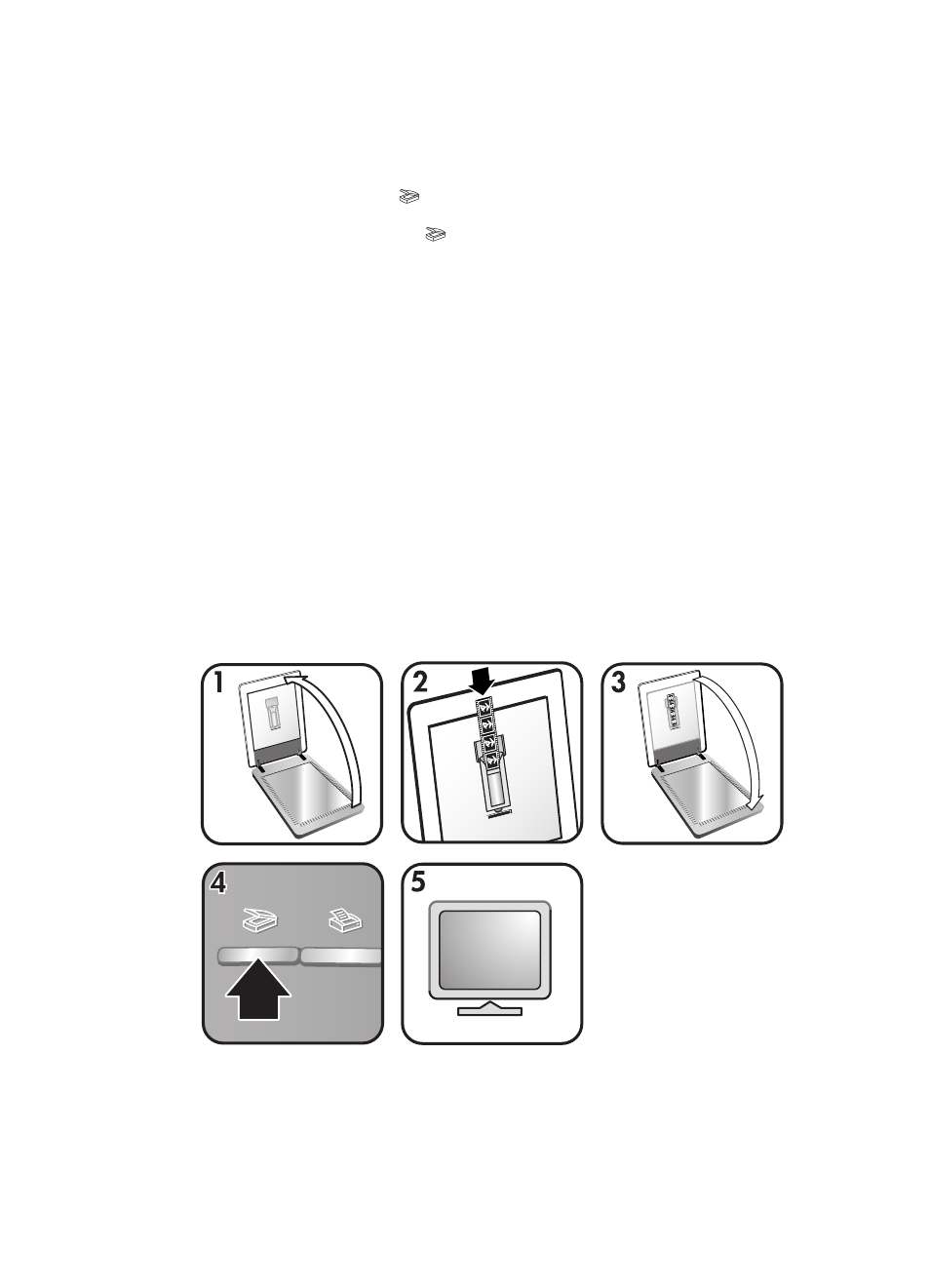
3
Place as many as two slides into the slide holder. Insert the slides with the top
up and with the front of the slides facing you.
4
Close the scanner lid.
Note
Make sure that the slides are flat and do not overlap. Do not press the
Scan button (
) until the slides are loaded and the lid is closed.
5
Press the Scan button (
) on the scanner lid.
A dialog box appears asking what you are scanning.
6
Select Picture.
7
Click Scan.
8
Select Slides from a Transparent Materials Adapter (TMA).
9
Click Scan.
10 The scan is sent to the HP Image Zone.
If you want to preview the scanned picture, select the Show Preview check
box on the screen, or begin the scan from the HP Director software.
11 Follow the instructions on the screen to finish scanning.
12 When finished, remove the slides. Place the negative strip holder back into
the scanner lid for convenient storage.
Scan negatives
To scan 35 mm negatives, use the negative strip holder that is part of the built-in
TMA.
1
Open the scanner lid, and remove the negative strip holder, if present, from
the slide holder.
2
Slide a negative strip into the negative strip holder so that the shiny side faces
you.
How to use the scanner
User's Manual
7
