Welcome, Using this guide – HP 2250 User Manual
Page 7
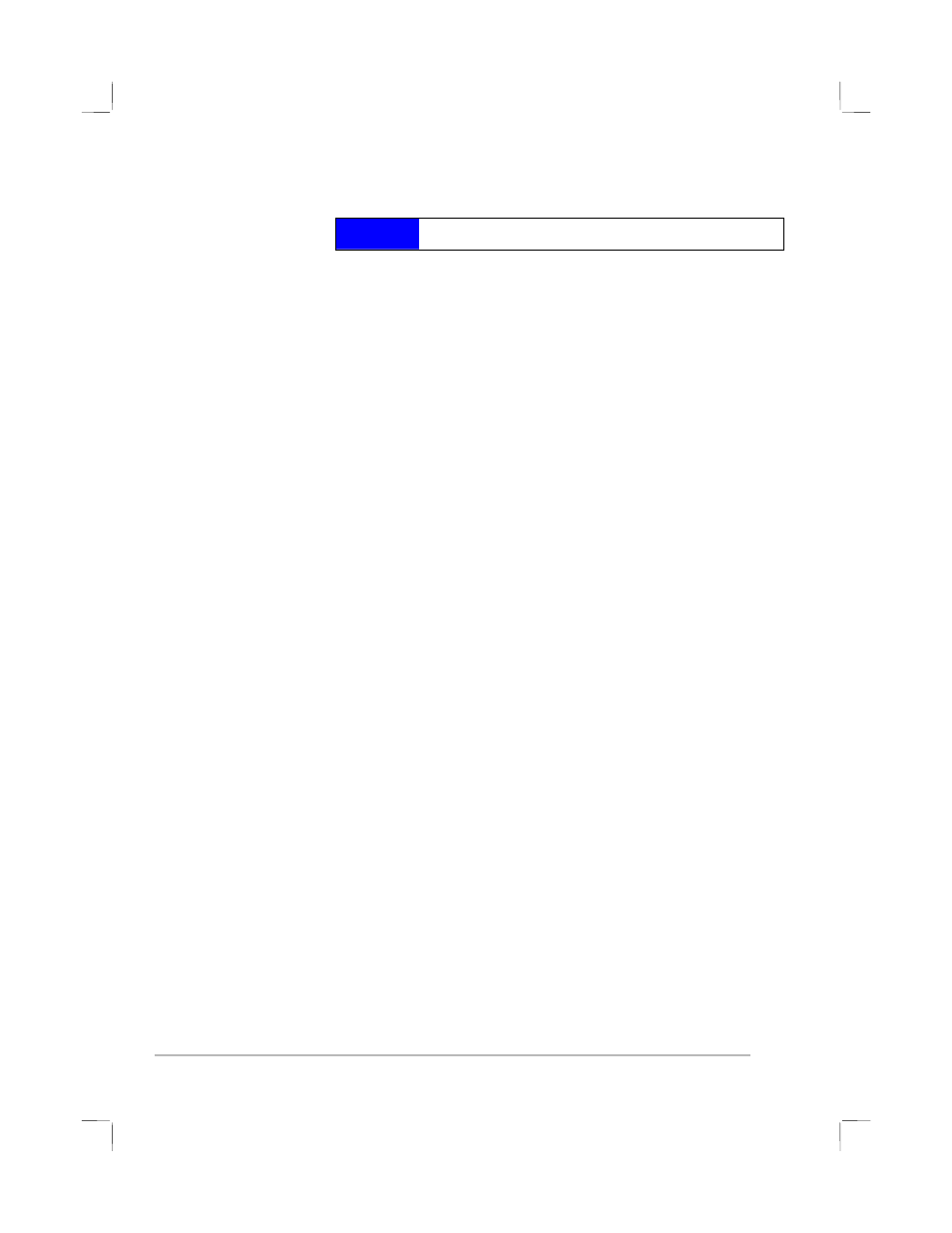
1-1
welcome
The HP Business Inkjet 2200/2250 provides for quick, professional
printing when connected directly to your PC or in a network environment.
Its high quality output and vibrant colors on paper up to 8.5" x 14"
(216 x 356 mm) will help bring creativity and professionalism to any
document you print.
Using this Guide
This guide includes the following sections:
•
Getting Started—Shows how to set up your printer.
•
Software Installation—Explains how to install your printer
software on different operating system.
•
Network Printing—Contains an introduction to network printing
and lists currently available web links to online setup and
configuration information you can use with various network
environments.
•
Paper Handling—Explains how to load paper, use the envelope
feed, and how to use the tray lock feature.
•
LCD Messages—Lists the LCD messages and their meanings.
•
Troubleshooting—Helps you solve printer problems and explains
how to access customer care.
•
Specifications—Lists information about cartridge part numbers,
supported media, tray capacity, and system requirements.
•
Media—Lists supported media types and sizes for the different
trays.
•
Postscript Printing—Describes the features of the optional
postscript printer driver.
welcome
