HP 2250 User Manual
Page 4
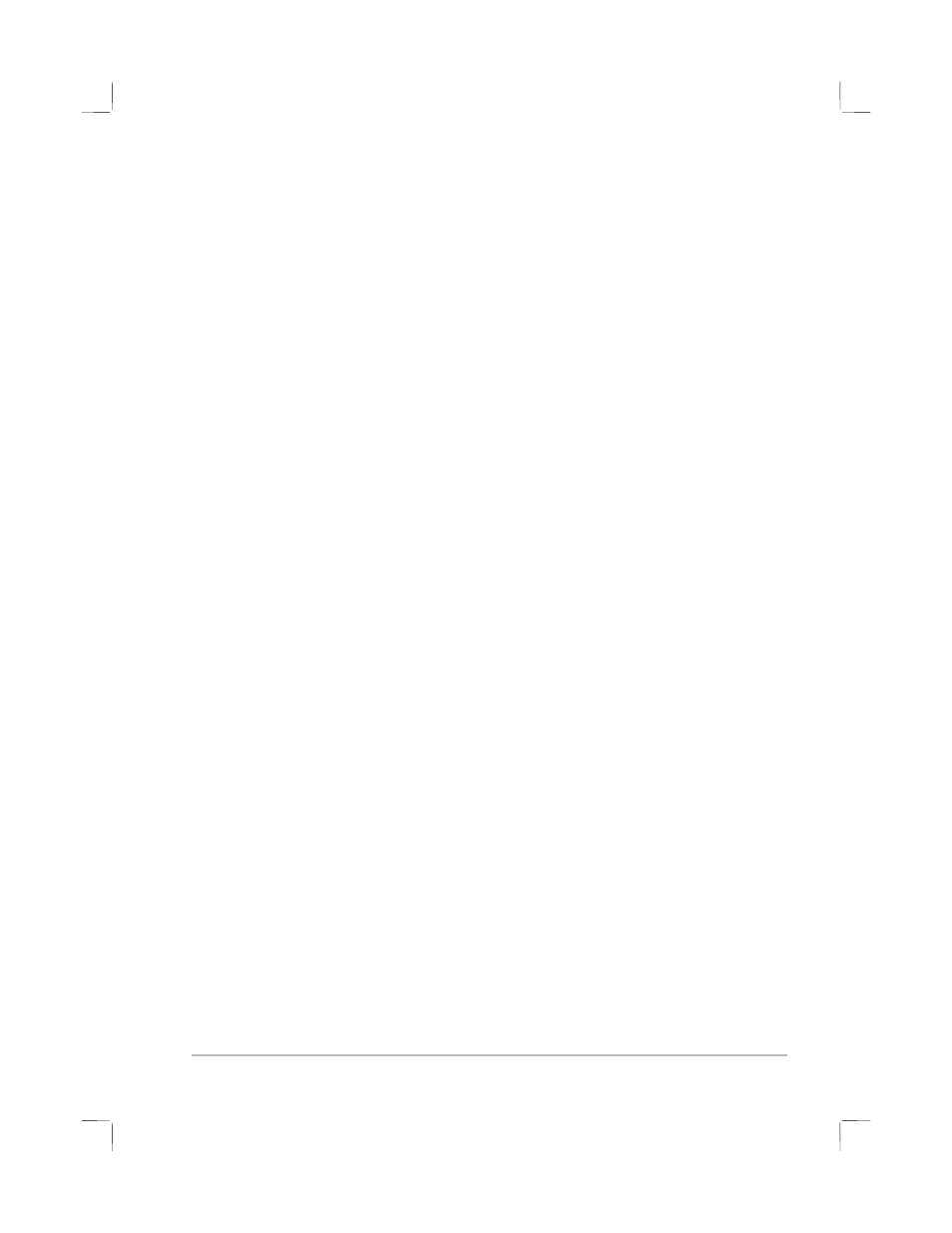
ii
Minimum Printing Margins
5-5
LCD messages
6-1
Information Menu
6-1
Paper Handling Menu
6-2
Maintenance Menu
6-2
Printing Menu
6-2
Configuration Menu
6-3
Reset Menu
6-3
Postscript Menu
6-3
EIO Menu
6-3
Resetting the EIO Card
6-5
Understanding Printer Messages
6-5
troubleshooting 7-1
General Troubleshooting Tips
7-1
Printing a Configuration Page
7-1
Printing a Diagnostic Page
7-2
Cleaning the Printheads
7-3
Aligning the Printheads
7-4
Printing a Sample Page
7-4
Paper is Jammed in the Printer
7-4
Tips for Avoiding Paper Jams
7-6
Unexpected Printer Shutdown
7-7
Nothing is Printed
7-7
A Blank Page is Printed
7-8
Placement of the Text or Graphics is Wrong
7-8
Something on the Page is Missing or Incorrect
7-9
Printer Takes a Long Time to Print a Job
7-9
Printing Takes a Long Time Over the Network
7-9
Customer Support
7-10
Internet 7-11
HP Telephone Support
7-11
specifications 8-1
Printer Specifications
8-1
Ordering Information
8-4
HP Supplies and Accessories
8-4
HP Premium Transparency Film
8-4
HP Premium Inkjet Paper
8-4
HP Premium Inkjet Heavyweight Paper
8-4
HP Premium Photo Paper
8-4
HP Photo Paper
8-5
HP Professional Brochure and Flyer Paper
8-5
Ink Cartridges
8-5
HP No. 11 Printheads
8-5
Accessories 8-5
